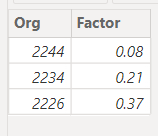FabCon is coming to Atlanta
Join us at FabCon Atlanta from March 16 - 20, 2026, for the ultimate Fabric, Power BI, AI and SQL community-led event. Save $200 with code FABCOMM.
Register now!- Power BI forums
- Get Help with Power BI
- Desktop
- Service
- Report Server
- Power Query
- Mobile Apps
- Developer
- DAX Commands and Tips
- Custom Visuals Development Discussion
- Health and Life Sciences
- Power BI Spanish forums
- Translated Spanish Desktop
- Training and Consulting
- Instructor Led Training
- Dashboard in a Day for Women, by Women
- Galleries
- Data Stories Gallery
- Themes Gallery
- Contests Gallery
- QuickViz Gallery
- Quick Measures Gallery
- Visual Calculations Gallery
- Notebook Gallery
- Translytical Task Flow Gallery
- TMDL Gallery
- R Script Showcase
- Webinars and Video Gallery
- Ideas
- Custom Visuals Ideas (read-only)
- Issues
- Issues
- Events
- Upcoming Events
The Power BI Data Visualization World Championships is back! Get ahead of the game and start preparing now! Learn more
- Power BI forums
- Forums
- Get Help with Power BI
- Desktop
- Re: DAX - SUMX with multiple filters.
- Subscribe to RSS Feed
- Mark Topic as New
- Mark Topic as Read
- Float this Topic for Current User
- Bookmark
- Subscribe
- Printer Friendly Page
- Mark as New
- Bookmark
- Subscribe
- Mute
- Subscribe to RSS Feed
- Permalink
- Report Inappropriate Content
DAX - SUMX with multiple filters.
Hello Everyone,
I have a table named 'VP-Warehouse Exp in this table I am working with variabels i.e., ORG and Expense. I want to create a varibale 5000cc Exp with multiple if statesmese. For ex. if the Org is 2244 then 5000cc Exp = Expense * 0.08, if Org is 2224 then 5000cc Exp = Expense*0.34, if Org is 2234 then 5000cc Exp = Expense*0.21, and if Org is 2226 then 5000cc Exp = Expense*0.37 and all else 0.
This is the end table I want to create:
| ORG | Expense | 5000cc Exp |
| 2244 | $ 63,317.24 | $ 5,065.38 |
| 2442 | $ 1,678.61 | |
| 2224 | $ 130,895.95 | $ 44,504.62 |
| 2413 | $ 18,801.47 | |
| 2422 | $ 158,095.38 | |
| 2414 | $ 322,939.47 | |
| 2410 | $ 80,716.58 | |
| 2234 | $ 98,379.73 | $ 20,659.74 |
| 2226 | $ 481,761.99 | $ 178,251.94 |
I am using this DAX
5000cc Exp =
SUMX(FILTER('VP-Warehouse Exp','VP-Warehouse Exp'[ORG] = 2244),'VP-Warehouse Exp'[Expense]*0.08)
But I cannot seem to put a comma and enter more criteria. Please advice.
Thank you!
Solved! Go to Solution.
- Mark as New
- Bookmark
- Subscribe
- Mute
- Subscribe to RSS Feed
- Permalink
- Report Inappropriate Content
Hi @mallap849
You can use SWITCH TRUE in a calculated column. See attached PBIX file.
5000cc Exp NEW =
VAR _1 =
SWITCH (
TRUE () ,
'Table'[ORG] = 2244 , 'Table'[Expense] * 0.08 ,
'Table'[ORG] = 2234 , 'Table'[Expense] * 0.21 ,
'Table'[ORG] = 2226 , 'Table'[Expense] * 0.37 ,
0 )
RETURN
_1
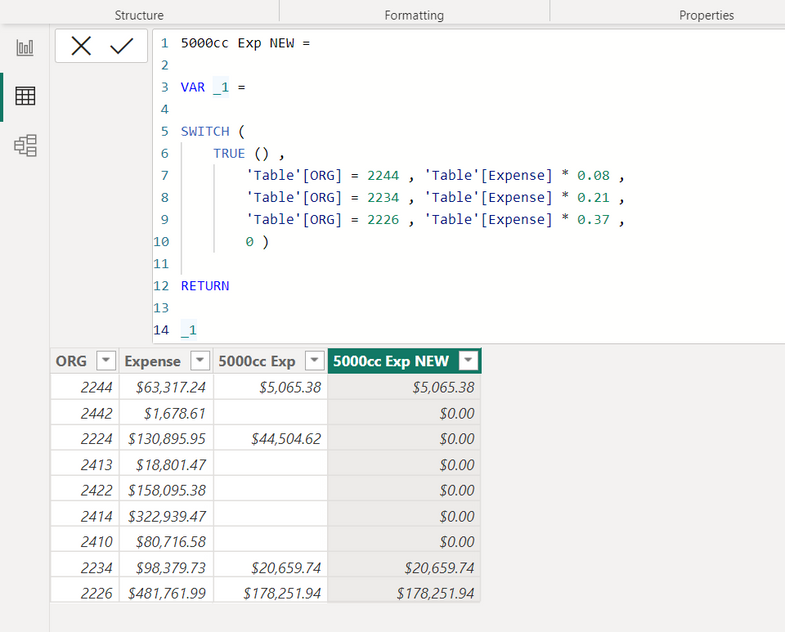
5000cc Exp NEW =
VAR _1 =
SWITCH (
TRUE () ,
'Table'[ORG] = "2244" , 'Table'[Expense] * 0.08 ,
'Table'[ORG] = "2234" , 'Table'[Expense] * 0.21 ,
'Table'[ORG] = "2226" , 'Table'[Expense] * 0.37 ,
0 )
RETURN
_1
If I have posted a response that resolves your question, please accept it as a solution to formally close the post.
Also, if you are as passionate about Power BI, DAX and data as I am, please feel free to reach out if you have any questions, queries, or if you simply want to connect and talk to another data geek!
Want to connect?www.linkedin.com/in/theoconias
- Mark as New
- Bookmark
- Subscribe
- Mute
- Subscribe to RSS Feed
- Permalink
- Report Inappropriate Content
I reread your post and realize I didn't read close enough. You can use a SWITCH approach as already suggested, or you can update your model with another simple table like this one, with a relationship to your table on the Org column. You can easily add it with the Enter Data functionality (call it OrgFactors).
Once you have that, you can use a measure like this to get your result.
OrgFactorsSumx =
SUMX (
OrgFactors,
OrgFactors[Factor] * CALCULATE ( SUM ( 'VP-Warehouse Exp'[Expense] ) )
)
Pat
- Mark as New
- Bookmark
- Subscribe
- Mute
- Subscribe to RSS Feed
- Permalink
- Report Inappropriate Content
- Mark as New
- Bookmark
- Subscribe
- Mute
- Subscribe to RSS Feed
- Permalink
- Report Inappropriate Content
You can try this instead, and add additional conditions inside the CALCULATE.
5000cc Exp =
CALCULATE (
SUM ( 'VP-Warehouse Exp'[Expense] ) * 0.08,
'VP-Warehouse Exp'[ORG] = 2244
)
Pat
- Mark as New
- Bookmark
- Subscribe
- Mute
- Subscribe to RSS Feed
- Permalink
- Report Inappropriate Content
https://1drv.ms/u/s!AiHR2qZdQykFgVfhauCn54nLx1LF?e=qdNWbt
Hi @ppm1.,
I tried to replace your comman in the varaibel 5000cc Exp in table VP-Warehouse Exp. But I could not get to work.
So far I have got ORG = 2244 then 5000cc Exp = Expense * 0.08, if Org = 2224. But I also want to add other criteria's like if ORG = 2234 then 5000cc Exp = Expense*0.21, ORG = 2234 then 5000cc Exp = Expense*0.34, and if ORG is 2226 then 5000cc Exp = Expense*0.37 and all else 0.
Is there a way I can add these criterias?
Thank you,
Priyanka
- Mark as New
- Bookmark
- Subscribe
- Mute
- Subscribe to RSS Feed
- Permalink
- Report Inappropriate Content
I reread your post and realize I didn't read close enough. You can use a SWITCH approach as already suggested, or you can update your model with another simple table like this one, with a relationship to your table on the Org column. You can easily add it with the Enter Data functionality (call it OrgFactors).
Once you have that, you can use a measure like this to get your result.
OrgFactorsSumx =
SUMX (
OrgFactors,
OrgFactors[Factor] * CALCULATE ( SUM ( 'VP-Warehouse Exp'[Expense] ) )
)
Pat
- Mark as New
- Bookmark
- Subscribe
- Mute
- Subscribe to RSS Feed
- Permalink
- Report Inappropriate Content
Thank you!
- Mark as New
- Bookmark
- Subscribe
- Mute
- Subscribe to RSS Feed
- Permalink
- Report Inappropriate Content
Hi Theo,
Thank you, for your prompt respone. I tried it but it is giving me an error. I will be gone for a vacation for the remaining week so I will repond to you next week.
Regards,
Priyanka
- Mark as New
- Bookmark
- Subscribe
- Mute
- Subscribe to RSS Feed
- Permalink
- Report Inappropriate Content
Hi @mallap849 I can assure you it works. Just make sure that the column Formats are correct. I added a Power BI file for you. Use that as guidance.
Have a great vacation and if you still struggle with solution I put forward once you're back, let me know.
Theo
If I have posted a response that resolves your question, please accept it as a solution to formally close the post.
Also, if you are as passionate about Power BI, DAX and data as I am, please feel free to reach out if you have any questions, queries, or if you simply want to connect and talk to another data geek!
Want to connect?www.linkedin.com/in/theoconias
- Mark as New
- Bookmark
- Subscribe
- Mute
- Subscribe to RSS Feed
- Permalink
- Report Inappropriate Content
https://1drv.ms/u/s!AiHR2qZdQykFgVfhauCn54nLx1LF
Hi Theo,
I have attached the sample file for reference. I have a table called Vehicle Parts from this table I created another table called VP-Warehouse Exp table. It is in this table that I want to create a variable and the command did not work for some reason. Also I tried in the original table and then tried to group by but it didnt work agian. Can I use another command ?
Thank you.
- Mark as New
- Bookmark
- Subscribe
- Mute
- Subscribe to RSS Feed
- Permalink
- Report Inappropriate Content
Hi @mallap849
You can use SWITCH TRUE in a calculated column. See attached PBIX file.
5000cc Exp NEW =
VAR _1 =
SWITCH (
TRUE () ,
'Table'[ORG] = 2244 , 'Table'[Expense] * 0.08 ,
'Table'[ORG] = 2234 , 'Table'[Expense] * 0.21 ,
'Table'[ORG] = 2226 , 'Table'[Expense] * 0.37 ,
0 )
RETURN
_1
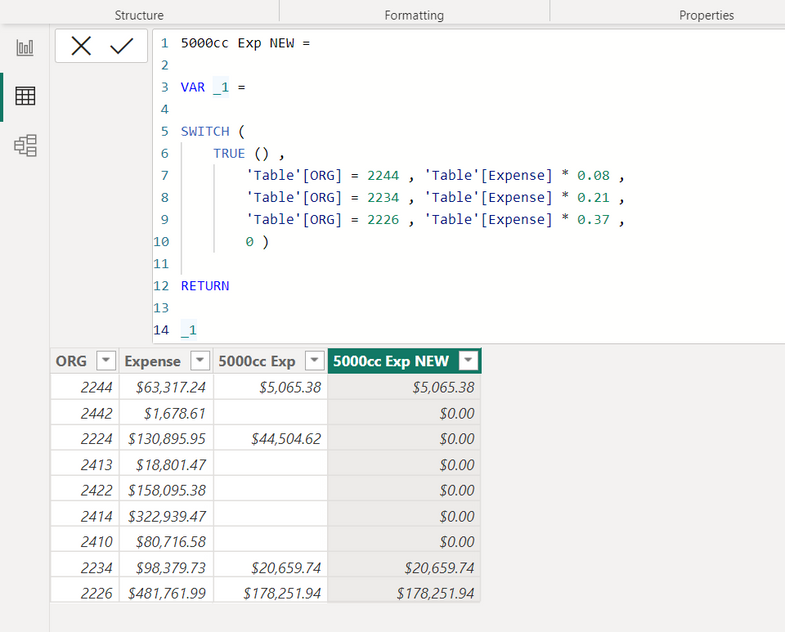
5000cc Exp NEW =
VAR _1 =
SWITCH (
TRUE () ,
'Table'[ORG] = "2244" , 'Table'[Expense] * 0.08 ,
'Table'[ORG] = "2234" , 'Table'[Expense] * 0.21 ,
'Table'[ORG] = "2226" , 'Table'[Expense] * 0.37 ,
0 )
RETURN
_1
If I have posted a response that resolves your question, please accept it as a solution to formally close the post.
Also, if you are as passionate about Power BI, DAX and data as I am, please feel free to reach out if you have any questions, queries, or if you simply want to connect and talk to another data geek!
Want to connect?www.linkedin.com/in/theoconias
Helpful resources

Power BI Dataviz World Championships
The Power BI Data Visualization World Championships is back! Get ahead of the game and start preparing now!

| User | Count |
|---|---|
| 41 | |
| 38 | |
| 33 | |
| 29 | |
| 24 |
| User | Count |
|---|---|
| 126 | |
| 115 | |
| 85 | |
| 69 | |
| 69 |