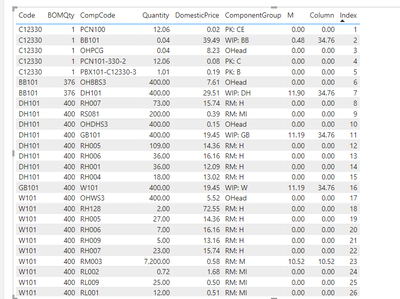- Power BI forums
- Updates
- News & Announcements
- Get Help with Power BI
- Desktop
- Service
- Report Server
- Power Query
- Mobile Apps
- Developer
- DAX Commands and Tips
- Custom Visuals Development Discussion
- Health and Life Sciences
- Power BI Spanish forums
- Translated Spanish Desktop
- Training and Consulting
- Instructor Led Training
- Dashboard in a Day for Women, by Women
- Galleries
- Community Connections & How-To Videos
- COVID-19 Data Stories Gallery
- Themes Gallery
- Data Stories Gallery
- R Script Showcase
- Webinars and Video Gallery
- Quick Measures Gallery
- 2021 MSBizAppsSummit Gallery
- 2020 MSBizAppsSummit Gallery
- 2019 MSBizAppsSummit Gallery
- Events
- Ideas
- Custom Visuals Ideas
- Issues
- Issues
- Events
- Upcoming Events
- Community Blog
- Power BI Community Blog
- Power BI 中文博客
- Community Support
- Community Accounts & Registration
- Using the Community
- Community Feedback
Get certified in Microsoft Fabric—for free! For a limited time, the Microsoft Fabric Community team will be offering free DP-600 exam vouchers. Prepare now
- Power BI forums
- Forums
- Get Help with Power BI
- Desktop
- Re: DAX SUMIF Equivalent within Calculated Column ...
- Subscribe to RSS Feed
- Mark Topic as New
- Mark Topic as Read
- Float this Topic for Current User
- Bookmark
- Subscribe
- Printer Friendly Page
- Mark as New
- Bookmark
- Subscribe
- Mute
- Subscribe to RSS Feed
- Permalink
- Report Inappropriate Content
DAX SUMIF Equivalent within Calculated Column to create recurring results
Hi
Been struggling on this one, and got a lot of the way there with CALCULATE, SUM, SUMX, FILTER etc however need to turn to the experts now.
Costing a set of items as they roll through production process across different material types. W -> GB -> DH -> BB -> FP. Need associated costs from each stage to roll up under relevant types
Here is my excel output and what i am trying to recreate in DAX:
| Code | BOMQty | CompCode | Quantity | DomesticPrice | ComponentGroup | M |
| C12330 | 1 | PCN100 | 12.06 | 0.0155 | PK: CE | 0 |
| C12330 | 1 | BB101 | 0.0403 | 39.4918 | WIP: BB | 0.47972434 |
| C12330 | 1 | OHPCG | 0.0396 | 8.228 | OHead | 0 |
| C12330 | 1 | PCN101-330-2 | 12.06 | 0.0775 | PK: C | 0 |
| C12330 | 1 | PBX101-C12330-3 | 1.0108 | 0.1941 | PK: B | 0 |
| BB101 | 376 | OHBBS3 | 400 | 7.609 | OHead | 0 |
| BB101 | 376 | DH101 | 400 | 29.5133 | WIP: DH | 11.90382979 |
| DH101 | 400 | RH007 | 73 | 15.74238272 | RM: H | 0 |
| DH101 | 400 | RS081 | 200 | 0.385 | RM: MI | 0 |
| DH101 | 400 | OHDHS3 | 400 | 0.147 | OHead | 0 |
| DH101 | 400 | GB101 | 400 | 19.4502 | WIP: GB | 11.1896 |
| DH101 | 400 | RH005 | 109 | 14.3639368 | RM: H | 0 |
| DH101 | 400 | RH006 | 36 | 16.16145414 | RM: H | 0 |
| DH101 | 400 | RH001 | 36 | 12.09092375 | RM: H | 0 |
| DH101 | 400 | RH004 | 18 | 13.01789457 | RM: H | 0 |
| GB101 | 400 | W101 | 400 | 19.4502 | WIP: W | 11.1896 |
| W101 | 400 | OHWS3 | 400 | 5.52 | OHead | 0 |
| W101 | 400 | RH128 | 2 | 72.54554248 | RM: H | 0 |
| W101 | 400 | RH005 | 27 | 14.3639368 | RM: H | 0 |
| W101 | 400 | RH006 | 7 | 16.16145414 | RM: H | 0 |
| W101 | 400 | RH009 | 5 | 13.16298565 | RM: H | 0 |
| W101 | 400 | RH007 | 23 | 15.74238272 | RM: H | 0 |
| W101 | 400 | RM003 | 7200 | 0.5847 | RM: M | 10.5246 |
| W101 | 400 | RL002 | 0.72 | 1.68 | RM: MI | 0 |
| W101 | 400 | RL009 | 25 | 0.495 | RM: MI | 0 |
| W101 | 400 | RL001 | 12 | 0.514 | RM: MI | 0 |
| W101 | 400 | CH081 | 1.2 | 18.59 | RM: MI | 0 |
| W101 | 400 | RL006 | 0.07 | 14.6 | RM: MI | 0 |
| W101 | 400 | RM027 | 350 | 0.76 | RM: M | 0.665 |
Aiming to recreate the M column in PBI - formula within current cell is:
=IF(F2="RM: M",(E2*D2)/B2,IF(OR(LEFT(F2,2)="FP",LEFT(F2,3)="WIP"),SUMIF(A:A,C2,G:G)*(D2/B2),0))
Basically if Group = RM: M - do calulcation - this is fine, the bit i am having trouble with is the second part:
IF(OR(LEFT(F2,2)="FP",LEFT(F2,3)="WIP"),SUMIF(A:A,C2,G:G)*(D2/B2),0)
If Group begins either FP or WIP sumif column G (labelled M) based on item in column C from criteria in A then perform said calculation.
I can seem to get it for one level up as in i can work from GB and will sum for W but for DH and beyond it returns 0 - any help appreciated
Solved! Go to Solution.
- Mark as New
- Bookmark
- Subscribe
- Mute
- Subscribe to RSS Feed
- Permalink
- Report Inappropriate Content
Hi @TonyBarron ,
I have created a simple sample, please refer to my pbix file to see if it helps you.
Create a column.
Column =
VAR _edb = ( 'Table'[DomesticPrice] * 'Table'[Quantity] ) / 'Table'[BOMQty]
VAR _leftf =
LEFT ( 'Table'[ComponentGroup], 2 )
VAR _leftf3 =
LEFT ( 'Table'[ComponentGroup], 3 )
VAR _sumif =
CALCULATE (
SUM ( 'Table'[M] ),
FILTER ( 'Table', 'Table'[CompCode] IN VALUES ( 'Table'[Code] ) )
)
RETURN
IF (
'Table'[ComponentGroup] = "RM: M",
_edb,
IF ( _leftf = " FP" || _leftf3 = "WIP", _sumif, 0 )
)
How to Get Your Question Answered Quickly
If it does not help, please provide more details with your desired output and pbix file without privacy information (or some sample data) .
Best Regards
Community Support Team _ Rongtie
If this post helps, then please consider Accept it as the solution to help the other members find it more quickly.
- Mark as New
- Bookmark
- Subscribe
- Mute
- Subscribe to RSS Feed
- Permalink
- Report Inappropriate Content
Hi @TonyBarron ,
I have created a simple sample, please refer to my pbix file to see if it helps you.
Create a column.
Column =
VAR _edb = ( 'Table'[DomesticPrice] * 'Table'[Quantity] ) / 'Table'[BOMQty]
VAR _leftf =
LEFT ( 'Table'[ComponentGroup], 2 )
VAR _leftf3 =
LEFT ( 'Table'[ComponentGroup], 3 )
VAR _sumif =
CALCULATE (
SUM ( 'Table'[M] ),
FILTER ( 'Table', 'Table'[CompCode] IN VALUES ( 'Table'[Code] ) )
)
RETURN
IF (
'Table'[ComponentGroup] = "RM: M",
_edb,
IF ( _leftf = " FP" || _leftf3 = "WIP", _sumif, 0 )
)
How to Get Your Question Answered Quickly
If it does not help, please provide more details with your desired output and pbix file without privacy information (or some sample data) .
Best Regards
Community Support Team _ Rongtie
If this post helps, then please consider Accept it as the solution to help the other members find it more quickly.
- Mark as New
- Bookmark
- Subscribe
- Mute
- Subscribe to RSS Feed
- Permalink
- Report Inappropriate Content
@TonyBarron , Try if this can help
M Column =
VAR _CompCode = [CompCode]
VAR _Group = [ComponentGroup]
VAR _BOMQty = [BOMQty]
VAR _DomesticPrice = [DomesticPrice]
VAR _Quantity = [Quantity]
VAR Code = [Code]
VAR RM_M_Calculation = IF(LEFT(_Group, 6) = "RM: M", (_DomesticPrice * _Quantity) / _BOMQty, BLANK())
VAR WIP_FP_Calculation =
IF(
OR(LEFT(_Group, 2) = "FP", LEFT(_Group, 3) = "WIP"),
CALCULATE(
SUM('Table'[M Column]),
FILTER(
'Table',
'Table'[Code] = _CompCode
)
) * (_Quantity / _BOMQty),
BLANK()
)
RETURN IF(RM_M_Calculation <> BLANK(), RM_M_Calculation, WIP_FP_Calculation)
At the Microsoft Analytics Community Conference, global leaders and influential voices are stepping up to share their knowledge and help you master the latest in Microsoft Fabric, Copilot, and Purview. ✨
️ November 12th-14th, 2024
Online Event
Register Here
Helpful resources

Power BI Monthly Update - October 2024
Check out the October 2024 Power BI update to learn about new features.

Microsoft Fabric & AI Learning Hackathon
Learn from experts, get hands-on experience, and win awesome prizes.

| User | Count |
|---|---|
| 115 | |
| 112 | |
| 105 | |
| 95 | |
| 58 |
| User | Count |
|---|---|
| 174 | |
| 147 | |
| 136 | |
| 102 | |
| 82 |