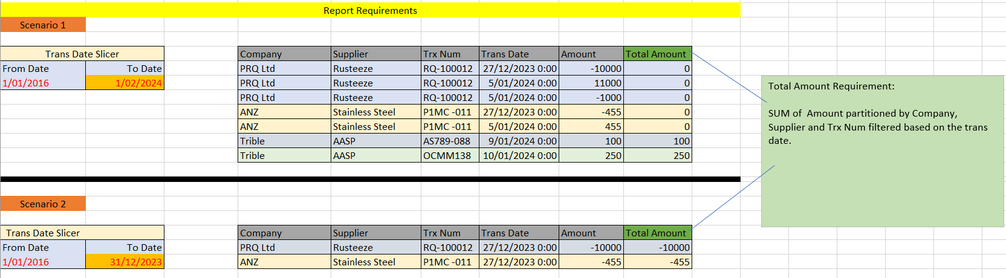FabCon is coming to Atlanta
Join us at FabCon Atlanta from March 16 - 20, 2026, for the ultimate Fabric, Power BI, AI and SQL community-led event. Save $200 with code FABCOMM.
Register now!- Power BI forums
- Get Help with Power BI
- Desktop
- Service
- Report Server
- Power Query
- Mobile Apps
- Developer
- DAX Commands and Tips
- Custom Visuals Development Discussion
- Health and Life Sciences
- Power BI Spanish forums
- Translated Spanish Desktop
- Training and Consulting
- Instructor Led Training
- Dashboard in a Day for Women, by Women
- Galleries
- Data Stories Gallery
- Themes Gallery
- Contests Gallery
- QuickViz Gallery
- Quick Measures Gallery
- Visual Calculations Gallery
- Notebook Gallery
- Translytical Task Flow Gallery
- TMDL Gallery
- R Script Showcase
- Webinars and Video Gallery
- Ideas
- Custom Visuals Ideas (read-only)
- Issues
- Issues
- Events
- Upcoming Events
Get Fabric Certified for FREE during Fabric Data Days. Don't miss your chance! Request now
- Power BI forums
- Forums
- Get Help with Power BI
- Desktop
- Re: DAX - SUM partition by Columns and filters by...
- Subscribe to RSS Feed
- Mark Topic as New
- Mark Topic as Read
- Float this Topic for Current User
- Bookmark
- Subscribe
- Printer Friendly Page
- Mark as New
- Bookmark
- Subscribe
- Mute
- Subscribe to RSS Feed
- Permalink
- Report Inappropriate Content
DAX - SUM partition by Columns and filters by Date range slicer
Hi community,
i am trying to create a measure that sums the total amount over company, supplier and transaction number but is still filtered based on the date range slicer selection.
I was able to create a measure that sum the amount over the company, supplier and trx reference but it does not filter based on the slicers selected dates.
Current DAX = CALCULATE( SUM ( Amout), ALLEXCEPT( COMPANY, SUPPLIER, TRX_CODE))
Below screemshot explains the data output i am trying to achieve
Below is sample data.
| Sample Data | ||||
| Company | Supplier | Trx Num | Trans Date | Amount |
| PRQ Ltd | Rusteeze | RQ-100012 | 27/12/2023 0:00 | -10000 |
| PRQ Ltd | Rusteeze | RQ-100012 | 5/01/2024 0:00 | 11000 |
| PRQ Ltd | Rusteeze | RQ-100012 | 5/01/2024 0:00 | -1000 |
| ANZ | Stainless Steel | P1MC -011 | 27/12/2023 0:00 | -455 |
| ANZ | Stainless Steel | P1MC -011 | 5/01/2024 0:00 | 455 |
| Trible | AASP | AS789-088 | 9/01/2024 0:00 | 100 |
| Trible | AASP | OCMM138 | 10/01/2024 0:00 | 250 |
Solved! Go to Solution.
- Mark as New
- Bookmark
- Subscribe
- Mute
- Subscribe to RSS Feed
- Permalink
- Report Inappropriate Content
@databot_kd , Try a measure like
CALCULATE( SUM (Table[ Amout] ), filter( allselected(Table), Table[COMPANY] = max(Table[COMPANY]) && Table[SUPPLIER] = max(Table[SUPPLIER]) && && Table[TRX_CODE] = max(Table[TRX_CODE]) ))
Percent of Total and Percent of SubTotal https://www.youtube.com/watch?v=6jTildcV2ho
https://www.youtube.com/watch?v=cN8AO3_vmlY&t=24270s
- Mark as New
- Bookmark
- Subscribe
- Mute
- Subscribe to RSS Feed
- Permalink
- Report Inappropriate Content
@databot_kd , Try a measure like
CALCULATE( SUM (Table[ Amout] ), filter( allselected(Table), Table[COMPANY] = max(Table[COMPANY]) && Table[SUPPLIER] = max(Table[SUPPLIER]) && && Table[TRX_CODE] = max(Table[TRX_CODE]) ))
Percent of Total and Percent of SubTotal https://www.youtube.com/watch?v=6jTildcV2ho
https://www.youtube.com/watch?v=cN8AO3_vmlY&t=24270s
- Mark as New
- Bookmark
- Subscribe
- Mute
- Subscribe to RSS Feed
- Permalink
- Report Inappropriate Content
Helpful resources

Power BI Monthly Update - November 2025
Check out the November 2025 Power BI update to learn about new features.

Fabric Data Days
Advance your Data & AI career with 50 days of live learning, contests, hands-on challenges, study groups & certifications and more!