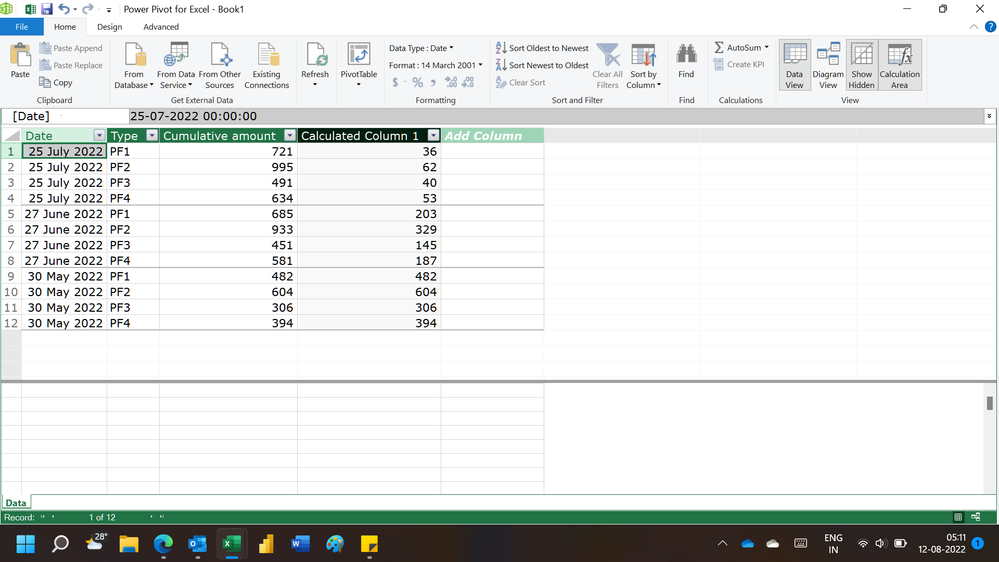Fabric Data Days starts November 4th!
Advance your Data & AI career with 50 days of live learning, dataviz contests, hands-on challenges, study groups & certifications and more!
Get registered- Power BI forums
- Get Help with Power BI
- Desktop
- Service
- Report Server
- Power Query
- Mobile Apps
- Developer
- DAX Commands and Tips
- Custom Visuals Development Discussion
- Health and Life Sciences
- Power BI Spanish forums
- Translated Spanish Desktop
- Training and Consulting
- Instructor Led Training
- Dashboard in a Day for Women, by Women
- Galleries
- Data Stories Gallery
- Themes Gallery
- Contests Gallery
- Quick Measures Gallery
- Visual Calculations Gallery
- Notebook Gallery
- Translytical Task Flow Gallery
- TMDL Gallery
- R Script Showcase
- Webinars and Video Gallery
- Ideas
- Custom Visuals Ideas (read-only)
- Issues
- Issues
- Events
- Upcoming Events
Get Fabric Certified for FREE during Fabric Data Days. Don't miss your chance! Learn more
- Power BI forums
- Forums
- Get Help with Power BI
- Desktop
- DAX Measure to calculate the difference in cumulat...
- Subscribe to RSS Feed
- Mark Topic as New
- Mark Topic as Read
- Float this Topic for Current User
- Bookmark
- Subscribe
- Printer Friendly Page
- Mark as New
- Bookmark
- Subscribe
- Mute
- Subscribe to RSS Feed
- Permalink
- Report Inappropriate Content
DAX Measure to calculate the difference in cumulative within the same column
Hello All,
I have the following table with the Cumulative Amounts split across Dates and Type and I want to calculate the amounts in between dates.
For Example: Between 6/27 and 7/25, the amount that was shipped was 35 (721-685) for Type=PF1. Also since 5/30 is the first date in the table, the cumulative amount = Desired Measure
How do I do this in DAX?
I tried using EARLIER but since the dates do not increment by 1 every time, I'm not getting the desired amount
=
VAR CumulativeAmountPreviousDate =
CALCULATE (
SUM ( 'Table'[CumulativeAmount] ),
FILTER (
ALL ( 'Table' ),
'Table'[Date]
= EARLIER ( 'Table'[Date] ) - 1
&& 'Table'[Type] = EARLIER ( 'Table'[Type] )
)
)
RETURN
'Table'[CumulativeAmount] - CumulativeAmountPreviousDate
Solved! Go to Solution.
- Mark as New
- Bookmark
- Subscribe
- Mute
- Subscribe to RSS Feed
- Permalink
- Report Inappropriate Content
Hi,
This calculated column formula works
=Data[Cumulative amount]-LOOKUPVALUE(Data[Cumulative amount],Data[Date],CALCULATE(MAX(Data[Date]),FILTER(Data,Data[Type]=EARLIER(Data[Type])&&Data[Date]<EARLIER(Data[Date]))),Data[Type],Data[Type])
Hope this helps.
Regards,
Ashish Mathur
http://www.ashishmathur.com
https://www.linkedin.com/in/excelenthusiasts/
- Mark as New
- Bookmark
- Subscribe
- Mute
- Subscribe to RSS Feed
- Permalink
- Report Inappropriate Content
Hi,
This calculated column formula works
=Data[Cumulative amount]-LOOKUPVALUE(Data[Cumulative amount],Data[Date],CALCULATE(MAX(Data[Date]),FILTER(Data,Data[Type]=EARLIER(Data[Type])&&Data[Date]<EARLIER(Data[Date]))),Data[Type],Data[Type])
Hope this helps.
Regards,
Ashish Mathur
http://www.ashishmathur.com
https://www.linkedin.com/in/excelenthusiasts/
- Mark as New
- Bookmark
- Subscribe
- Mute
- Subscribe to RSS Feed
- Permalink
- Report Inappropriate Content
I tried your solution but I'm getting this error
Calculation error in column '[]: A table of multiple values was supplied where a single value was expected.
- Mark as New
- Bookmark
- Subscribe
- Mute
- Subscribe to RSS Feed
- Permalink
- Report Inappropriate Content
Well then you obviously have cases where the same Date and Type combination repeats. Share a representative dataset and show the expetced result.
Regards,
Ashish Mathur
http://www.ashishmathur.com
https://www.linkedin.com/in/excelenthusiasts/
- Mark as New
- Bookmark
- Subscribe
- Mute
- Subscribe to RSS Feed
- Permalink
- Report Inappropriate Content
You were absolutely right. I grouped them by data and type and your formula worked! Thanks a lot!
- Mark as New
- Bookmark
- Subscribe
- Mute
- Subscribe to RSS Feed
- Permalink
- Report Inappropriate Content
You are welcome.
Regards,
Ashish Mathur
http://www.ashishmathur.com
https://www.linkedin.com/in/excelenthusiasts/
Helpful resources

Fabric Data Days
Advance your Data & AI career with 50 days of live learning, contests, hands-on challenges, study groups & certifications and more!

Power BI Monthly Update - October 2025
Check out the October 2025 Power BI update to learn about new features.