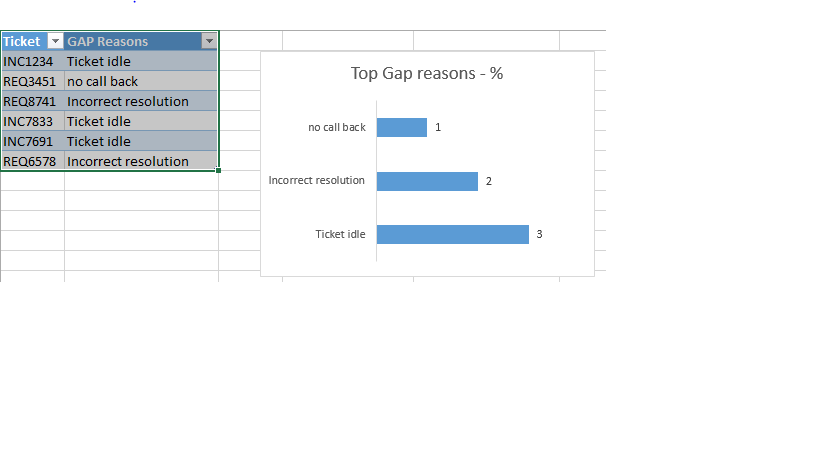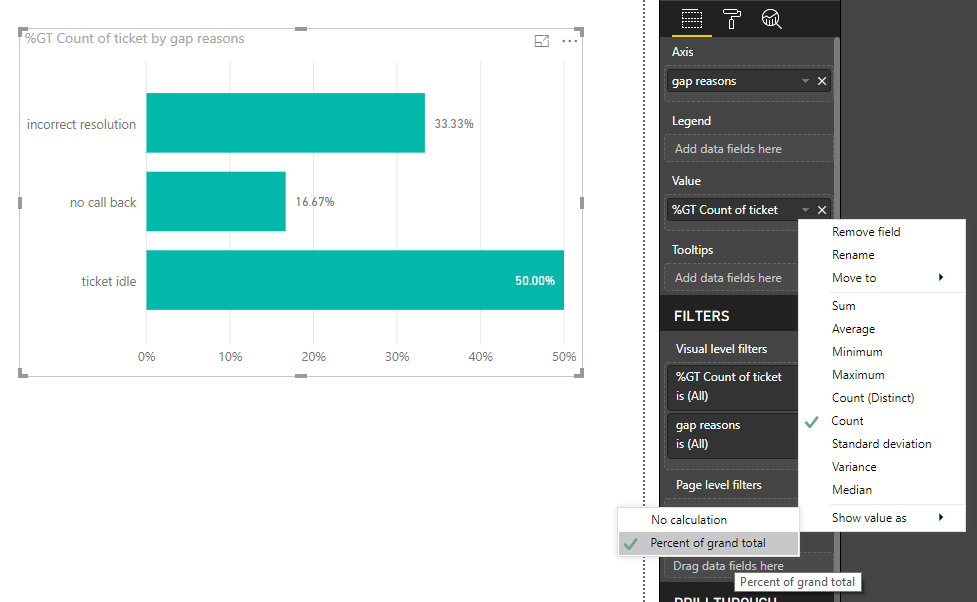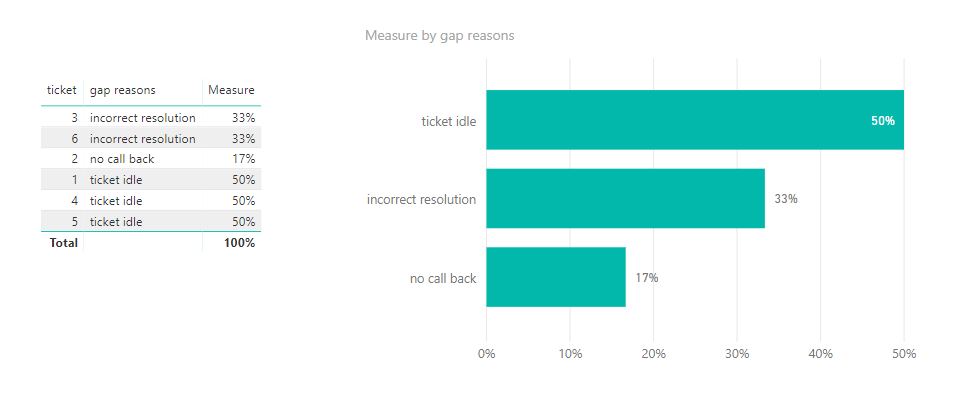Huge last-minute discounts for FabCon Vienna from September 15-18, 2025
Supplies are limited. Contact info@espc.tech right away to save your spot before the conference sells out.
Get your discount- Power BI forums
- Get Help with Power BI
- Desktop
- Service
- Report Server
- Power Query
- Mobile Apps
- Developer
- DAX Commands and Tips
- Custom Visuals Development Discussion
- Health and Life Sciences
- Power BI Spanish forums
- Translated Spanish Desktop
- Training and Consulting
- Instructor Led Training
- Dashboard in a Day for Women, by Women
- Galleries
- Data Stories Gallery
- Themes Gallery
- Contests Gallery
- Quick Measures Gallery
- Notebook Gallery
- Translytical Task Flow Gallery
- TMDL Gallery
- R Script Showcase
- Webinars and Video Gallery
- Ideas
- Custom Visuals Ideas (read-only)
- Issues
- Issues
- Events
- Upcoming Events
Score big with last-minute savings on the final tickets to FabCon Vienna. Secure your discount
- Power BI forums
- Forums
- Get Help with Power BI
- Desktop
- Re: DAX Measure for % of each type of defect type ...
- Subscribe to RSS Feed
- Mark Topic as New
- Mark Topic as Read
- Float this Topic for Current User
- Bookmark
- Subscribe
- Printer Friendly Page
- Mark as New
- Bookmark
- Subscribe
- Mute
- Subscribe to RSS Feed
- Permalink
- Report Inappropriate Content
DAX Measure for % of each type of defect type in Text
I searched the forum not able to find the solution for below. The dataset has top defects types, I can show each type of defects as count but I want to also show these (each defect type) count of total defect type out of the total defect count. This is text field not able to find a solution for this.
e.g. in below for Ticket idle % will 3/ 6*100 = 50 %
Please help
Solved! Go to Solution.
- Mark as New
- Bookmark
- Subscribe
- Mute
- Subscribe to RSS Feed
- Permalink
- Report Inappropriate Content
Hi @prady2581
Two methods
1.
2. create a measure
Measure =
DIVIDE (
CALCULATE (
COUNT ( Sheet4[ticket] ),
ALLEXCEPT ( Sheet4, Sheet4[gap reasons] )
),
CALCULATE ( COUNT ( Sheet4[ticket] ), ALL ( Sheet4 ) )
)
Best Regards
Maggie
- Mark as New
- Bookmark
- Subscribe
- Mute
- Subscribe to RSS Feed
- Permalink
- Report Inappropriate Content
Hi @prady2581
Two methods
1.
2. create a measure
Measure =
DIVIDE (
CALCULATE (
COUNT ( Sheet4[ticket] ),
ALLEXCEPT ( Sheet4, Sheet4[gap reasons] )
),
CALCULATE ( COUNT ( Sheet4[ticket] ), ALL ( Sheet4 ) )
)
Best Regards
Maggie
- Mark as New
- Bookmark
- Subscribe
- Mute
- Subscribe to RSS Feed
- Permalink
- Report Inappropriate Content
try to add measure
new measure = divide(count([Gap Reasons]);countx(All([Gap Reasons]);[Gap Reasons])
- Mark as New
- Bookmark
- Subscribe
- Mute
- Subscribe to RSS Feed
- Permalink
- Report Inappropriate Content
thanks! this a good solution.
One additional problem: how could the expression be written in order to also consider a specific period of time in the dataset?
For example, my dataset is broken down by month and, when I filter in my visualizations by a specific month, the percentages don't change because the expression is considering the full dataset.