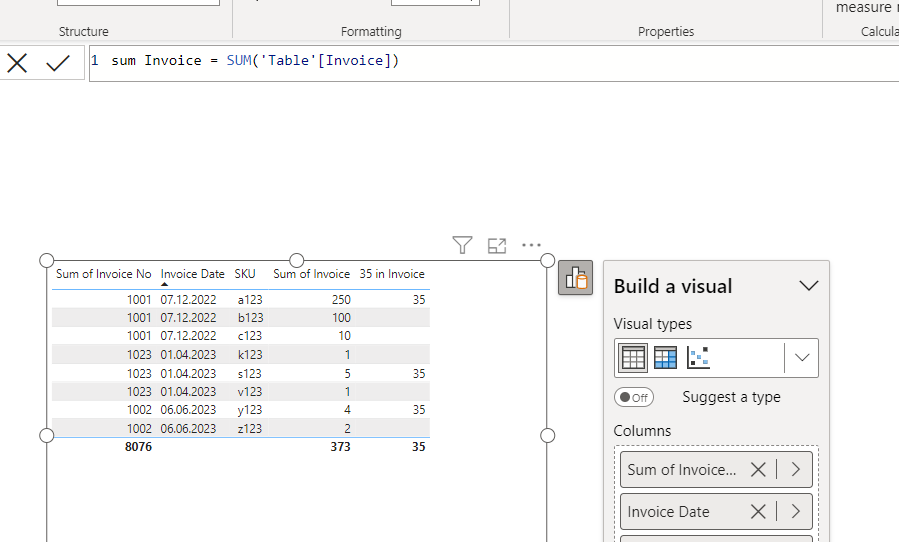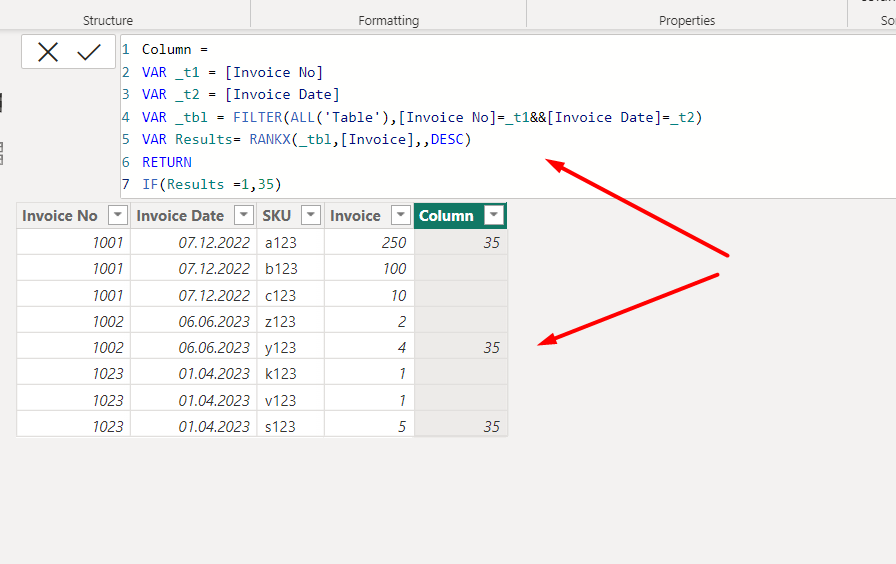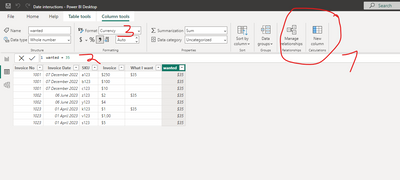Fabric Data Days starts November 4th!
Advance your Data & AI career with 50 days of live learning, dataviz contests, hands-on challenges, study groups & certifications and more!
Get registered- Power BI forums
- Get Help with Power BI
- Desktop
- Service
- Report Server
- Power Query
- Mobile Apps
- Developer
- DAX Commands and Tips
- Custom Visuals Development Discussion
- Health and Life Sciences
- Power BI Spanish forums
- Translated Spanish Desktop
- Training and Consulting
- Instructor Led Training
- Dashboard in a Day for Women, by Women
- Galleries
- Data Stories Gallery
- Themes Gallery
- Contests Gallery
- QuickViz Gallery
- Quick Measures Gallery
- Visual Calculations Gallery
- Notebook Gallery
- Translytical Task Flow Gallery
- TMDL Gallery
- R Script Showcase
- Webinars and Video Gallery
- Ideas
- Custom Visuals Ideas (read-only)
- Issues
- Issues
- Events
- Upcoming Events
Get Fabric Certified for FREE during Fabric Data Days. Don't miss your chance! Request now
- Power BI forums
- Forums
- Get Help with Power BI
- Desktop
- Re: DAX Measure - To get only one value for multip...
- Subscribe to RSS Feed
- Mark Topic as New
- Mark Topic as Read
- Float this Topic for Current User
- Bookmark
- Subscribe
- Printer Friendly Page
- Mark as New
- Bookmark
- Subscribe
- Mute
- Subscribe to RSS Feed
- Permalink
- Report Inappropriate Content
DAX Measure - To get only one value for multiple rows
I am new to Power BI, I am facing issue where I want to create a new column based on the Invoice Date and the Invoice No.
In below table, I want to calculate "What I want" column using DAX measure to get $35 for each Invoice No and displaying values ($35) for any rows.
| Invoice No | Invoice Date | SKU | Invoice | What I want |
| 1001 | 7/12/2022 | a123 | $250 | $35 |
| 1001 | 7/12/2022 | b123 | $100 | |
| 1001 | 7/12/2022 | c123 | $10 | |
| 1002 | 6/6/2023 | z123 | $2 | $35 |
| 1002 | 6/6/2023 | y123 | $4 | |
| 1023 | 1/4/2023 | k123 | $1 | $35 |
| 1023 | 1/4/2023 | v123 | $1,00 | |
| 1023 | 1/4/2023 | s123 | $5 |
Solved! Go to Solution.
- Mark as New
- Bookmark
- Subscribe
- Mute
- Subscribe to RSS Feed
- Permalink
- Report Inappropriate Content
pls try this
sum Invoice = SUM('Table'[Invoice])
-----
35 in Invoice =
VAR _t1 = SELECTEDVALUE('Table'[Invoice No])
VAR _t2 = SELECTEDVALUE('Table'[Invoice Date])
VAR _tbl = FILTER(ALL('Table'),'Table'[Invoice No]=_t1&&'Table'[Invoice Date]=_t2)
VAR Results= RANKX(_tbl,[sum Invoice],,DESC)
RETURN
IF(Results =1,35)
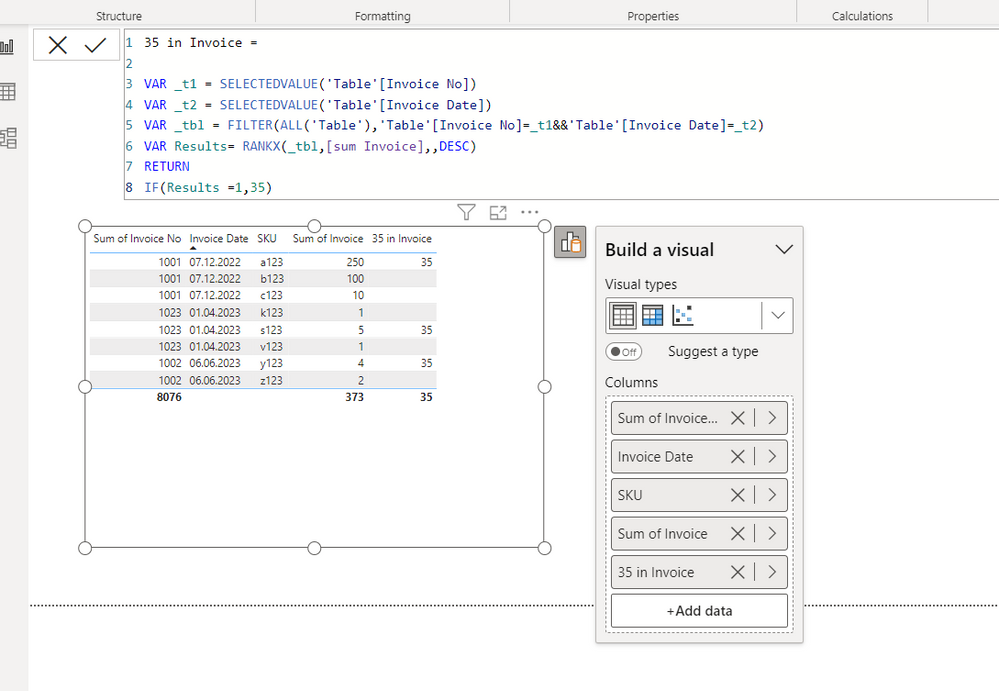
- Mark as New
- Bookmark
- Subscribe
- Mute
- Subscribe to RSS Feed
- Permalink
- Report Inappropriate Content
pls try this
sum Invoice = SUM('Table'[Invoice])
-----
35 in Invoice =
VAR _t1 = SELECTEDVALUE('Table'[Invoice No])
VAR _t2 = SELECTEDVALUE('Table'[Invoice Date])
VAR _tbl = FILTER(ALL('Table'),'Table'[Invoice No]=_t1&&'Table'[Invoice Date]=_t2)
VAR Results= RANKX(_tbl,[sum Invoice],,DESC)
RETURN
IF(Results =1,35)
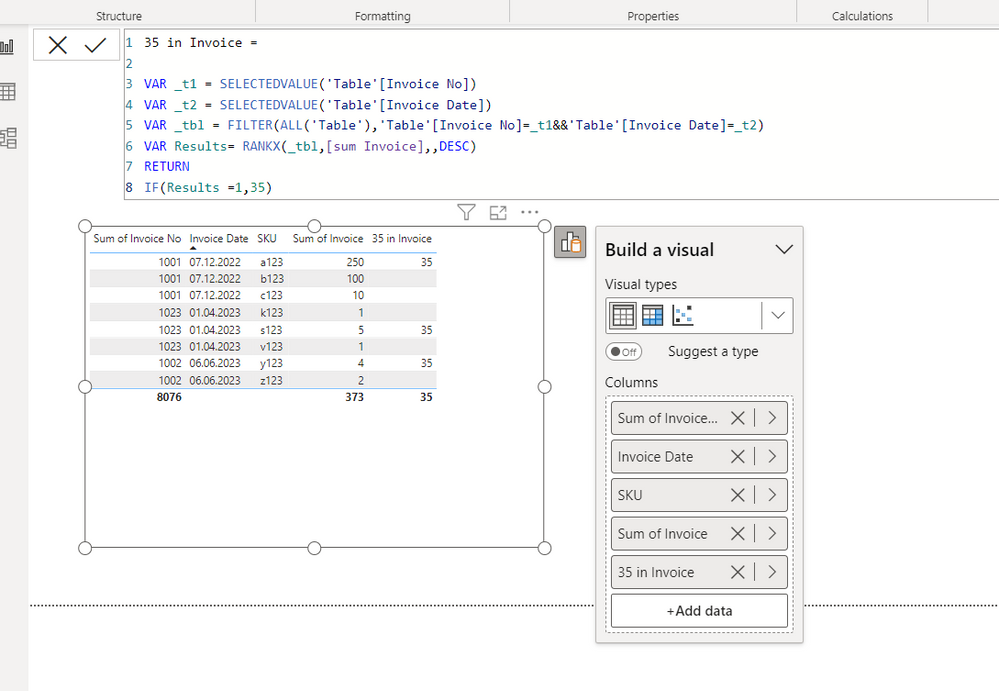
- Mark as New
- Bookmark
- Subscribe
- Mute
- Subscribe to RSS Feed
- Permalink
- Report Inappropriate Content
pls try this
Column =
VAR _t1 = [Invoice No]
VAR _t2 = [Invoice Date]
VAR _tbl = FILTER(ALL('Table'),[Invoice No]=_t1&&[Invoice Date]=_t2)
VAR Results= RANKX(_tbl,[Invoice],,DESC)
RETURN
IF(Results =1,35)- Mark as New
- Bookmark
- Subscribe
- Mute
- Subscribe to RSS Feed
- Permalink
- Report Inappropriate Content
Thanks, @Ahmedx for your time. I think DAX you share is for the calculated column. I'm looking for a DAX measure to manage this.
- Mark as New
- Bookmark
- Subscribe
- Mute
- Subscribe to RSS Feed
- Permalink
- Report Inappropriate Content
Hi @Kella
If i understood you correctly just add column with value you need an format it as currency:
If this post helps, then please consider Accepting it as the solution to help the other members find it more quickly
Rita Fainshtein | Microsoft MVP
https://www.linkedin.com/in/rita-fainshtein/
Blog : https://www.madeiradata.com/profile/ritaf/profile
- Mark as New
- Bookmark
- Subscribe
- Mute
- Subscribe to RSS Feed
- Permalink
- Report Inappropriate Content
Thanks for your time but I need $35 to display for each Invoice No not for each row.
Helpful resources

Fabric Data Days
Advance your Data & AI career with 50 days of live learning, contests, hands-on challenges, study groups & certifications and more!

Power BI Monthly Update - October 2025
Check out the October 2025 Power BI update to learn about new features.