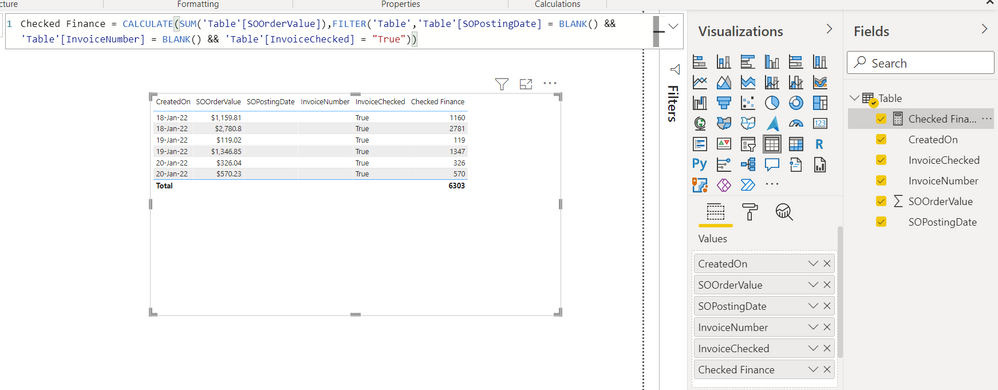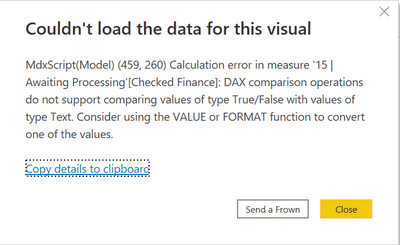FabCon is coming to Atlanta
Join us at FabCon Atlanta from March 16 - 20, 2026, for the ultimate Fabric, Power BI, AI and SQL community-led event. Save $200 with code FABCOMM.
Register now!- Power BI forums
- Get Help with Power BI
- Desktop
- Service
- Report Server
- Power Query
- Mobile Apps
- Developer
- DAX Commands and Tips
- Custom Visuals Development Discussion
- Health and Life Sciences
- Power BI Spanish forums
- Translated Spanish Desktop
- Training and Consulting
- Instructor Led Training
- Dashboard in a Day for Women, by Women
- Galleries
- Data Stories Gallery
- Themes Gallery
- Contests Gallery
- QuickViz Gallery
- Quick Measures Gallery
- Visual Calculations Gallery
- Notebook Gallery
- Translytical Task Flow Gallery
- TMDL Gallery
- R Script Showcase
- Webinars and Video Gallery
- Ideas
- Custom Visuals Ideas (read-only)
- Issues
- Issues
- Events
- Upcoming Events
The Power BI Data Visualization World Championships is back! Get ahead of the game and start preparing now! Learn more
- Power BI forums
- Forums
- Get Help with Power BI
- Desktop
- Re: DAX Measure Error when a column is blank empty...
- Subscribe to RSS Feed
- Mark Topic as New
- Mark Topic as Read
- Float this Topic for Current User
- Bookmark
- Subscribe
- Printer Friendly Page
- Mark as New
- Bookmark
- Subscribe
- Mute
- Subscribe to RSS Feed
- Permalink
- Report Inappropriate Content
DAX Measure Error when a column is blank empty data points
Hi Experts
i am trying to sum where the following columns are blank only and either True or false - my conditions are:
1. So PostingDate = blank
2. InvoiceChecked = true (text)
3. InvoiceNumber = blank
the below is returning back blank when i clearly know i have values in [SOOrderValue]
Solved! Go to Solution.
- Mark as New
- Bookmark
- Subscribe
- Mute
- Subscribe to RSS Feed
- Permalink
- Report Inappropriate Content
@Anonymous It is giving me this result
Please take a quick glance at newly created dashboards : Restaurant Management Dashboard , HR Analytics Report , Hotel Management Report, Sales Analysis Report , Fortune 500 Companies Analysis , Revenue Tracking Dashboard
- Mark as New
- Bookmark
- Subscribe
- Mute
- Subscribe to RSS Feed
- Permalink
- Report Inappropriate Content
@Anonymous You need to add "" while using True as a text.
Checked Finance = CALCULATE(SUM(FACT_NEWBI_NewSalesDashboard[SOOrderValue]),FILTER(FACT_NEWBI_NewSalesDashboard,FACT_NEWBI_NewSalesDashboard[SOPostingDate] = BLANK() && FACT_NEWBI_NewSalesDashboard[InvoiceNumber] = BLANK() && FACT_NEWBI_NewSalesDashboard[InvoiceChecked] = "True"))
Please take a quick glance at newly created dashboards : Restaurant Management Dashboard , HR Analytics Report , Hotel Management Report, Sales Analysis Report , Fortune 500 Companies Analysis , Revenue Tracking Dashboard
- Mark as New
- Bookmark
- Subscribe
- Mute
- Subscribe to RSS Feed
- Permalink
- Report Inappropriate Content
Hi Tahreem24, i did try that but getting the following error
- Mark as New
- Bookmark
- Subscribe
- Mute
- Subscribe to RSS Feed
- Permalink
- Report Inappropriate Content
@Anonymous Try using "True()".
Checked Finance = CALCULATE(SUM(FACT_NEWBI_NewSalesDashboard[SOOrderValue]),FILTER(FACT_NEWBI_NewSalesDashboard,FACT_NEWBI_NewSalesDashboard[SOPostingDate] = BLANK() && FACT_NEWBI_NewSalesDashboard[InvoiceNumber] = BLANK() && FACT_NEWBI_NewSalesDashboard[InvoiceChecked] = True()))
Please take a quick glance at newly created dashboards : Restaurant Management Dashboard , HR Analytics Report , Hotel Management Report, Sales Analysis Report , Fortune 500 Companies Analysis , Revenue Tracking Dashboard
- Mark as New
- Bookmark
- Subscribe
- Mute
- Subscribe to RSS Feed
- Permalink
- Report Inappropriate Content
Here is some sample data.... not working
| CreatedOn | SOOrderValue | SOPostingDate | InvoiceChecked | InvoiceNumber |
| 20-Jan-22 | £326.04 | True | ||
| 18-Jan-22 | £2,780.8 | True | ||
| 19-Jan-22 | £1,346.85 | True | ||
| 19-Jan-22 | £119.02 | True | ||
| 20-Jan-22 | £570.23 | True | ||
| 18-Jan-22 | £1,159.81 | True |
- Mark as New
- Bookmark
- Subscribe
- Mute
- Subscribe to RSS Feed
- Permalink
- Report Inappropriate Content
@Anonymous It is giving me this result
Please take a quick glance at newly created dashboards : Restaurant Management Dashboard , HR Analytics Report , Hotel Management Report, Sales Analysis Report , Fortune 500 Companies Analysis , Revenue Tracking Dashboard
- Mark as New
- Bookmark
- Subscribe
- Mute
- Subscribe to RSS Feed
- Permalink
- Report Inappropriate Content
in a card visual
- Mark as New
- Bookmark
- Subscribe
- Mute
- Subscribe to RSS Feed
- Permalink
- Report Inappropriate Content
@Anonymous You need to check the data type of SOOrderValue column. It should be Numeric column. I am attaching the PBIX file for your reference please check the Power Query how I converted that column into numeric due to currency symbol.
Please take a quick glance at newly created dashboards : Restaurant Management Dashboard , HR Analytics Report , Hotel Management Report, Sales Analysis Report , Fortune 500 Companies Analysis , Revenue Tracking Dashboard
Helpful resources

Power BI Dataviz World Championships
The Power BI Data Visualization World Championships is back! Get ahead of the game and start preparing now!

| User | Count |
|---|---|
| 38 | |
| 36 | |
| 33 | |
| 33 | |
| 29 |
| User | Count |
|---|---|
| 134 | |
| 96 | |
| 78 | |
| 67 | |
| 65 |