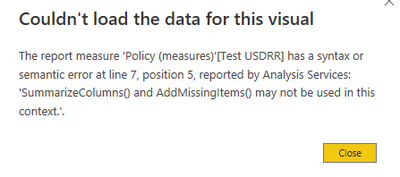FabCon is coming to Atlanta
Join us at FabCon Atlanta from March 16 - 20, 2026, for the ultimate Fabric, Power BI, AI and SQL community-led event. Save $200 with code FABCOMM.
Register now!- Power BI forums
- Get Help with Power BI
- Desktop
- Service
- Report Server
- Power Query
- Mobile Apps
- Developer
- DAX Commands and Tips
- Custom Visuals Development Discussion
- Health and Life Sciences
- Power BI Spanish forums
- Translated Spanish Desktop
- Training and Consulting
- Instructor Led Training
- Dashboard in a Day for Women, by Women
- Galleries
- Data Stories Gallery
- Themes Gallery
- Contests Gallery
- Quick Measures Gallery
- Notebook Gallery
- Translytical Task Flow Gallery
- TMDL Gallery
- R Script Showcase
- Webinars and Video Gallery
- Ideas
- Custom Visuals Ideas (read-only)
- Issues
- Issues
- Events
- Upcoming Events
To celebrate FabCon Vienna, we are offering 50% off select exams. Ends October 3rd. Request your discount now.
- Power BI forums
- Forums
- Get Help with Power BI
- Desktop
- Re: DAX: Is it possible to refer to columns of a t...
- Subscribe to RSS Feed
- Mark Topic as New
- Mark Topic as Read
- Float this Topic for Current User
- Bookmark
- Subscribe
- Printer Friendly Page
- Mark as New
- Bookmark
- Subscribe
- Mute
- Subscribe to RSS Feed
- Permalink
- Report Inappropriate Content
DAX: Is it possible to refer to columns of a table variable?
Hi all,
If we define a variable as a table, can we later refer to the columns in that variable? For instance, we have the following code:
VAR TableVar =
SUMMARIZECOLUMNS ( 'Product'[ProductKey], 'Product'[Color] )
RETURN
COUNTROWS(CALCULATETABLE ( TableVar, TableVar[ProductKey] = 1 ))where we are trying to filter TableVar. We need to be able to refer to its columns but the code throws an error ("Cannot find table TableVar").
Can this be done at all in DAX? If so, how?
Many thanks
Solved! Go to Solution.
- Mark as New
- Bookmark
- Subscribe
- Mute
- Subscribe to RSS Feed
- Permalink
- Report Inappropriate Content
Hey @AlB,
basically it's possible to access table variables or columns from that table, but this is not as simple as one may think. If you need more information you have to search / google for "DAX data lineage".
Here is a simple example how to "count" the rows of a table, using a combination of ADDCOLUMNS(SUMMARIZE(...)) to create a variable, and finally SUMX to iterate over the tablevariable and a column from the table just as an expression.
Measure 2 =
VAR TableVar =
ADDCOLUMNS(
SUMMARIZE (
'Product'
,'Product'[ProductKey]
,'Product'[Color]
)
,"aColumn", 1
)
RETURN
SUMX(
TableVar
,[aColumn]
)
Regards,
Tom
Did I answer your question? Mark my post as a solution, this will help others!
Proud to be a Super User!
I accept Kudos 😉
Hamburg, Germany
- Mark as New
- Bookmark
- Subscribe
- Mute
- Subscribe to RSS Feed
- Permalink
- Report Inappropriate Content
Hi @fenixen
1. Variables in DAX are immutable after declaration so CALCULATE will not effect any change on TableFaktGradPerAnsatt
2. You were checking whether a whole table is < 0.5?
Try this:
00 Test Antall ledige :=
VAR TableFaktGradPerAnsatt =
ADDCOLUMNS (
SUMMARIZE (
'dim Organization',
'dim Organization'[AnsattNr],
"FG%", [Faktureringsgrad %]
),
"Test", [Faktureringsgrad %]
)
RETURN
COUNTX ( FILTER ( TableFaktGradPerAnsatt, [Test] < 0.5 ), [Test] )
Please mark the question solved when done and consider giving a thumbs up if posts are helpful.
Contact me privately for support with any larger-scale BI needs, tutoring, etc.
Cheers
- Mark as New
- Bookmark
- Subscribe
- Mute
- Subscribe to RSS Feed
- Permalink
- Report Inappropriate Content
Once stuck by this topic for quite a while, mostly further calculation after ADDCOLUMNS.
The replies in this post help a lot and the following article as well:
https://prologika.com/referencing-columns-in-dax-table-variables/
- Mark as New
- Bookmark
- Subscribe
- Mute
- Subscribe to RSS Feed
- Permalink
- Report Inappropriate Content
Yeah, that's what the code I've suggested does.
The second argument in the CALCULATE in your code is:
TableFaktGradPerAnsatt<0.5so with this you are actually checking whether the full table is <0.5. That is what I meant
Please mark the question solved when done and consider giving a thumbs up if posts are helpful.
Contact me privately for support with any larger-scale BI needs, tutoring, etc.
Cheers
- Mark as New
- Bookmark
- Subscribe
- Mute
- Subscribe to RSS Feed
- Permalink
- Report Inappropriate Content
Hi @fenixen
1. Variables in DAX are immutable after declaration so CALCULATE will not effect any change on TableFaktGradPerAnsatt
2. You were checking whether a whole table is < 0.5?
Try this:
00 Test Antall ledige :=
VAR TableFaktGradPerAnsatt =
ADDCOLUMNS (
SUMMARIZE (
'dim Organization',
'dim Organization'[AnsattNr],
"FG%", [Faktureringsgrad %]
),
"Test", [Faktureringsgrad %]
)
RETURN
COUNTX ( FILTER ( TableFaktGradPerAnsatt, [Test] < 0.5 ), [Test] )
Please mark the question solved when done and consider giving a thumbs up if posts are helpful.
Contact me privately for support with any larger-scale BI needs, tutoring, etc.
Cheers
- Mark as New
- Bookmark
- Subscribe
- Mute
- Subscribe to RSS Feed
- Permalink
- Report Inappropriate Content
Magic! It works like a charm! 🎉
- Mark as New
- Bookmark
- Subscribe
- Mute
- Subscribe to RSS Feed
- Permalink
- Report Inappropriate Content
Hi @AlB
Not the whole table, i want to check how many employees have Fakturerinsgrad % value less than 0.5
Count the number of rows below 0.5
Edit: Testing your formula now!
- Mark as New
- Bookmark
- Subscribe
- Mute
- Subscribe to RSS Feed
- Permalink
- Report Inappropriate Content
A variable is actually a Constant. You cannot change it once it is stored. In addition, you cannot refer a column from a variable table like TableVar[ProductKey].
What exactly are you trying to achieve? Maybe there is an easier way to do this. Are u trying to count the unique colors of a Product? It doesn't makes sense as there will be only one color.
- Mark as New
- Bookmark
- Subscribe
- Mute
- Subscribe to RSS Feed
- Permalink
- Report Inappropriate Content
Thanks @AkhilAshok
Sure, that code does not make much practical sense. It was just to show what I was looking for.
Two reasons for the question:
1. To make the code more readable if I have a complex table I am going to operate on. A simple example:
VAR Var=Complex_Table_Expression
and then
FILTER(Var, ...)
so that I do not have to write the full expression within FILTER.
2. When I genrate a table and then want to operate directly on it to extract some info
VAR Var=Complex_Table_Expression
and then for instance I want to extract the MAX of one of the columns
Thank you
- Mark as New
- Bookmark
- Subscribe
- Mute
- Subscribe to RSS Feed
- Permalink
- Report Inappropriate Content
Hey @AlB,
basically it's possible to access table variables or columns from that table, but this is not as simple as one may think. If you need more information you have to search / google for "DAX data lineage".
Here is a simple example how to "count" the rows of a table, using a combination of ADDCOLUMNS(SUMMARIZE(...)) to create a variable, and finally SUMX to iterate over the tablevariable and a column from the table just as an expression.
Measure 2 =
VAR TableVar =
ADDCOLUMNS(
SUMMARIZE (
'Product'
,'Product'[ProductKey]
,'Product'[Color]
)
,"aColumn", 1
)
RETURN
SUMX(
TableVar
,[aColumn]
)
Regards,
Tom
Did I answer your question? Mark my post as a solution, this will help others!
Proud to be a Super User!
I accept Kudos 😉
Hamburg, Germany
- Mark as New
- Bookmark
- Subscribe
- Mute
- Subscribe to RSS Feed
- Permalink
- Report Inappropriate Content
Would rather see code that Does Not reference the column name. More useful.
- Mark as New
- Bookmark
- Subscribe
- Mute
- Subscribe to RSS Feed
- Permalink
- Report Inappropriate Content
Hi thanks for your Tip, I have followed your method and works fine to some extent.
In your example the measure will return sum of aColumn. Thats works okay.
Lets say we bring this measure visually into a table and if want to group by product colour then power bi gives us an error.
- Mark as New
- Bookmark
- Subscribe
- Mute
- Subscribe to RSS Feed
- Permalink
- Report Inappropriate Content
Hi Tom
In your Example you sum the 1 values in "aColumn".
Is it possible to do a "sumif" on the column?
I only want to sum the values below 0.5 in my column.
I tried using =CALCULATE() somehow.. but arent able to get it to work.
00 Test Antall ledige :=
VAR TableFaktGradPerAnsatt =
ADDCOLUMNS (
SUMMARIZE (
'dim Organization',
'dim Organization'[AnsattNr],
"FG%", [Faktureringsgrad %]
),
"Test", [Faktureringsgrad %]
)
RETURN
CALCULATE(COUNTX ( TableFaktGradPerAnsatt, [Test] ),TableFaktGradPerAnsatt<0.5)- Mark as New
- Bookmark
- Subscribe
- Mute
- Subscribe to RSS Feed
- Permalink
- Report Inappropriate Content
a follow-up question
Imagine we have something like this
CALCULATE(COUNTROWS('Sales'), FILTER('Product', [Some Measure]>0))and I am trying to debug it. I have some doubts with how FILTER(..) and filter context interact and I would like to see what the result of the bit in red is to better understand what is going on. Ideally, I would assign that to a variable while the whole expression is being executed and check it later, as you can do in other programming languages. Can something like this be done in DAX?
Many thanks
- Mark as New
- Bookmark
- Subscribe
- Mute
- Subscribe to RSS Feed
- Permalink
- Report Inappropriate Content
Hi @AlB ,
looks like one can reference a column from a table that's defined by a variable only with functions where the name of the column is a sepate argument ( a bit like in M, where you can use Table.Column(<TableName>, <ColumnName>) and use variables for table as well as column name, whereas TableName[ColumnName] cannot be used with variables). So all the X-functions will work here.
I've created a measure that helps debugging CALCULATE-measures here: https://www.thebiccountant.com/2019/05/19/dax-calculate-debugger/ - maybe it's useful for your case.
Imke Feldmann (The BIccountant)
If you liked my solution, please give it a thumbs up. And if I did answer your question, please mark this post as a solution. Thanks!
How to integrate M-code into your solution -- How to get your questions answered quickly -- How to provide sample data -- Check out more PBI- learning resources here -- Performance Tipps for M-queries
- Mark as New
- Bookmark
- Subscribe
- Mute
- Subscribe to RSS Feed
- Permalink
- Report Inappropriate Content
This seems inconsistent to the point of being a bug in DAX. Many run into this expecting column reference to work on the var table, and it indeed does for iterator X operators, but not for non-iterator. Question is what makes X operators different in this context, and why can't non-X iterators be made to access var table column references the same way.
As was pointed out, VAR is incredibly useful to make DAX queries readable.
Interestingly enough iterator functions working with var table column references isn't mentioned in https://www.sqlbi.com/articles/table-and-column-references-using-dax-variables/.
I had a very legit example where I needed to break out filtered calculated table into a VAR so I could reference it twice, once for count, and once for actual column reference. MAXX came to the rescue, after numerous threads saying it's not possible. Here's the query:
Best, Michael
- Mark as New
- Bookmark
- Subscribe
- Mute
- Subscribe to RSS Feed
- Permalink
- Report Inappropriate Content
did you ever find a way to have this work w/o the use of iterator expressions (e.g. maxx)? i need to use this for percentile and of course it is not available in the percentilex version
thanks
- Mark as New
- Bookmark
- Subscribe
- Mute
- Subscribe to RSS Feed
- Permalink
- Report Inappropriate Content
I headed into the same issue just now and the error message was clear enough to say Max function accepts columnreference only, even if you table variable has one column only, which is still considered as a table not column. As for why the non-X functions not working here. I think still the two contexts play a key role in this. Strictly speaking, non-X functions are not iterators and table variables are just logical tables, which might suggest they cannot skip iteration and give you the max or min value you want. Well, this is just my guess though.
- Mark as New
- Bookmark
- Subscribe
- Mute
- Subscribe to RSS Feed
- Permalink
- Report Inappropriate Content
Multiple options:
1. Use DAX Studio to connect to your Power BI Desktop model and execute the bit in red and see the results.
OR
2. Create a new table in Power BI Desktop itself with the red query and see the output.
In both cases, if you have additional slicers/filters in the visual, then use CALCULATETABLE around your query to manually pass all those filters.
- Mark as New
- Bookmark
- Subscribe
- Mute
- Subscribe to RSS Feed
- Permalink
- Report Inappropriate Content
Thanks @TomMartens
Interesting. So i've been playing a bit and it seems that it can be used under some circumstances, mostly with iterators.
This for instance works:
VAR TableVar =
SUMMARIZECOLUMNS ( 'Product'[ProductKey], 'Product'[Color] )
RETURN
MAXX ( TableVar, [ProductKey] )but both of the following throw an error:
VAR TableVar =
SUMMARIZECOLUMNS ( 'Product'[ProductKey], 'Product'[Color] )
RETURN
MAX ( [ProductKey] )
VAR TableVar =
SUMMARIZECOLUMNS ( 'Product'[ProductKey], 'Product'[Color] )
RETURN
MAX ( TableVar[ProductKey] )