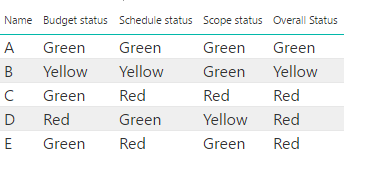FabCon is coming to Atlanta
Join us at FabCon Atlanta from March 16 - 20, 2026, for the ultimate Fabric, Power BI, AI and SQL community-led event. Save $200 with code FABCOMM.
Register now!- Power BI forums
- Get Help with Power BI
- Desktop
- Service
- Report Server
- Power Query
- Mobile Apps
- Developer
- DAX Commands and Tips
- Custom Visuals Development Discussion
- Health and Life Sciences
- Power BI Spanish forums
- Translated Spanish Desktop
- Training and Consulting
- Instructor Led Training
- Dashboard in a Day for Women, by Women
- Galleries
- Data Stories Gallery
- Themes Gallery
- Contests Gallery
- QuickViz Gallery
- Quick Measures Gallery
- Visual Calculations Gallery
- Notebook Gallery
- Translytical Task Flow Gallery
- TMDL Gallery
- R Script Showcase
- Webinars and Video Gallery
- Ideas
- Custom Visuals Ideas (read-only)
- Issues
- Issues
- Events
- Upcoming Events
The Power BI Data Visualization World Championships is back! Get ahead of the game and start preparing now! Learn more
- Power BI forums
- Forums
- Get Help with Power BI
- Desktop
- Re: DAX IF statement help
- Subscribe to RSS Feed
- Mark Topic as New
- Mark Topic as Read
- Float this Topic for Current User
- Bookmark
- Subscribe
- Printer Friendly Page
- Mark as New
- Bookmark
- Subscribe
- Mute
- Subscribe to RSS Feed
- Permalink
- Report Inappropriate Content
DAX IF statement help
I have a basic task that will take our budget status, scope status and schedule status and return an "overall status" based on the color of each of the 3 statuses mentioned above
The 3 statuses can either be Green, yellow, or red
If all 3 statuses are green, then overall status = Green
If 1 status is yellow, then overall status = Yellow
If 1 status is red, then overall status = Red
^^ I can't quite figure out how to create this using dax, any help will be greatly appreciated!
Solved! Go to Solution.
- Mark as New
- Bookmark
- Subscribe
- Mute
- Subscribe to RSS Feed
- Permalink
- Report Inappropriate Content
Hi @acalderon
I hope this would help you.
Dax Function:
Overall Status = IF(OR(OR(Sheet1[Budget status]="Red",Sheet1[Schedule status]="Red"),Sheet1[Scope status]="Red"),"Red",IF(OR(OR(Sheet1[Budget status]="Yellow",Sheet1[Schedule status]="Yellow"),Sheet1[Scope status]="Yellow"),"Yellow","Green"))
Report Link for your reference: https://app.powerbi.com/groups/me/reports/b1a5f4ce-0642-4844-b828-b2563e768479?ctid=470e1ac4-5b55-48...
- Mark as New
- Bookmark
- Subscribe
- Mute
- Subscribe to RSS Feed
- Permalink
- Report Inappropriate Content
Hi @acalderon
I hope this would help you.
Dax Function:
Overall Status = IF(OR(OR(Sheet1[Budget status]="Red",Sheet1[Schedule status]="Red"),Sheet1[Scope status]="Red"),"Red",IF(OR(OR(Sheet1[Budget status]="Yellow",Sheet1[Schedule status]="Yellow"),Sheet1[Scope status]="Yellow"),"Yellow","Green"))
Report Link for your reference: https://app.powerbi.com/groups/me/reports/b1a5f4ce-0642-4844-b828-b2563e768479?ctid=470e1ac4-5b55-48...
- Mark as New
- Bookmark
- Subscribe
- Mute
- Subscribe to RSS Feed
- Permalink
- Report Inappropriate Content
- Mark as New
- Bookmark
- Subscribe
- Mute
- Subscribe to RSS Feed
- Permalink
- Report Inappropriate Content
Just solved something similar, see if this helps:
https://community.powerbi.com/t5/Desktop/Switch-amp-Calculate-Issue/m-p/352890#M158765
Performance =
VAR Score = (RELATED('Rating-FY17'[FY17 Rating])+RELATED('Rating-FY16'[FY16 Rating]))/2
VAR Rating = SWITCH(
TRUE(),
Score = 5, "Top Performer",
Score >= 4 && Score < 5,"High Performer",
Score >= 3 && Score < 4,"Base Performer",
Score > 1 && Score < 3,"Low Performer",
"N/A"
)
RETURN IF(ISBLANK(RELATED('Rating-FY17'[FY17 Rating])) || ISBLANK(RELATED('Rating-FY16'[FY16 Rating])),"NASo, in your case it might be something like:
Overall Status = VAR Status1 = Table1[Status] VAR Status2 = Table2[Status] VAR Status3 = Table3[Status] VAR OverallStatus = SWITCH( TRUE(), Status1 = "Green" && Status2 = "Green" && Status3="Green", "Green", Status1 ) RETURN OverallStatus
Follow on LinkedIn
@ me in replies or I'll lose your thread!!!
Instead of a Kudo, please vote for this idea
Become an expert!: Enterprise DNA
External Tools: MSHGQM
YouTube Channel!: Microsoft Hates Greg
Latest book!: DAX For Humans
DAX is easy, CALCULATE makes DAX hard...
- Mark as New
- Bookmark
- Subscribe
- Mute
- Subscribe to RSS Feed
- Permalink
- Report Inappropriate Content
OverallStatus = Var Status1 = Projects[BudgetStatus]
Var Status2 = Projects[ScopeStatus]
Var Status3 = Projects[ScheduleStatus]
Var OverallStatus = SWITCH(TRUE(),
Status1 = "Green" && Status2 = "Green" && Status3="Green", "Green", Status1)
Return OverallStatus
I tested the above code out with a project that had schedule status as yellow, but it still returned overall status as "Green"
my understanding from the above is that variables status1, status2 and status3 hold a value for whatever color status it is
the bolded part is where i'm confused, is there something i'm missing to tell it to return red or yellow if either of the variables is red or yellow?
- Mark as New
- Bookmark
- Subscribe
- Mute
- Subscribe to RSS Feed
- Permalink
- Report Inappropriate Content
Use the Dax function with OR function as given above.
I hope i will work.
- Mark as New
- Bookmark
- Subscribe
- Mute
- Subscribe to RSS Feed
- Permalink
- Report Inappropriate Content
Probably best to create a measure that looks at each of the columns and checks if any of them are red, and also create a measure that looks at all of the columns and sees if any of them are yellow. You can then do something like:
OverallStatus = if([redcheck]=TRUE(), "Red",if([yellowcheck]=TRUE(), "Yellow", "Green"))
Helpful resources

Power BI Dataviz World Championships
The Power BI Data Visualization World Championships is back! Get ahead of the game and start preparing now!

| User | Count |
|---|---|
| 41 | |
| 37 | |
| 35 | |
| 35 | |
| 28 |
| User | Count |
|---|---|
| 134 | |
| 101 | |
| 71 | |
| 67 | |
| 65 |