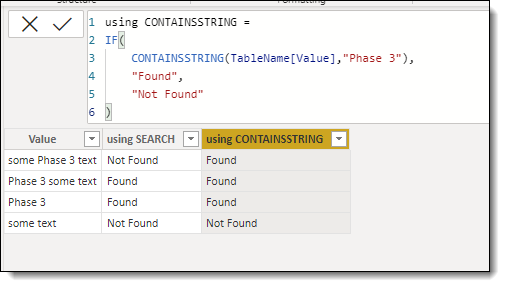FabCon is coming to Atlanta
Join us at FabCon Atlanta from March 16 - 20, 2026, for the ultimate Fabric, Power BI, AI and SQL community-led event. Save $200 with code FABCOMM.
Register now!- Power BI forums
- Get Help with Power BI
- Desktop
- Service
- Report Server
- Power Query
- Mobile Apps
- Developer
- DAX Commands and Tips
- Custom Visuals Development Discussion
- Health and Life Sciences
- Power BI Spanish forums
- Translated Spanish Desktop
- Training and Consulting
- Instructor Led Training
- Dashboard in a Day for Women, by Women
- Galleries
- Data Stories Gallery
- Themes Gallery
- Contests Gallery
- QuickViz Gallery
- Quick Measures Gallery
- Visual Calculations Gallery
- Notebook Gallery
- Translytical Task Flow Gallery
- TMDL Gallery
- R Script Showcase
- Webinars and Video Gallery
- Ideas
- Custom Visuals Ideas (read-only)
- Issues
- Issues
- Events
- Upcoming Events
The Power BI Data Visualization World Championships is back! Get ahead of the game and start preparing now! Learn more
- Power BI forums
- Forums
- Get Help with Power BI
- Desktop
- Re: DAX IF contains text wildcard
- Subscribe to RSS Feed
- Mark Topic as New
- Mark Topic as Read
- Float this Topic for Current User
- Bookmark
- Subscribe
- Printer Friendly Page
- Mark as New
- Bookmark
- Subscribe
- Mute
- Subscribe to RSS Feed
- Permalink
- Report Inappropriate Content
DAX IF contains text wildcard
I'm trying to use a 'contains' rule in an IF statement but I keep getting an error. The statement needs to be nested within a longer IF statement too!
In English, the part I'm struggling with should mean:
If FILENAME contains 'bounce', return 'bounce: accepted', otherwise return 'other'
Solved! Go to Solution.
- Mark as New
- Bookmark
- Subscribe
- Mute
- Subscribe to RSS Feed
- Permalink
- Report Inappropriate Content
@Anonymous -
I found this interesting article https://www.sqlbi.com/articles/from-sql-to-dax-string-comparison/. Some good examples of use as well as performance.
This works in my small sample:
Column =
IF (
SEARCH (
"Bounce",
Table1[Text],
1,
0
),
"bounce-accepted",
"others"
)
Did I answer your question? Mark my post as a solution!
Did my answers help arrive at a solution? Give it a kudos by clicking the Thumbs Up!
Proud to be a Super User!
- Mark as New
- Bookmark
- Subscribe
- Mute
- Subscribe to RSS Feed
- Permalink
- Report Inappropriate Content
@Anonymous wrote:Didn't work, I'm afraid. It returned all 0 - oddly, if I tried just the search function, then I had the odd column returning 11?!
To double check, Table1[Text] should be the column in which I'm searching for 'bounce'?
IF(SEARCH("bounce",Table1[Text],1,0) = 1,"bounce-Accepted","Others")Thank you for your help!!
Yes. Correct.
- Mark as New
- Bookmark
- Subscribe
- Mute
- Subscribe to RSS Feed
- Permalink
- Report Inappropriate Content
I have an issue where, i have a coulmn below, and i want to get rid of hour and minutes from this column, i had tried many option, but nothing seems to work! can anyone help me on this?
- Mark as New
- Bookmark
- Subscribe
- Mute
- Subscribe to RSS Feed
- Permalink
- Report Inappropriate Content
Hi @Anonymous
Could you tell me if your problem has been solved? If it is,kindly mark the helpful answer as a solution if you feel that makes sense.
Regards,
Cherie
If this post helps, then please consider Accept it as the solution to help the other members find it more quickly.
- Mark as New
- Bookmark
- Subscribe
- Mute
- Subscribe to RSS Feed
- Permalink
- Report Inappropriate Content
@Anonymous -
I found this interesting article https://www.sqlbi.com/articles/from-sql-to-dax-string-comparison/. Some good examples of use as well as performance.
This works in my small sample:
Column =
IF (
SEARCH (
"Bounce",
Table1[Text],
1,
0
),
"bounce-accepted",
"others"
)
Did I answer your question? Mark my post as a solution!
Did my answers help arrive at a solution? Give it a kudos by clicking the Thumbs Up!
Proud to be a Super User!
- Mark as New
- Bookmark
- Subscribe
- Mute
- Subscribe to RSS Feed
- Permalink
- Report Inappropriate Content
Try this
Column = IF(SEARCH("bounce",Table1[Text],1,0) = 1,"bounce-Accepted","Others")
- Mark as New
- Bookmark
- Subscribe
- Mute
- Subscribe to RSS Feed
- Permalink
- Report Inappropriate Content
Didn't work, I'm afraid. It returned all 0 - oddly, if I tried just the search function, then I had the odd column returning 11?!
To double check, Table1[Text] should be the column in which I'm searching for 'bounce'?
IF(SEARCH("bounce",Table1[Text],1,0) = 1,"bounce-Accepted","Others")Thank you for your help!!
- Mark as New
- Bookmark
- Subscribe
- Mute
- Subscribe to RSS Feed
- Permalink
- Report Inappropriate Content
@Anonymous wrote:Didn't work, I'm afraid. It returned all 0 - oddly, if I tried just the search function, then I had the odd column returning 11?!
To double check, Table1[Text] should be the column in which I'm searching for 'bounce'?
IF(SEARCH("bounce",Table1[Text],1,0) = 1,"bounce-Accepted","Others")Thank you for your help!!
Yes. Correct.
- Mark as New
- Bookmark
- Subscribe
- Mute
- Subscribe to RSS Feed
- Permalink
- Report Inappropriate Content
This works!!! Thank you!
One more question if it's easy. I meant to put if the text contains "Phase 3" instead of Equals.
Is this easy to add?
- Mark as New
- Bookmark
- Subscribe
- Mute
- Subscribe to RSS Feed
- Permalink
- Report Inappropriate Content
Did I answer your question? Mark my post as a solution!
Did my answers help arrive at a solution? Give it a kudos by clicking the Thumbs Up!
Proud to be a Super User!
Helpful resources

Power BI Dataviz World Championships
The Power BI Data Visualization World Championships is back! Get ahead of the game and start preparing now!

| User | Count |
|---|---|
| 38 | |
| 38 | |
| 36 | |
| 28 | |
| 28 |
| User | Count |
|---|---|
| 124 | |
| 88 | |
| 74 | |
| 66 | |
| 65 |