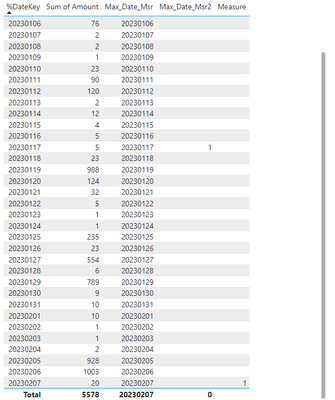FabCon is coming to Atlanta
Join us at FabCon Atlanta from March 16 - 20, 2026, for the ultimate Fabric, Power BI, AI and SQL community-led event. Save $200 with code FABCOMM.
Register now!- Power BI forums
- Get Help with Power BI
- Desktop
- Service
- Report Server
- Power Query
- Mobile Apps
- Developer
- DAX Commands and Tips
- Custom Visuals Development Discussion
- Health and Life Sciences
- Power BI Spanish forums
- Translated Spanish Desktop
- Training and Consulting
- Instructor Led Training
- Dashboard in a Day for Women, by Women
- Galleries
- Data Stories Gallery
- Themes Gallery
- Contests Gallery
- Quick Measures Gallery
- Visual Calculations Gallery
- Notebook Gallery
- Translytical Task Flow Gallery
- TMDL Gallery
- R Script Showcase
- Webinars and Video Gallery
- Ideas
- Custom Visuals Ideas (read-only)
- Issues
- Issues
- Events
- Upcoming Events
Calling all Data Engineers! Fabric Data Engineer (Exam DP-700) live sessions are back! Starting October 16th. Sign up.
- Power BI forums
- Forums
- Get Help with Power BI
- Desktop
- DAX: How to ignore Row Context in simple measure (...
- Subscribe to RSS Feed
- Mark Topic as New
- Mark Topic as Read
- Float this Topic for Current User
- Bookmark
- Subscribe
- Printer Friendly Page
- Mark as New
- Bookmark
- Subscribe
- Mute
- Subscribe to RSS Feed
- Permalink
- Report Inappropriate Content
DAX: How to ignore Row Context in simple measure (PBIX included)
Hey everyone,
I have a simple table which has the Year-Quarter column in it, and in the second column I have a measure called "Quantity". I want another measure that returns a 1 for only the LATEST Year-Quarter that holds data for the measure [Quantity]
EDIT: I created a sample dataset that shows a similar problem, you can download it here: PBIX (in here the measure is called "Max_Date_Msr" and I show similar problem on [%DateKey] level instead of Quarters. You will see that Max_Date_Msr shows in table exact same value as the DateKey columns, instead of showing on every record the MAX DateKey, despite the ALL() function)
| Year-Quarter | Quantity | New_Measure |
| 2023-01 | 500 | 0 |
| 2023-02 | 350 | 0 |
| 2023-03 | 400 | 1 |
| 2023-04 | 0 |
I first try to simply get the Year-Quarter for which data for [Quantity] exists. I try it the following way:
New_Measure =
VAR MaxDate =
CALCULATE(
MAX('DIM Kalender'[%DateKey]),
FILTER('DIM Kalender', [Quantity] <> 0),
ALL('DIM Kalender')
)
VAR LatestQuarterWithData =
CALCULATE(
MAX('DIM Kalender'[Year-Quarter]),
FILTER(ALL('DIM Kalender'), 'DIM Kalender'[%DateKey] = MaxDate),
ALL('DIM Kalender')
)
RETURN
LatestQuarterWithData
But this results in the following:
| Year-Quarter | Quantity | New_Measure |
| 2023-01 | 500 | 2023-01 |
| 2023-02 | 350 | 2023-02 |
| 2023-03 | 400 | 2023-03 |
| 2023-04 |
So I notices it doesn't actually ignore the row context, but it uses the Year-Quarter as input.
I expected the following, due to the ALL(Calendar) statements in my DAX:
| Year-Quarter | Quantity | New_Measure |
| 2023-01 | 500 | 2023-03 |
| 2023-02 | 350 | 2023-03 |
| 2023-03 | 400 | 2023-03 |
| 2023-04 | 2023-03 |
The Quantity is a simple measure that summarizes a column of the main Fact table which is connected to DIM Kalender via the %DateKey column.
Can someone help me achieve this rather simple thing and explain me why the ALL(Calendar) actually doesnt ignore the row context in my case?
EDIT: Added PBIX
Kind regards,
Igor
Solved! Go to Solution.
- Mark as New
- Bookmark
- Subscribe
- Mute
- Subscribe to RSS Feed
- Permalink
- Report Inappropriate Content
Hi @Titatovenaar2 ,
Please try:
Measure =
var _a = SUMMARIZE(ALL('DIM Calendar'),'DIM Calendar'[%DateKey],"Value",SUM('FACT'[Amount]))
var _b = MAXX(FILTER(_a,[Value]>0),[%DateKey])
return IF(SELECTEDVALUE('DIM Calendar'[%DateKey])=_b,1)Final output:
Best Regards,
Jianbo Li
If this post helps, then please consider Accept it as the solution to help the other members find it more quickly.
- Mark as New
- Bookmark
- Subscribe
- Mute
- Subscribe to RSS Feed
- Permalink
- Report Inappropriate Content
Hi @Titatovenaar2 ,
Please try:
Measure =
var _a = SUMMARIZE(ALL('DIM Calendar'),'DIM Calendar'[%DateKey],"Value",SUM('FACT'[Amount]))
var _b = MAXX(FILTER(_a,[Value]>0),[%DateKey])
return IF(SELECTEDVALUE('DIM Calendar'[%DateKey])=_b,1)Final output:
Best Regards,
Jianbo Li
If this post helps, then please consider Accept it as the solution to help the other members find it more quickly.
- Mark as New
- Bookmark
- Subscribe
- Mute
- Subscribe to RSS Feed
- Permalink
- Report Inappropriate Content
I added a .PBIX file so it easier to look at. Maybe someone has suggestions how to work around this issue.
Helpful resources

FabCon Global Hackathon
Join the Fabric FabCon Global Hackathon—running virtually through Nov 3. Open to all skill levels. $10,000 in prizes!

Power BI Monthly Update - October 2025
Check out the October 2025 Power BI update to learn about new features.