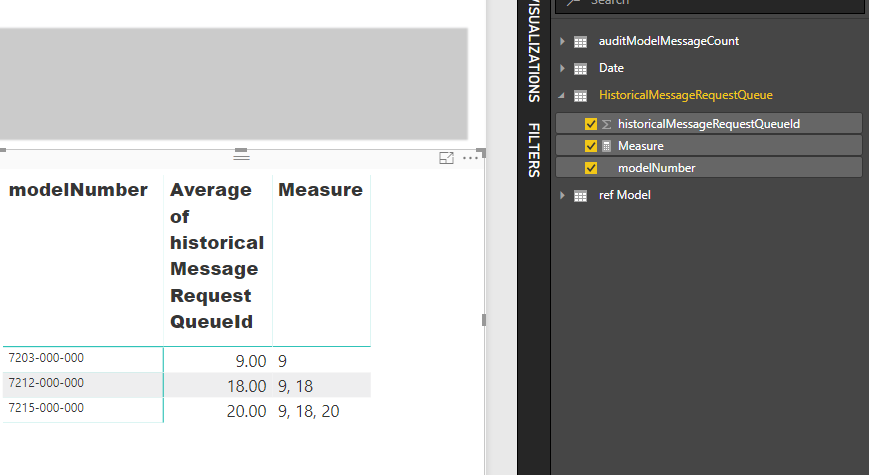FabCon is coming to Atlanta
Join us at FabCon Atlanta from March 16 - 20, 2026, for the ultimate Fabric, Power BI, AI and SQL community-led event. Save $200 with code FABCOMM.
Register now!- Power BI forums
- Get Help with Power BI
- Desktop
- Service
- Report Server
- Power Query
- Mobile Apps
- Developer
- DAX Commands and Tips
- Custom Visuals Development Discussion
- Health and Life Sciences
- Power BI Spanish forums
- Translated Spanish Desktop
- Training and Consulting
- Instructor Led Training
- Dashboard in a Day for Women, by Women
- Galleries
- Data Stories Gallery
- Themes Gallery
- Contests Gallery
- QuickViz Gallery
- Quick Measures Gallery
- Visual Calculations Gallery
- Notebook Gallery
- Translytical Task Flow Gallery
- TMDL Gallery
- R Script Showcase
- Webinars and Video Gallery
- Ideas
- Custom Visuals Ideas (read-only)
- Issues
- Issues
- Events
- Upcoming Events
The Power BI Data Visualization World Championships is back! Get ahead of the game and start preparing now! Learn more
- Power BI forums
- Forums
- Get Help with Power BI
- Desktop
- Re: DAX How To Dynamically Concatenate Earlier Row...
- Subscribe to RSS Feed
- Mark Topic as New
- Mark Topic as Read
- Float this Topic for Current User
- Bookmark
- Subscribe
- Printer Friendly Page
- Mark as New
- Bookmark
- Subscribe
- Mute
- Subscribe to RSS Feed
- Permalink
- Report Inappropriate Content
DAX How To Dynamically Concatenate Earlier Row Values
I would like to, using DAX because my table will be filtered dynamically and have different ModelNumbers each time, come up with a way to produce a concatenated list (comma deliminated) of all Val1 row values in scope.
| ModelNumber | Val1 | DYNAMIC COLUMN |
| 100-01 | 456 | 456 |
| 200-01 | 21 | 456, 21 |
| 300-02 | 18 | 456, 21, 18 |
| 400-01 | 5 | 456, 21, 18, 5 |
CURRENT FORMULA:
PreviousText = MINX(
FILTER('Table1',
'Table1'[modelNumber] = EARLIER('Table1'[modelNumber])),
'Table1'[Val1])
Current Result: Error Message: single value for modelNumber cannot be determined.
Solved! Go to Solution.
- Mark as New
- Bookmark
- Subscribe
- Mute
- Subscribe to RSS Feed
- Permalink
- Report Inappropriate Content
@Anonymous
I just normalized the ModelNumber into a dimension table that is why you see it as another table
Did I answer your question correctly? Mark my answer as a solution!
Proud to be a Datanaut!
- Mark as New
- Bookmark
- Subscribe
- Mute
- Subscribe to RSS Feed
- Permalink
- Report Inappropriate Content
@Anonymous
Not sure if you are after something like this?
=
IF (
HASONEVALUE ( 'Models'[ModelNumber] ),
CONCATENATEX (
FILTER (
ALLSELECTED ( 'Models'[ModelNumber] ),
'Models'[ModelNumber] <= SELECTEDVALUE ( 'Models'[ModelNumber] )
),
CALCULATE ( SUM ( Data[Val1] ) ),
", "
)
)
Did I answer your question correctly? Mark my answer as a solution!
Proud to be a Datanaut!
- Mark as New
- Bookmark
- Subscribe
- Mute
- Subscribe to RSS Feed
- Permalink
- Report Inappropriate Content
Thanks for the fast response. Your example is exactly what I am looking to do. My results outputs are not the same as yours. The only difference I see is all my data is coming from the same table, and you have the values coming from the data table as an example. What am I doing wrong?
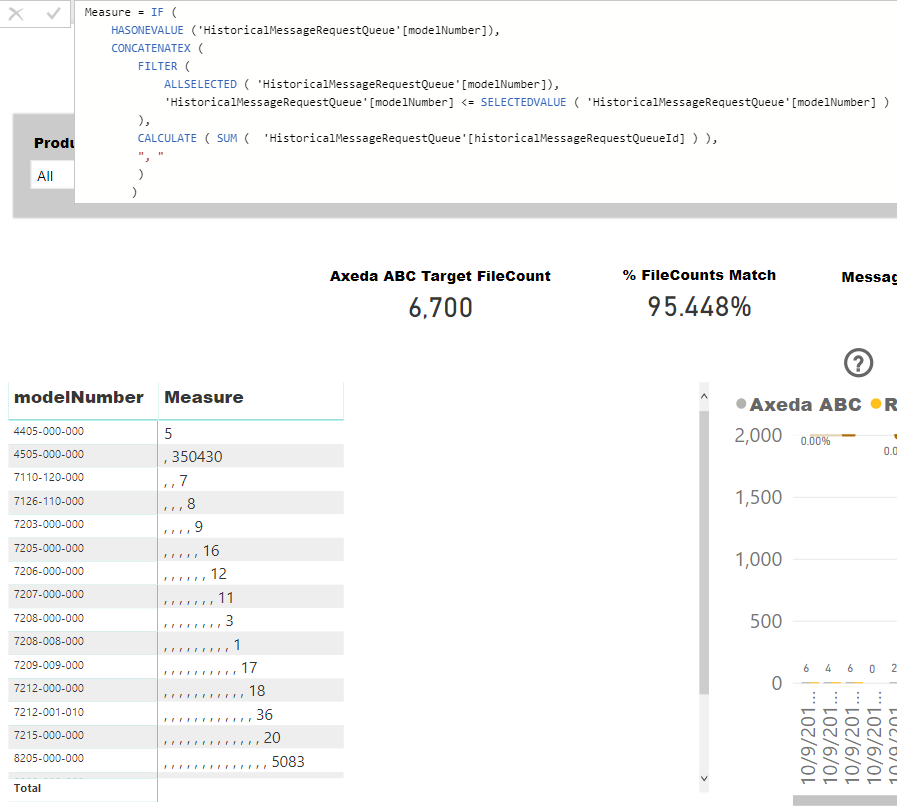
- Mark as New
- Bookmark
- Subscribe
- Mute
- Subscribe to RSS Feed
- Permalink
- Report Inappropriate Content
@Anonymous
I just normalized the ModelNumber into a dimension table that is why you see it as another table
Did I answer your question correctly? Mark my answer as a solution!
Proud to be a Datanaut!
- Mark as New
- Bookmark
- Subscribe
- Mute
- Subscribe to RSS Feed
- Permalink
- Report Inappropriate Content
Thanks For Your Help! Working with the Formula and dim table suggestion.
Helpful resources

Power BI Dataviz World Championships
The Power BI Data Visualization World Championships is back! Get ahead of the game and start preparing now!

| User | Count |
|---|---|
| 39 | |
| 37 | |
| 35 | |
| 34 | |
| 27 |
| User | Count |
|---|---|
| 136 | |
| 99 | |
| 73 | |
| 66 | |
| 65 |