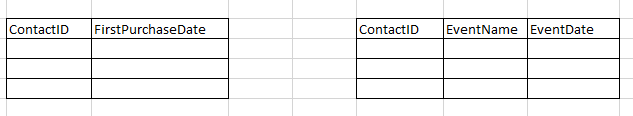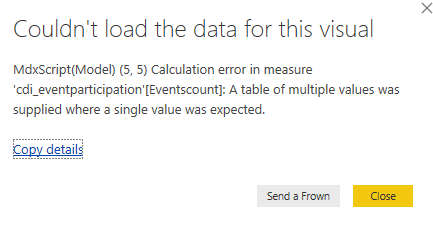FabCon is coming to Atlanta
Join us at FabCon Atlanta from March 16 - 20, 2026, for the ultimate Fabric, Power BI, AI and SQL community-led event. Save $200 with code FABCOMM.
Register now!- Power BI forums
- Get Help with Power BI
- Desktop
- Service
- Report Server
- Power Query
- Mobile Apps
- Developer
- DAX Commands and Tips
- Custom Visuals Development Discussion
- Health and Life Sciences
- Power BI Spanish forums
- Translated Spanish Desktop
- Training and Consulting
- Instructor Led Training
- Dashboard in a Day for Women, by Women
- Galleries
- Data Stories Gallery
- Themes Gallery
- Contests Gallery
- QuickViz Gallery
- Quick Measures Gallery
- Visual Calculations Gallery
- Notebook Gallery
- Translytical Task Flow Gallery
- TMDL Gallery
- R Script Showcase
- Webinars and Video Gallery
- Ideas
- Custom Visuals Ideas (read-only)
- Issues
- Issues
- Events
- Upcoming Events
Get Fabric certified for FREE! Don't miss your chance! Learn more
- Subscribe to RSS Feed
- Mark Topic as New
- Mark Topic as Read
- Float this Topic for Current User
- Bookmark
- Subscribe
- Printer Friendly Page
- Mark as New
- Bookmark
- Subscribe
- Mute
- Subscribe to RSS Feed
- Permalink
- Report Inappropriate Content
DAX Help
Hi,
I have 2 tables as shown below:
I am looking to calculate a measure for number of events attended by each contact before the 1st purchase made, i.e
distinctcount(eventname) where [FirstPurchaseDate] > [Event date] at the row level context.
I tried using the "Calculate" function, but I am not able to use the dates from 2 different tables in the filter section.
I am new to writing script in DAX. I greatly appreciate any help.
Thanks
Solved! Go to Solution.
- Mark as New
- Bookmark
- Subscribe
- Mute
- Subscribe to RSS Feed
- Permalink
- Report Inappropriate Content
Assuming the table on the left is Table1 and the table on the right is Table2...
This measure belongs in Table1. You will use the ContactID from Table1 in your visual.
Try this:
# Events Before First Purchase = // Get the current ContactID based on the filter context VAR Current_ContactID = SELECTEDVALUE(Table1[ContactID]) // Get the FirstPurchaseDate for that ContactID VAR PurchaseDate = CALCULATE( MAX(Table1[Purchase Date]) ,Table1[ContactID] = Current_Contact) // Get ALL the records in Table2 for the given ContactID // that happened before the purchase date VAR EventsAttended_ALL = FILTER( Table2 ,Table2[ContactID] = Current_ContactID && Table2[EventDate] < PurchaseDate ) //Get the unique list of Table2[EventName] based on EventsAttended_ALL VAR EventsAttended_DISTINCT = CALCULATETABLE( VALUES(Table2[EventName]) ,EventsAttended_ALL ) RETURN COUNTROWS(EventsAttended_DISTINCT)
- Mark as New
- Bookmark
- Subscribe
- Mute
- Subscribe to RSS Feed
- Permalink
- Report Inappropriate Content
Assuming the table on the left is Table1 and the table on the right is Table2...
This measure belongs in Table1. You will use the ContactID from Table1 in your visual.
Try this:
# Events Before First Purchase = // Get the current ContactID based on the filter context VAR Current_ContactID = SELECTEDVALUE(Table1[ContactID]) // Get the FirstPurchaseDate for that ContactID VAR PurchaseDate = CALCULATE( MAX(Table1[Purchase Date]) ,Table1[ContactID] = Current_Contact) // Get ALL the records in Table2 for the given ContactID // that happened before the purchase date VAR EventsAttended_ALL = FILTER( Table2 ,Table2[ContactID] = Current_ContactID && Table2[EventDate] < PurchaseDate ) //Get the unique list of Table2[EventName] based on EventsAttended_ALL VAR EventsAttended_DISTINCT = CALCULATETABLE( VALUES(Table2[EventName]) ,EventsAttended_ALL ) RETURN COUNTROWS(EventsAttended_DISTINCT)
- Mark as New
- Bookmark
- Subscribe
- Mute
- Subscribe to RSS Feed
- Permalink
- Report Inappropriate Content
Hi @Anonymous
Try this:
1. Create a 1-many unidirectional relationship between PurchasesTable and EventsTable through ContactID.
2. Place PurchasesTable[ContactID] in the rows of a matrix visual.
3. Create this measure and place it in values of the matrix
NumEvents =
CALCULATE (
DISTINCTCOUNT ( EventsTable[EventName] ),
FILTER (
ALL ( EventsTable[EventDate] ),
EventsTable[EventDate] < SELECTEDVALUE ( PurchasesTable[FirstPurchaseDate] )
)
)
- Mark as New
- Bookmark
- Subscribe
- Mute
- Subscribe to RSS Feed
- Permalink
- Report Inappropriate Content
@AlB Thanks for the response.
I have tried the suggested solution and the following error is being thrown:
Any thoughts on that?
Helpful resources

Join our Fabric User Panel
Share feedback directly with Fabric product managers, participate in targeted research studies and influence the Fabric roadmap.

Power BI Monthly Update - January 2026
Check out the January 2026 Power BI update to learn about new features.

| User | Count |
|---|---|
| 68 | |
| 59 | |
| 44 | |
| 20 | |
| 15 |
| User | Count |
|---|---|
| 104 | |
| 102 | |
| 37 | |
| 26 | |
| 26 |