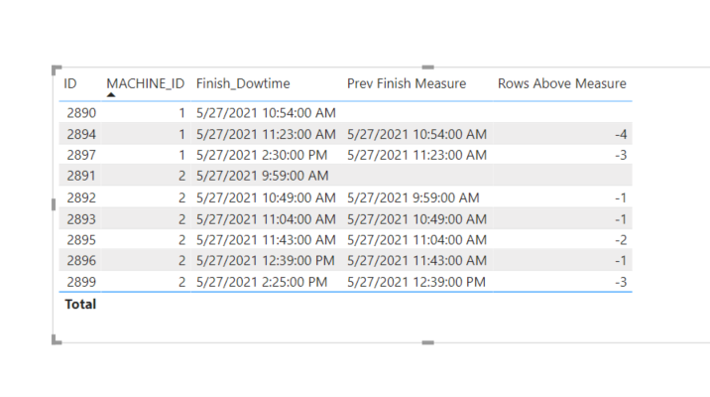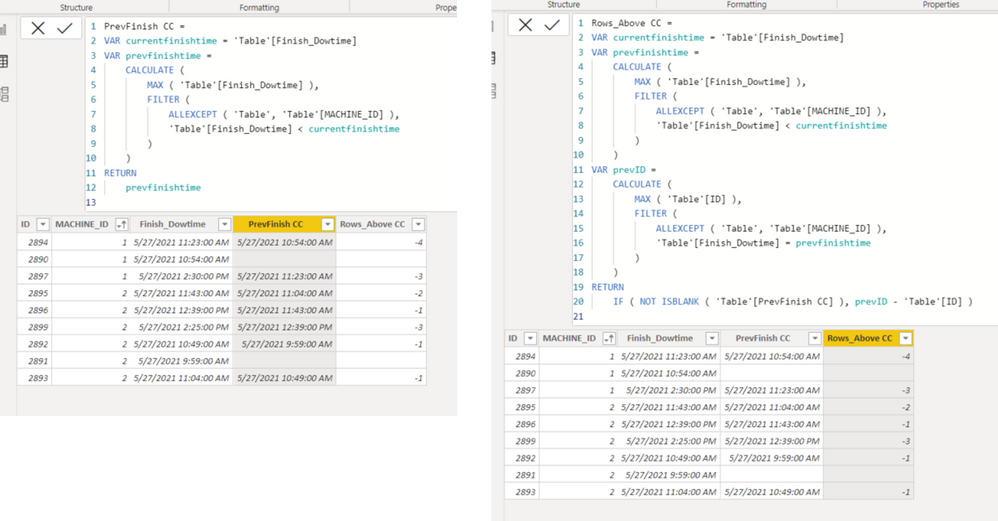Fabric Data Days starts November 4th!
Advance your Data & AI career with 50 days of live learning, dataviz contests, hands-on challenges, study groups & certifications and more!
Get registered- Power BI forums
- Get Help with Power BI
- Desktop
- Service
- Report Server
- Power Query
- Mobile Apps
- Developer
- DAX Commands and Tips
- Custom Visuals Development Discussion
- Health and Life Sciences
- Power BI Spanish forums
- Translated Spanish Desktop
- Training and Consulting
- Instructor Led Training
- Dashboard in a Day for Women, by Women
- Galleries
- Data Stories Gallery
- Themes Gallery
- Contests Gallery
- QuickViz Gallery
- Quick Measures Gallery
- Visual Calculations Gallery
- Notebook Gallery
- Translytical Task Flow Gallery
- TMDL Gallery
- R Script Showcase
- Webinars and Video Gallery
- Ideas
- Custom Visuals Ideas (read-only)
- Issues
- Issues
- Events
- Upcoming Events
Get Fabric Certified for FREE during Fabric Data Days. Don't miss your chance! Request now
- Power BI forums
- Forums
- Get Help with Power BI
- Desktop
- Re: DAX Help - Need to find a previous row value, ...
- Subscribe to RSS Feed
- Mark Topic as New
- Mark Topic as Read
- Float this Topic for Current User
- Bookmark
- Subscribe
- Printer Friendly Page
- Mark as New
- Bookmark
- Subscribe
- Mute
- Subscribe to RSS Feed
- Permalink
- Report Inappropriate Content
DAX Help - Need to find a previous row value, following a criteria
I need help in two DAX formulas that would bring a previous row value for a certain column based on a filter criteria.
The formula would be for PrevFinish = ................................... It would consider and Repeat the Finish_Downtime for the first Index column [ID], obeying the criteria that it belongs to the same MACHINE_ID.
It could also be solved if we have a formula for the Rows_Above = .................... What is the ID difference between the current row ID and the first Row above that also belongs to the same Machine_ID
|
Solved! Go to Solution.
- Mark as New
- Bookmark
- Subscribe
- Mute
- Subscribe to RSS Feed
- Permalink
- Report Inappropriate Content
Hi, @Anonymous
Please check the below for creating new measures.
Prev Finish Measure =
VAR rankbyfinishtime =
RANKX (
ALLEXCEPT ( 'Table', 'Table'[MACHINE_ID] ),
CALCULATE ( MAX ( 'Table'[Finish_Dowtime] ) ),
,
DESC
)
VAR prevtime =
CALCULATE (
MAX ( 'Table'[Finish_Dowtime] ),
FILTER (
ALLEXCEPT ( 'Table', 'Table'[MACHINE_ID] ),
RANKX (
ALLEXCEPT ( 'Table', 'Table'[MACHINE_ID] ),
CALCULATE ( MAX ( 'Table'[Finish_Dowtime] ) ),
,
DESC
) > rankbyfinishtime
)
)
RETURN
IF ( ISFILTERED ( 'Table'[ID] ), prevtime )
Hi, My name is Jihwan Kim.
If this post helps, then please consider accept it as the solution to help other members find it faster, and give a big thumbs up.
Linkedin: linkedin.com/in/jihwankim1975/
Twitter: twitter.com/Jihwan_JHKIM
If this post helps, then please consider accepting it as the solution to help other members find it faster, and give a big thumbs up.
Click here to visit my LinkedIn page
Click here to schedule a short Teams meeting to discuss your question.
- Mark as New
- Bookmark
- Subscribe
- Mute
- Subscribe to RSS Feed
- Permalink
- Report Inappropriate Content
The solution works Jihwan, but they come as a Measure - what should I change in those same DAX formulas for them to work as a new column and not a Measure?
regards,
Leonardo
- Mark as New
- Bookmark
- Subscribe
- Mute
- Subscribe to RSS Feed
- Permalink
- Report Inappropriate Content
Hi, @Anonymous
Please check the below.
If this post helps, then please consider accepting it as the solution to help other members find it faster, and give a big thumbs up.
Click here to visit my LinkedIn page
Click here to schedule a short Teams meeting to discuss your question.
- Mark as New
- Bookmark
- Subscribe
- Mute
- Subscribe to RSS Feed
- Permalink
- Report Inappropriate Content
Hi, @Anonymous
Please check the below for creating new measures.
Prev Finish Measure =
VAR rankbyfinishtime =
RANKX (
ALLEXCEPT ( 'Table', 'Table'[MACHINE_ID] ),
CALCULATE ( MAX ( 'Table'[Finish_Dowtime] ) ),
,
DESC
)
VAR prevtime =
CALCULATE (
MAX ( 'Table'[Finish_Dowtime] ),
FILTER (
ALLEXCEPT ( 'Table', 'Table'[MACHINE_ID] ),
RANKX (
ALLEXCEPT ( 'Table', 'Table'[MACHINE_ID] ),
CALCULATE ( MAX ( 'Table'[Finish_Dowtime] ) ),
,
DESC
) > rankbyfinishtime
)
)
RETURN
IF ( ISFILTERED ( 'Table'[ID] ), prevtime )
Hi, My name is Jihwan Kim.
If this post helps, then please consider accept it as the solution to help other members find it faster, and give a big thumbs up.
Linkedin: linkedin.com/in/jihwankim1975/
Twitter: twitter.com/Jihwan_JHKIM
If this post helps, then please consider accepting it as the solution to help other members find it faster, and give a big thumbs up.
Click here to visit my LinkedIn page
Click here to schedule a short Teams meeting to discuss your question.
- Mark as New
- Bookmark
- Subscribe
- Mute
- Subscribe to RSS Feed
- Permalink
- Report Inappropriate Content
The solution works Jihwan, but they come as a Measure - what should I change in those same DAX formulas for them to work as a new column and not a Measure?
regards,
Leonardo
- Mark as New
- Bookmark
- Subscribe
- Mute
- Subscribe to RSS Feed
- Permalink
- Report Inappropriate Content
Hi, @Anonymous
Please check the below.
If this post helps, then please consider accepting it as the solution to help other members find it faster, and give a big thumbs up.
Click here to visit my LinkedIn page
Click here to schedule a short Teams meeting to discuss your question.
- Mark as New
- Bookmark
- Subscribe
- Mute
- Subscribe to RSS Feed
- Permalink
- Report Inappropriate Content
Jihwan,
It worked well, most of my parameters are in Columns and formulas with Measures and Columns can always be trick.
Have a good week,
Leonardo
Helpful resources

Power BI Monthly Update - November 2025
Check out the November 2025 Power BI update to learn about new features.

Fabric Data Days
Advance your Data & AI career with 50 days of live learning, contests, hands-on challenges, study groups & certifications and more!

| User | Count |
|---|---|
| 97 | |
| 76 | |
| 52 | |
| 51 | |
| 46 |