FabCon is coming to Atlanta
Join us at FabCon Atlanta from March 16 - 20, 2026, for the ultimate Fabric, Power BI, AI and SQL community-led event. Save $200 with code FABCOMM.
Register now!- Power BI forums
- Get Help with Power BI
- Desktop
- Service
- Report Server
- Power Query
- Mobile Apps
- Developer
- DAX Commands and Tips
- Custom Visuals Development Discussion
- Health and Life Sciences
- Power BI Spanish forums
- Translated Spanish Desktop
- Training and Consulting
- Instructor Led Training
- Dashboard in a Day for Women, by Women
- Galleries
- Data Stories Gallery
- Themes Gallery
- Contests Gallery
- QuickViz Gallery
- Quick Measures Gallery
- Visual Calculations Gallery
- Notebook Gallery
- Translytical Task Flow Gallery
- TMDL Gallery
- R Script Showcase
- Webinars and Video Gallery
- Ideas
- Custom Visuals Ideas (read-only)
- Issues
- Issues
- Events
- Upcoming Events
The Power BI Data Visualization World Championships is back! Get ahead of the game and start preparing now! Learn more
- Power BI forums
- Forums
- Get Help with Power BI
- Desktop
- Re: DAX Function for COUNTIF and/or CALCULATE
- Subscribe to RSS Feed
- Mark Topic as New
- Mark Topic as Read
- Float this Topic for Current User
- Bookmark
- Subscribe
- Printer Friendly Page
- Mark as New
- Bookmark
- Subscribe
- Mute
- Subscribe to RSS Feed
- Permalink
- Report Inappropriate Content
DAX Function for COUNTIF and/or CALCULATE
Hello,
I am fairly new to Power BI and am even newer to the use of DAX functions. For years I have worked in Excel and know how I would do this there, but am finding the same formula I would use there does not work in Power BI. Basically, I need the DAX equivalent of the COUNTIF function (such as =COUNTIF(B$1:B$50,D11)) in Excel.
I have two tables. In my EMPLOYMENTS table, the Member_C column contains the User IDs of people who have/had a job. If a person has had more than one job, their User ID would appear more than once in this column, once for each job they have/had. In my INDIVIDUAL table, the ID column lists all User IDs in the system.
What I want to do is set up a new column in the INDIVIDUAL table that counts the number of times a User ID appears in the EMPLOYMENTS table if it matches the User ID of each row in the INDIVIDUAL table.
If I were to do this in Excel, I would create a column on my INDIVIDUAL table and each cell would have the formula: =COUNTIF('EMPLOYMENTS'!B$1:B$10,D9)
I need to figure out what the equivalent of doing that in DAX would be so that for each row in INDIVIDUAL table, it will look at the value in the ID column and count how many times that specific value appears in the EMPLOYMENTS table.
Any suggestions would be much appreciated!
Thanks!
Solved! Go to Solution.
- Mark as New
- Bookmark
- Subscribe
- Mute
- Subscribe to RSS Feed
- Permalink
- Report Inappropriate Content
Hi @ksobota,
Based on your scenario, you can use the DAX below on your INDIVIDUAL table.
CountUser = CALCULATE(COUNTA(EMPLOYMENTS[Member_C]),FILTER(ALL(EMPLOYMENTS),EMPLOYMENTS[Member_C]=INDIVIDUAL[User_ID]))
Regards,
Charlie Liao
- Mark as New
- Bookmark
- Subscribe
- Mute
- Subscribe to RSS Feed
- Permalink
- Report Inappropriate Content
Thanks for prompt reply.
I tried to change the data type but due to "0101_150190142_DRX0062220_1720.91" type of values it's giving error as "Cannot convert value '0101_150190142_DRX0062220_1720.91' of type Text to type Integer".
- Mark as New
- Bookmark
- Subscribe
- Mute
- Subscribe to RSS Feed
- Permalink
- Report Inappropriate Content
Then that's not the column you have to sum. Find the column where you have the numeric value.
- Mark as New
- Bookmark
- Subscribe
- Mute
- Subscribe to RSS Feed
- Permalink
- Report Inappropriate Content
ok.. actually i want to find "toal shipment" for particular plant & Material and rest other calculations are based on that shipment count. Instead of using SUM i tried using Count/Distinct but it's not giving correct output. I am also trying to find out the other way.
Thanks 🙂
- Mark as New
- Bookmark
- Subscribe
- Mute
- Subscribe to RSS Feed
- Permalink
- Report Inappropriate Content
It seems that the column Plant_Ship-to_Shipment_Material type is set to Text. Change it to Number
- Mark as New
- Bookmark
- Subscribe
- Mute
- Subscribe to RSS Feed
- Permalink
- Report Inappropriate Content
Hi @ksobota,
Based on your scenario, you can use the DAX below on your INDIVIDUAL table.
CountUser = CALCULATE(COUNTA(EMPLOYMENTS[Member_C]),FILTER(ALL(EMPLOYMENTS),EMPLOYMENTS[Member_C]=INDIVIDUAL[User_ID]))
Regards,
Charlie Liao
- Mark as New
- Bookmark
- Subscribe
- Mute
- Subscribe to RSS Feed
- Permalink
- Report Inappropriate Content
Hi,
I'm new to Power BI. I have been trying to figure if there is a way to use the formula var.p (to calculate variance) in order to calculate variance of approved quantity for each unique item code out of the 300 unique item codes in total. The items were repeated but I have already grouped them into just the unique values in a new table along with their count values to the no'of time they have occured. All other data remains in the main sheet. Now, I need to figure how to calculate variance of the approved quantities for each item code.
Any suggestions would be much appreciated:)
Thank you
- Mark as New
- Bookmark
- Subscribe
- Mute
- Subscribe to RSS Feed
- Permalink
- Report Inappropriate Content
Hi @v-caliao-msft ,
I am facing a smiliar issue while replicating COUNTIF of excel in DAX and i saw your solution however when i applied the same DAX i am not getting the table name from which i need to compare my value :
Please see below screenshot of my dax where i am trying to get counts the number of times a SF ID appears in the Sheet 1 table if it matches the Taleo Req ID of each row in "Referral Tracker":
Request you to please help.
Regards,
Ashish
- Mark as New
- Bookmark
- Subscribe
- Mute
- Subscribe to RSS Feed
- Permalink
- Report Inappropriate Content
Assuming there is join line on ID field between the 2 tables; have you explored the results of a table visual? Start a table visual and drag the Employments ID field onto it twice - in the second field change its Values option to Count.
This might give you what you seek.
- Mark as New
- Bookmark
- Subscribe
- Mute
- Subscribe to RSS Feed
- Permalink
- Report Inappropriate Content
Thanks for the suggestion. That does solve my initial issue in that it calculates the number of times the Member_c appears in the EMPLOYMENTS table, but I am wondering then how I would go about my next steps, which would then be to be able to calculate an average number of employments per Member_C. Without creating a measure or a calculate column, how would I determine the average, as the Count of Member_c only exists in that table.
In the below example, I would need to be able to total my number of Member_c and divide the sum of my Count of Member_c (140) by the total number of Member_c.
How would I do that?
- Mark as New
- Bookmark
- Subscribe
- Mute
- Subscribe to RSS Feed
- Permalink
- Report Inappropriate Content
well I would then revert to establishing this as part of the table model. In your Individuals table, add a calculated column that is the count of the ID in the Employments table.
EmploymentCount = COUNTROWS(
FILTER(Employments,Employments[ID]=Individuals[ID])
)
then add another calculated column that calculates the average
- Mark as New
- Bookmark
- Subscribe
- Mute
- Subscribe to RSS Feed
- Permalink
- Report Inappropriate Content
@ksobota Not too sure if this would be the right way to go about it without some sample data to work with. There should be a many to one relationship between EMPLOYMENTS and INDIVIDUALS. As for the DAX formula, maybe something like:
UserIDMatchCount =
CALCULATE
(
COUNT(EMPLOYMENTS[UserID]),
EMPLOYMENTS[UserID] = INDIVIDUAL[UserID]
)
- Mark as New
- Bookmark
- Subscribe
- Mute
- Subscribe to RSS Feed
- Permalink
- Report Inappropriate Content
Works like a charm!
I replaced the last part:
INDIVIDUAL[UserID]
with "Text" , and made it into a measure. Just what I needed.
Thanks so much!
- Mark as New
- Bookmark
- Subscribe
- Mute
- Subscribe to RSS Feed
- Permalink
- Report Inappropriate Content
I tried the expression given, but received the following error: The expression contains multiple columns, but only a single column can be used in a True/False expression that is used as a table filter expression.
Not sure if including screenshots of the data would help--so I want to create a column on the INDIVIDUAL table that will look at the Id column and count how many times that same value appears on the EMPLOYMENT table in the Member_c column (screenshots below):
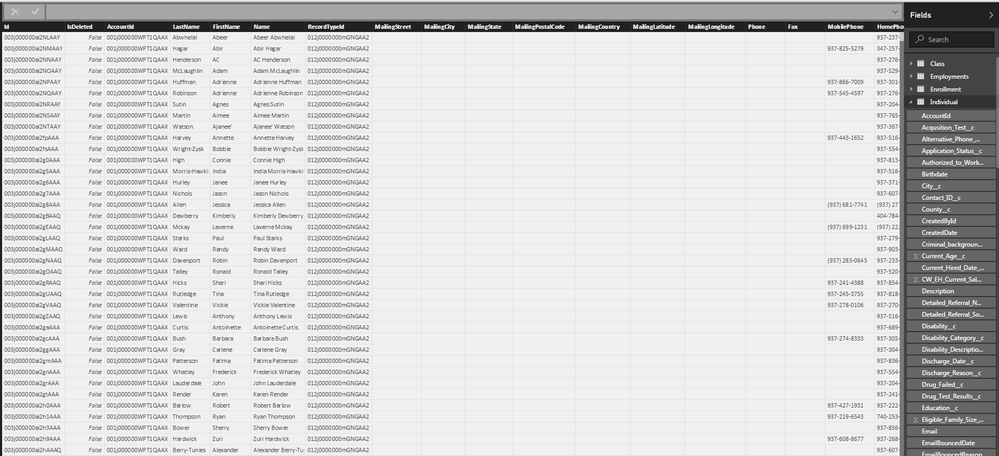
EMPLOYMENT table (Member_c column is highlighted)
Helpful resources

Power BI Dataviz World Championships
The Power BI Data Visualization World Championships is back! Get ahead of the game and start preparing now!

| User | Count |
|---|---|
| 38 | |
| 38 | |
| 37 | |
| 28 | |
| 28 |
| User | Count |
|---|---|
| 124 | |
| 89 | |
| 73 | |
| 66 | |
| 65 |




