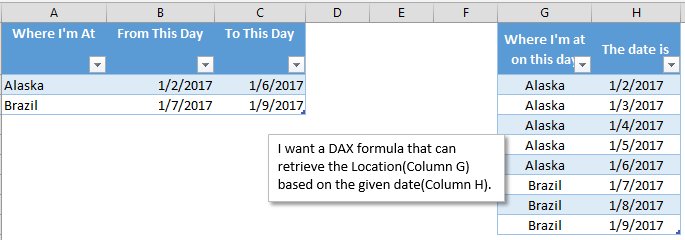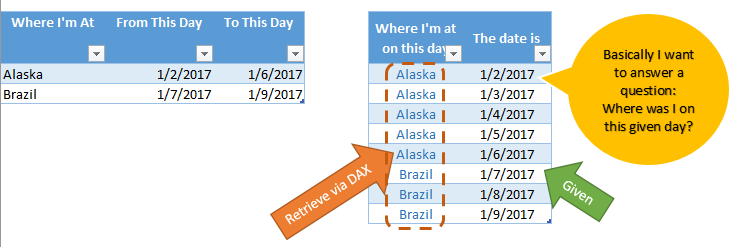FabCon is coming to Atlanta
Join us at FabCon Atlanta from March 16 - 20, 2026, for the ultimate Fabric, Power BI, AI and SQL community-led event. Save $200 with code FABCOMM.
Register now!- Power BI forums
- Get Help with Power BI
- Desktop
- Service
- Report Server
- Power Query
- Mobile Apps
- Developer
- DAX Commands and Tips
- Custom Visuals Development Discussion
- Health and Life Sciences
- Power BI Spanish forums
- Translated Spanish Desktop
- Training and Consulting
- Instructor Led Training
- Dashboard in a Day for Women, by Women
- Galleries
- Data Stories Gallery
- Themes Gallery
- Contests Gallery
- QuickViz Gallery
- Quick Measures Gallery
- Visual Calculations Gallery
- Notebook Gallery
- Translytical Task Flow Gallery
- TMDL Gallery
- R Script Showcase
- Webinars and Video Gallery
- Ideas
- Custom Visuals Ideas (read-only)
- Issues
- Issues
- Events
- Upcoming Events
Get Fabric Certified for FREE during Fabric Data Days. Don't miss your chance! Request now
- Power BI forums
- Forums
- Get Help with Power BI
- Desktop
- Re: DAX Formula to retrieve a Field value
- Subscribe to RSS Feed
- Mark Topic as New
- Mark Topic as Read
- Float this Topic for Current User
- Bookmark
- Subscribe
- Printer Friendly Page
- Mark as New
- Bookmark
- Subscribe
- Mute
- Subscribe to RSS Feed
- Permalink
- Report Inappropriate Content
DAX Formula to retrieve a Field value
Hi Everyone,
I'm in need of your help to formulate a DAX function to retrieve a field value. The image below should be able to describe what I wanted to achieve.
EDIT: please assume that the table on the left is name [PLACES], and on the right is [DAILYROAM], I wanted to apply table names in the formula that you will share, thanks for the help. I just realized I can't attach a document please see the tables below.
Where I'm At From This Day To This Day Alaska 1/2/2017 1/6/2017 Brazil 1/7/2017 1/9/2017 Where I'm at on this day The date is Alaska 1/2/2017 Alaska 1/3/2017 Alaska 1/4/2017 Alaska 1/5/2017 Alaska 1/6/2017 Brazil 1/7/2017 Brazil 1/8/2017 Brazil 1/9/2017
Solved! Go to Solution.
- Mark as New
- Bookmark
- Subscribe
- Mute
- Subscribe to RSS Feed
- Permalink
- Report Inappropriate Content
In DAX you can do it this way :
DailyRoam = SELECTCOLUMNS(
FILTER(
CROSSJOIN('Dates','Places') ,
'Places'[From This Day] <= 'Dates'[Date] && 'Places'[To This Day] >= 'Dates'[Date]
),
"Where I'm at on this day",'Places'[Where I'm At],
"The date is" , Dates[date])But it does rely on you having a [Dates] table which if missing can be generated like this as a new table
Dates = CALENDARAUTO()
You don't need any relationships.
- Mark as New
- Bookmark
- Subscribe
- Mute
- Subscribe to RSS Feed
- Permalink
- Report Inappropriate Content
If you have the Dailyroam table in your pbix file then you should be able to simply grab a matrix visual (or a table visual) and drag both "Where I'm at on this day" and the "the date is" columns and they should line up.
I feel we're missing something though...
- Mark as New
- Bookmark
- Subscribe
- Mute
- Subscribe to RSS Feed
- Permalink
- Report Inappropriate Content
Sorry for not being so specific, basically here's what I truly want:
- Mark as New
- Bookmark
- Subscribe
- Mute
- Subscribe to RSS Feed
- Permalink
- Report Inappropriate Content
In DAX you can do it this way :
DailyRoam = SELECTCOLUMNS(
FILTER(
CROSSJOIN('Dates','Places') ,
'Places'[From This Day] <= 'Dates'[Date] && 'Places'[To This Day] >= 'Dates'[Date]
),
"Where I'm at on this day",'Places'[Where I'm At],
"The date is" , Dates[date])But it does rely on you having a [Dates] table which if missing can be generated like this as a new table
Dates = CALENDARAUTO()
You don't need any relationships.
- Mark as New
- Bookmark
- Subscribe
- Mute
- Subscribe to RSS Feed
- Permalink
- Report Inappropriate Content
[update] Okay, I would say as a newbie that I'm very much impressed and happy with your solution @Phil_Seamark, it's just perfect!
- Mark as New
- Bookmark
- Subscribe
- Mute
- Subscribe to RSS Feed
- Permalink
- Report Inappropriate Content
Hi @Anonymous & @Phil_Seamark,
Thank you both for sharing and helping out I will try both of your solutions though I was primarily looking for the DAX version for PowerBI like @Phil_Seamark has shared but I would be happy to see how the PowerQuery would also fair.
Thanks again!
- Mark as New
- Bookmark
- Subscribe
- Mute
- Subscribe to RSS Feed
- Permalink
- Report Inappropriate Content
Hi @ovetteabejuela,
I think power query can achieve your requirement, you can refer to below formula to expand the date range.
Original Table: Name, Start date, End date.
1. Add a custom column to generate the list of date range.
List.Dates([StartDate], Duration.Days(DateTime.Date([EndDate])-DateTime.Date([StartDate])), #duration(1, 0, 0, 0))
2. Convert above list to table.
Table.FromList(List.Dates([StartDate], Duration.Days(DateTime.Date([EndDate])-DateTime.Date([StartDate])), #duration(1, 0, 0, 0)),Splitter.SplitByNothing(), null, null, ExtraValues.Error)
3. Select Name column and the column with store the tables, then expand these columns.
Full query:
let
Source = Table.FromRows(Json.Document(Binary.Decompress(Binary.FromText("i45WclTSUTLUN9U3MjA0BTMNDSDsWJ1oJSegiJG+GUjADMg0gTFBcs5AAWN9I5hGIBOmMRYA", BinaryEncoding.Base64), Compression.Deflate)), let _t = ((type text) meta [Serialized.Text = true]) in type table [Name = _t, StartDate = _t, EndDate = _t]),
#"Changed Type" = Table.TransformColumnTypes(Source,{{"Name", type text}, {"StartDate", type date}, {"EndDate", type date}}),
#"Added Custom" = Table.AddColumn(#"Changed Type", "Range", each Table.FromList(List.Dates([StartDate], Duration.Days(DateTime.Date([EndDate])-DateTime.Date([StartDate])), #duration(1, 0, 0, 0)),Splitter.SplitByNothing(), null, null, ExtraValues.Error)),
#"Expanded Range" = Table.ExpandTableColumn(Table.SelectColumns(#"Added Custom",{"Name","Range"}), "Range", {"Column1"}, {"Range.Column1"}),
#"Renamed Columns" = Table.RenameColumns(#"Expanded Range",{{"Range.Column1", "Date"}})
in
#"Renamed Columns"
Regards,
Xiaoxin sheng
Helpful resources

Power BI Monthly Update - November 2025
Check out the November 2025 Power BI update to learn about new features.

Fabric Data Days
Advance your Data & AI career with 50 days of live learning, contests, hands-on challenges, study groups & certifications and more!

| User | Count |
|---|---|
| 99 | |
| 76 | |
| 56 | |
| 51 | |
| 46 |