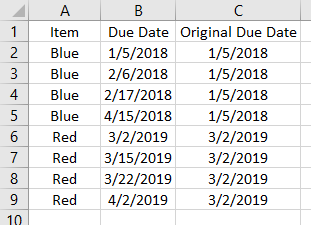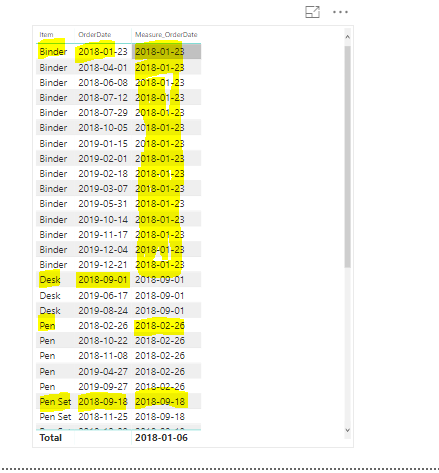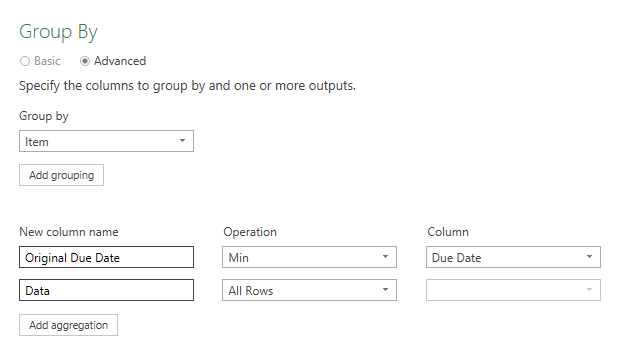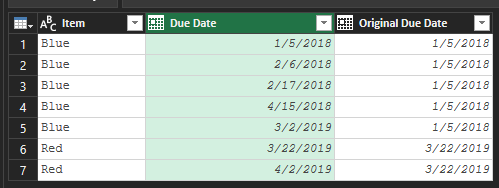FabCon is coming to Atlanta
Join us at FabCon Atlanta from March 16 - 20, 2026, for the ultimate Fabric, Power BI, AI and SQL community-led event. Save $200 with code FABCOMM.
Register now!- Power BI forums
- Get Help with Power BI
- Desktop
- Service
- Report Server
- Power Query
- Mobile Apps
- Developer
- DAX Commands and Tips
- Custom Visuals Development Discussion
- Health and Life Sciences
- Power BI Spanish forums
- Translated Spanish Desktop
- Training and Consulting
- Instructor Led Training
- Dashboard in a Day for Women, by Women
- Galleries
- Data Stories Gallery
- Themes Gallery
- Contests Gallery
- QuickViz Gallery
- Quick Measures Gallery
- Visual Calculations Gallery
- Notebook Gallery
- Translytical Task Flow Gallery
- TMDL Gallery
- R Script Showcase
- Webinars and Video Gallery
- Ideas
- Custom Visuals Ideas (read-only)
- Issues
- Issues
- Events
- Upcoming Events
Get Fabric Certified for FREE during Fabric Data Days. Don't miss your chance! Request now
- Power BI forums
- Forums
- Get Help with Power BI
- Desktop
- Re: DAX Formula to Return First Date Based on Othe...
- Subscribe to RSS Feed
- Mark Topic as New
- Mark Topic as Read
- Float this Topic for Current User
- Bookmark
- Subscribe
- Printer Friendly Page
- Mark as New
- Bookmark
- Subscribe
- Mute
- Subscribe to RSS Feed
- Permalink
- Report Inappropriate Content
DAX Formula to Return First Date Based on Other column
Hi All,
I'm trying to create a column that calculates the original due date for a set of items that have due dates that can be extended over and over again. For example, in this table, I want the "Original Due Date" column to look up the earliest date from the "Due Date" column based on the "Item" name (i.e. for the "Blue" Item, the original due date was 1/5/18, and for the "Red" Item, the original due date was 3/2/19).
Here is the formula I am trying:
Solved! Go to Solution.
- Mark as New
- Bookmark
- Subscribe
- Mute
- Subscribe to RSS Feed
- Permalink
- Report Inappropriate Content
@Anonymous
try
Original Due Date = CALCULATE ( MIN ( 'Table'[Due Date] ), ALLEXCEPT ( 'Table', 'Table'[Item] ) )
Regards
Zubair
Please try my custom visuals
- Mark as New
- Bookmark
- Subscribe
- Mute
- Subscribe to RSS Feed
- Permalink
- Report Inappropriate Content
Dear rdcooper,
Is this you expected?
The DAX Expression i have used to get this as follows.
Measure_OrderDate = CALCULATE(MIN(PBI_Data[OrderDate]), ALLEXCEPT(PBI_Data,PBI_Data[Item]))
Regards,
Pradeep
- Mark as New
- Bookmark
- Subscribe
- Mute
- Subscribe to RSS Feed
- Permalink
- Report Inappropriate Content
- Mark as New
- Bookmark
- Subscribe
- Mute
- Subscribe to RSS Feed
- Permalink
- Report Inappropriate Content
You can use Groupby in PQ to get that figure pretty easily:
- Mark as New
- Bookmark
- Subscribe
- Mute
- Subscribe to RSS Feed
- Permalink
- Report Inappropriate Content
Using this formula it will only return the first date of my calender table. If I want to see the first sales date of my table this formula will not work. I need calculate the min date of the calender table when sales values in not blank. Can anyone help me on this.
- Mark as New
- Bookmark
- Subscribe
- Mute
- Subscribe to RSS Feed
- Permalink
- Report Inappropriate Content
Wow thank you so much @Zubair_Muhammad, @Anonymous, @Anonymous - can't believe it was that easy! I had actually found the similar solution @Zubair_Muhammad offered in an almost identical post to mine (here), but I didn't think "ALLEXCEPT" would make sense since the name of the function is counterintuitive - I would have thought that would have returned the earliest due date for all rows except the ones with the Item name I was interested in. Weirdly enough, it works though. Thanks again!
- Mark as New
- Bookmark
- Subscribe
- Mute
- Subscribe to RSS Feed
- Permalink
- Report Inappropriate Content
Dear rdcooper,
Is this you expected?
The DAX Expression i have used to get this as follows.
Measure_OrderDate = CALCULATE(MIN(PBI_Data[OrderDate]), ALLEXCEPT(PBI_Data,PBI_Data[Item]))
Regards,
Pradeep
- Mark as New
- Bookmark
- Subscribe
- Mute
- Subscribe to RSS Feed
- Permalink
- Report Inappropriate Content
And what if I have multiple types of binders (e.g. red, green) defined in an aditioanl column, and now we want to return all binders with first date (there might be 2). How to write function to retain both Binder green and binder red record:
| ITEM | COLOR | OrderDate | |
| Binder | Red | 2018-01-10 | |
| Binder | Green | 2018-01-10 | |
| Binder | Red | 2018-02-10 | |
| Binder | Red | 2018-03-10 | |
| Binder | Red | 2018-04-10 | |
| Binder | Red | 2018-05-10 |
- Mark as New
- Bookmark
- Subscribe
- Mute
- Subscribe to RSS Feed
- Permalink
- Report Inappropriate Content
@Anonymous
try
Original Due Date = CALCULATE ( MIN ( 'Table'[Due Date] ), ALLEXCEPT ( 'Table', 'Table'[Item] ) )
Regards
Zubair
Please try my custom visuals
- Mark as New
- Bookmark
- Subscribe
- Mute
- Subscribe to RSS Feed
- Permalink
- Report Inappropriate Content
How to take this measure one step further by calculating when the Due Date = Origional Due Date, (Y/N or T/F)? Where to incert an if statment or a variable?
Helpful resources

Power BI Monthly Update - November 2025
Check out the November 2025 Power BI update to learn about new features.

Fabric Data Days
Advance your Data & AI career with 50 days of live learning, contests, hands-on challenges, study groups & certifications and more!

| User | Count |
|---|---|
| 104 | |
| 82 | |
| 68 | |
| 50 | |
| 46 |