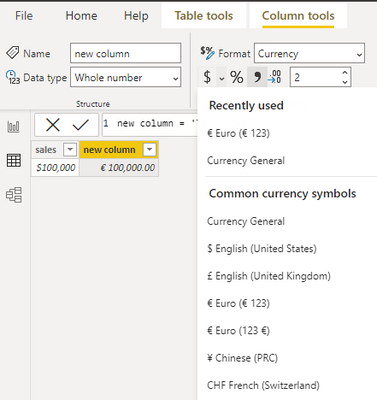FabCon is coming to Atlanta
Join us at FabCon Atlanta from March 16 - 20, 2026, for the ultimate Fabric, Power BI, AI and SQL community-led event. Save $200 with code FABCOMM.
Register now!- Power BI forums
- Get Help with Power BI
- Desktop
- Service
- Report Server
- Power Query
- Mobile Apps
- Developer
- DAX Commands and Tips
- Custom Visuals Development Discussion
- Health and Life Sciences
- Power BI Spanish forums
- Translated Spanish Desktop
- Training and Consulting
- Instructor Led Training
- Dashboard in a Day for Women, by Women
- Galleries
- Data Stories Gallery
- Themes Gallery
- Contests Gallery
- QuickViz Gallery
- Quick Measures Gallery
- Visual Calculations Gallery
- Notebook Gallery
- Translytical Task Flow Gallery
- TMDL Gallery
- R Script Showcase
- Webinars and Video Gallery
- Ideas
- Custom Visuals Ideas (read-only)
- Issues
- Issues
- Events
- Upcoming Events
The Power BI Data Visualization World Championships is back! Get ahead of the game and start preparing now! Learn more
- Power BI forums
- Forums
- Get Help with Power BI
- Desktop
- Re: DAX Format EU format numbers
- Subscribe to RSS Feed
- Mark Topic as New
- Mark Topic as Read
- Float this Topic for Current User
- Bookmark
- Subscribe
- Printer Friendly Page
- Mark as New
- Bookmark
- Subscribe
- Mute
- Subscribe to RSS Feed
- Permalink
- Report Inappropriate Content
DAX Format EU numbers
Hello,
I'm looking for a solution to format my numbers to EU standards in DAX. This is mainly concerning thousand seperators.
Read a lot of articles about converting my numbers to text, then replacing comma with period. But this causes many issues like slowing down my reports.
So to be clear an example. How to convert 100000.00 in €100.000 by using DAX? This without converting the datatype to text.
This should be easy but FORMAT( , "Currency") or FORMAT ( , "€ #,##0") give inccorrect results. FORMAT even converts to text, which is not allowed.
My system is using the desired number format, but DAX just won't let me.
- Mark as New
- Bookmark
- Subscribe
- Mute
- Subscribe to RSS Feed
- Permalink
- Report Inappropriate Content
Hi @PVO3 ,
You could simply change the format of the column to Currency and choose a currency type.
Best Regards,
Jay
- Mark as New
- Bookmark
- Subscribe
- Mute
- Subscribe to RSS Feed
- Permalink
- Report Inappropriate Content
@Anonymous thanks for your reply. Like I mentioned I need a DAX solution. Your suggestion is static. What if I would like to use the measure for different scenario's? By using FORMAT i can do some adjustments but it has 2 downsides. I can't change the thousand seperator and it converts to string.
- Mark as New
- Bookmark
- Subscribe
- Mute
- Subscribe to RSS Feed
- Permalink
- Report Inappropriate Content
Hi @PVO3 ,
I don't quite understand the scenario. You could always use the data in measures or calculated columns and all you need is to change its display format.
And as far as I know, there isn't a DAX function could get a numeric value with thousand seperator.
Hope others have a better solution.
Best Regards,
Jay
- Mark as New
- Bookmark
- Subscribe
- Mute
- Subscribe to RSS Feed
- Permalink
- Report Inappropriate Content
No solution yet.
It's hard for me to understand why such a basic functionality seems to not be available.
- Mark as New
- Bookmark
- Subscribe
- Mute
- Subscribe to RSS Feed
- Permalink
- Report Inappropriate Content
@PVO3 , ideally speaking regional format should change it.
Try giving format under properties in data model view and try
for steps refer
https://docs.microsoft.com/en-us/power-bi/create-reports/desktop-custom-format-strings
- Mark as New
- Bookmark
- Subscribe
- Mute
- Subscribe to RSS Feed
- Permalink
- Report Inappropriate Content
@amitchandak thanks for your reply!
Unfortunatly I'm looking for a DAX solution. For instance to create a measure that displays both displays currency and whole numbers.
- Mark as New
- Bookmark
- Subscribe
- Mute
- Subscribe to RSS Feed
- Permalink
- Report Inappropriate Content
As far as I know this is not possible. We have created a work around for the currency by creating a column that contains the currency icon. Using a filter, dimension table and a measure with SELECTEDVALUE you can give the user the possibility to choose the currency of his preference.
I am not sure how to achieve this with the decimal character.
Helpful resources

Power BI Dataviz World Championships
The Power BI Data Visualization World Championships is back! Get ahead of the game and start preparing now!

| User | Count |
|---|---|
| 38 | |
| 37 | |
| 33 | |
| 32 | |
| 29 |
| User | Count |
|---|---|
| 132 | |
| 88 | |
| 82 | |
| 68 | |
| 64 |