FabCon is coming to Atlanta
Join us at FabCon Atlanta from March 16 - 20, 2026, for the ultimate Fabric, Power BI, AI and SQL community-led event. Save $200 with code FABCOMM.
Register now!- Power BI forums
- Get Help with Power BI
- Desktop
- Service
- Report Server
- Power Query
- Mobile Apps
- Developer
- DAX Commands and Tips
- Custom Visuals Development Discussion
- Health and Life Sciences
- Power BI Spanish forums
- Translated Spanish Desktop
- Training and Consulting
- Instructor Led Training
- Dashboard in a Day for Women, by Women
- Galleries
- Data Stories Gallery
- Themes Gallery
- Contests Gallery
- QuickViz Gallery
- Quick Measures Gallery
- Visual Calculations Gallery
- Notebook Gallery
- Translytical Task Flow Gallery
- TMDL Gallery
- R Script Showcase
- Webinars and Video Gallery
- Ideas
- Custom Visuals Ideas (read-only)
- Issues
- Issues
- Events
- Upcoming Events
The Power BI Data Visualization World Championships is back! Get ahead of the game and start preparing now! Learn more
- Power BI forums
- Forums
- Get Help with Power BI
- Desktop
- Re: DAX - Filtering not working
- Subscribe to RSS Feed
- Mark Topic as New
- Mark Topic as Read
- Float this Topic for Current User
- Bookmark
- Subscribe
- Printer Friendly Page
- Mark as New
- Bookmark
- Subscribe
- Mute
- Subscribe to RSS Feed
- Permalink
- Report Inappropriate Content
DAX - Filtering not working
I have a dax formula that looks at the previous year's data of difference values.
I have a slicer which I can choose between Units and Sales.
LastYearKPI = if([Attribute Filtered],
SWITCH(
[rankBy]
,"Units", FORMAT(
CALCULATE(sum(REPORTING[Units]),
FILTER(
ALL(REPORTING),
REPORTING[Year] = SELECTEDVALUE(REPORTING[Year] ) - 1
&& MK_PAPA_WEEKLY_PRODUCT_CARE_REPORTING[Week] = SELECTEDVALUE (MK_PAPA_WEEKLY_PRODUCT_CARE_REPORTING[Week] ))), "#,0")
,"Sales", FORMAT(
CALCULATE(
CALCULATE(sum(REPORTING[Sales]),
FILTER(
ALL(REPORTING),
REPORTING[Year] = SELECTEDVALUE(REPORTING[Year] ) - 1 &&REPORTING[Week] = SELECTEDVALUE (MK_PAPA_WEEKLY_PRODUCT_CARE_REPORTING[Week] ))),
FILTER(PivotedData,PivotedData[Attribute Value])), "£#,##0;(£#,##0)")
,blank()))The filter I am trying to apply on "Sales" is not working. I have tried replacing the ALL() but to no avail.
FILTER(PivotedData,PivotedData[Attribute Value])
How would I go about doing this?
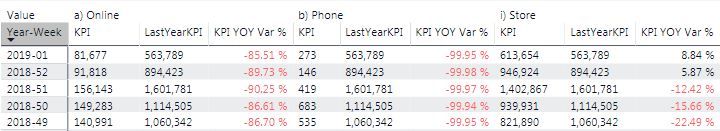
As you can see LastYearKPI column is the same figure and isn't filtered. The Online, Phone, Store is the attribute filter
Solved! Go to Solution.
- Mark as New
- Bookmark
- Subscribe
- Mute
- Subscribe to RSS Feed
- Permalink
- Report Inappropriate Content
@Anonymous,
It seems that you'll need to add <value>.
https://www.sqlbi.com/articles/filter-arguments-in-calculate/
If this post helps, then please consider Accept it as the solution to help the other members find it more quickly.
- Mark as New
- Bookmark
- Subscribe
- Mute
- Subscribe to RSS Feed
- Permalink
- Report Inappropriate Content
@Anonymous,
It seems that you'll need to add <value>.
https://www.sqlbi.com/articles/filter-arguments-in-calculate/
If this post helps, then please consider Accept it as the solution to help the other members find it more quickly.
- Mark as New
- Bookmark
- Subscribe
- Mute
- Subscribe to RSS Feed
- Permalink
- Report Inappropriate Content
Hi @Anonymous
1. Can you explain what you are trying to do for the "Sales" option in the SWITCH?
2. What exactly are you trying to do with
FILTER ( PivotedData, PivotedData[Attribute Value])
3. Can you show your data model or share the pbix? Otherwise it's kinda hard to guess what might be going on
- Mark as New
- Bookmark
- Subscribe
- Mute
- Subscribe to RSS Feed
- Permalink
- Report Inappropriate Content
- Mark as New
- Bookmark
- Subscribe
- Mute
- Subscribe to RSS Feed
- Permalink
- Report Inappropriate Content
@Anonymous
If I'm not mistaken
FILTER(PivotedData,PivotedData[Attribute Value])
will eliminate only rows for which [Attribute Value] is zero or blank( ). Do we agree?
Is that what you want to do?
- Mark as New
- Bookmark
- Subscribe
- Mute
- Subscribe to RSS Feed
- Permalink
- Report Inappropriate Content
- Mark as New
- Bookmark
- Subscribe
- Mute
- Subscribe to RSS Feed
- Permalink
- Report Inappropriate Content
Helpful resources

Power BI Dataviz World Championships
The Power BI Data Visualization World Championships is back! Get ahead of the game and start preparing now!

| User | Count |
|---|---|
| 40 | |
| 37 | |
| 35 | |
| 31 | |
| 28 |
| User | Count |
|---|---|
| 137 | |
| 102 | |
| 71 | |
| 67 | |
| 65 |

