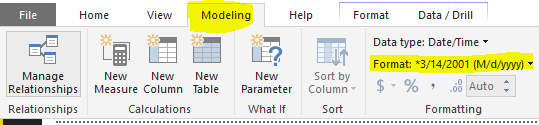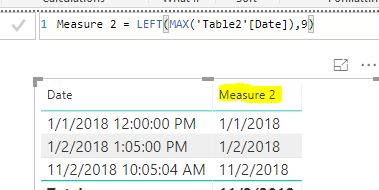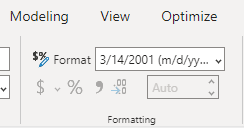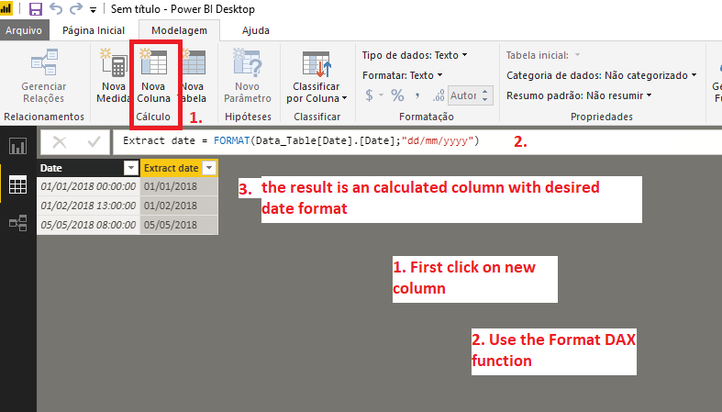- Power BI forums
- Updates
- News & Announcements
- Get Help with Power BI
- Desktop
- Service
- Report Server
- Power Query
- Mobile Apps
- Developer
- DAX Commands and Tips
- Custom Visuals Development Discussion
- Health and Life Sciences
- Power BI Spanish forums
- Translated Spanish Desktop
- Power Platform Integration - Better Together!
- Power Platform Integrations (Read-only)
- Power Platform and Dynamics 365 Integrations (Read-only)
- Training and Consulting
- Instructor Led Training
- Dashboard in a Day for Women, by Women
- Galleries
- Community Connections & How-To Videos
- COVID-19 Data Stories Gallery
- Themes Gallery
- Data Stories Gallery
- R Script Showcase
- Webinars and Video Gallery
- Quick Measures Gallery
- 2021 MSBizAppsSummit Gallery
- 2020 MSBizAppsSummit Gallery
- 2019 MSBizAppsSummit Gallery
- Events
- Ideas
- Custom Visuals Ideas
- Issues
- Issues
- Events
- Upcoming Events
- Community Blog
- Power BI Community Blog
- Custom Visuals Community Blog
- Community Support
- Community Accounts & Registration
- Using the Community
- Community Feedback
Earn a 50% discount on the DP-600 certification exam by completing the Fabric 30 Days to Learn It challenge.
- Power BI forums
- Forums
- Get Help with Power BI
- Desktop
- Re: DAX - Extract Date from TimeStamp (contain dat...
- Subscribe to RSS Feed
- Mark Topic as New
- Mark Topic as Read
- Float this Topic for Current User
- Bookmark
- Subscribe
- Printer Friendly Page
- Mark as New
- Bookmark
- Subscribe
- Mute
- Subscribe to RSS Feed
- Permalink
- Report Inappropriate Content
DAX - Extract Date from TimeStamp (contain date & time)
Dear Experts,
Which formula I can use to extract date from time stamp contains date & time?
Table looks like this on the table 'Date' [Date]
Date
1/1/2018 12:00:00AM
DAX being tried: DATE('Date'[Date]) --> no result.
Can brief me any easy fix for this?
Solved! Go to Solution.
- Mark as New
- Bookmark
- Subscribe
- Mute
- Subscribe to RSS Feed
- Permalink
- Report Inappropriate Content
Hi @Anonymous,
Please check what data type of your Date column firstly.
If your Date column is Date/Time type in Power BI, you only need to change the Data format to be M/d/yyyy under Modeling.
If your Date column is Text type in Power BI, you could create the measure with the fomula below.
Measure 2 = LEFT(MAX('Table2'[Date]),9)
Here is the result.
Best Regards,
Cherry
If this post helps, then please consider Accept it as the solution to help the other members find it more quickly.
- Mark as New
- Bookmark
- Subscribe
- Mute
- Subscribe to RSS Feed
- Permalink
- Report Inappropriate Content
@v-piga-msft I don't have access for modelling the SQL database.
The measure looks legit, I will try on it. Thank you 🙂
- Mark as New
- Bookmark
- Subscribe
- Mute
- Subscribe to RSS Feed
- Permalink
- Report Inappropriate Content
A função TRUNC resolve isso e é bem mais fácil de usar. Precisa apenas alterar o tipo de dados posteriormente
- Mark as New
- Bookmark
- Subscribe
- Mute
- Subscribe to RSS Feed
- Permalink
- Report Inappropriate Content
after some trial and error this worked;
DateTime.FixedLocalNow()
- Mark as New
- Bookmark
- Subscribe
- Mute
- Subscribe to RSS Feed
- Permalink
- Report Inappropriate Content
try [DateTime].Date
Works for me.
- Mark as New
- Bookmark
- Subscribe
- Mute
- Subscribe to RSS Feed
- Permalink
- Report Inappropriate Content
I know this is an old answer, but this is only calling the related/hidden date column which is not really suggested.
- Mark as New
- Bookmark
- Subscribe
- Mute
- Subscribe to RSS Feed
- Permalink
- Report Inappropriate Content
This worked for me. Thanks!
- Mark as New
- Bookmark
- Subscribe
- Mute
- Subscribe to RSS Feed
- Permalink
- Report Inappropriate Content
Hi,
Try this calculated column formula
=INT('Date'[Date])
Format this column as Date.
Regards,
Ashish Mathur
http://www.ashishmathur.com
https://www.linkedin.com/in/excelenthusiasts/
- Mark as New
- Bookmark
- Subscribe
- Mute
- Subscribe to RSS Feed
- Permalink
- Report Inappropriate Content
- Mark as New
- Bookmark
- Subscribe
- Mute
- Subscribe to RSS Feed
- Permalink
- Report Inappropriate Content
Thank you.
Regards,
Ashish Mathur
http://www.ashishmathur.com
https://www.linkedin.com/in/excelenthusiasts/
- Mark as New
- Bookmark
- Subscribe
- Mute
- Subscribe to RSS Feed
- Permalink
- Report Inappropriate Content
Hi Ashish & all experts here,
Thanks for all your advice, i guess i have to check on the source of my 'Date' [Date] table column, because in the formula, it has the red underlined.
- Mark as New
- Bookmark
- Subscribe
- Mute
- Subscribe to RSS Feed
- Permalink
- Report Inappropriate Content
Hi @Anonymous,
Please check what data type of your Date column firstly.
If your Date column is Date/Time type in Power BI, you only need to change the Data format to be M/d/yyyy under Modeling.
If your Date column is Text type in Power BI, you could create the measure with the fomula below.
Measure 2 = LEFT(MAX('Table2'[Date]),9)
Here is the result.
Best Regards,
Cherry
If this post helps, then please consider Accept it as the solution to help the other members find it more quickly.
- Mark as New
- Bookmark
- Subscribe
- Mute
- Subscribe to RSS Feed
- Permalink
- Report Inappropriate Content
Another solution, if you want it to remain a date object and not text is to do something like this:
-Create a new COLUMN
DateColumn = Date[timestamp].[Date]
Then click on the new object and format it to the desired format.
- Mark as New
- Bookmark
- Subscribe
- Mute
- Subscribe to RSS Feed
- Permalink
- Report Inappropriate Content
@v-piga-msft I don't have access for modelling the SQL database.
The measure looks legit, I will try on it. Thank you 🙂
- Mark as New
- Bookmark
- Subscribe
- Mute
- Subscribe to RSS Feed
- Permalink
- Report Inappropriate Content
Hello Hwang, see in the picture below the result.
IMPORTANT use a calculated Column to FORMAT DAX function works fine.
sorry the menus are in portuguese but i think you can identify the itens easy
and the date format fuction uses FORMAT(table[field];"mm/dd/yyyy")
Good Luck!!!
- Mark as New
- Bookmark
- Subscribe
- Mute
- Subscribe to RSS Feed
- Permalink
- Report Inappropriate Content
Hi Dujos,
The problem is i don't have access to the modelling tab, because its a company SQL BI cube.
I'm only able to modify the visual and and make DAX measure in the report.
I have tried above solution with FORMAT( 'Date'[Date],"dd/mm/yyyy)*1 but it also doesn't provide any result.
- Mark as New
- Bookmark
- Subscribe
- Mute
- Subscribe to RSS Feed
- Permalink
- Report Inappropriate Content
=FORMAT('Date'[Date], "dd/mm/yyyy")*1
- Mark as New
- Bookmark
- Subscribe
- Mute
- Subscribe to RSS Feed
- Permalink
- Report Inappropriate Content
Hi,
Format doesn't work. Any idea? Below is the view pop up.
https://drive.google.com/file/d/19poSGC_YQfRr4fMfutQ5YDC9njGK4vtR/view?usp=sharing
Helpful resources
| User | Count |
|---|---|
| 102 | |
| 91 | |
| 84 | |
| 77 | |
| 71 |
| User | Count |
|---|---|
| 113 | |
| 104 | |
| 100 | |
| 73 | |
| 65 |