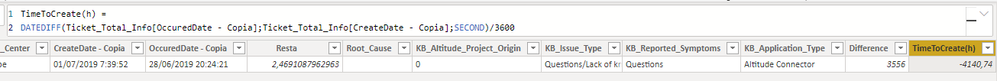Huge last-minute discounts for FabCon Vienna from September 15-18, 2025
Supplies are limited. Contact info@espc.tech right away to save your spot before the conference sells out.
Get your discount- Power BI forums
- Get Help with Power BI
- Desktop
- Service
- Report Server
- Power Query
- Mobile Apps
- Developer
- DAX Commands and Tips
- Custom Visuals Development Discussion
- Health and Life Sciences
- Power BI Spanish forums
- Translated Spanish Desktop
- Training and Consulting
- Instructor Led Training
- Dashboard in a Day for Women, by Women
- Galleries
- Data Stories Gallery
- Themes Gallery
- Contests Gallery
- Quick Measures Gallery
- Notebook Gallery
- Translytical Task Flow Gallery
- TMDL Gallery
- R Script Showcase
- Webinars and Video Gallery
- Ideas
- Custom Visuals Ideas (read-only)
- Issues
- Issues
- Events
- Upcoming Events
Score big with last-minute savings on the final tickets to FabCon Vienna. Secure your discount
- Power BI forums
- Forums
- Get Help with Power BI
- Desktop
- DAX DATEDIFF not working in some rows?
- Subscribe to RSS Feed
- Mark Topic as New
- Mark Topic as Read
- Float this Topic for Current User
- Bookmark
- Subscribe
- Printer Friendly Page
- Mark as New
- Bookmark
- Subscribe
- Mute
- Subscribe to RSS Feed
- Permalink
- Report Inappropriate Content
DAX DATEDIFF not working in some rows?
Hi,
I am trying to do a simple DATEDIFF between 2 date/time columns, but to my surprise it does work for the majority of the rows but not in all of them:
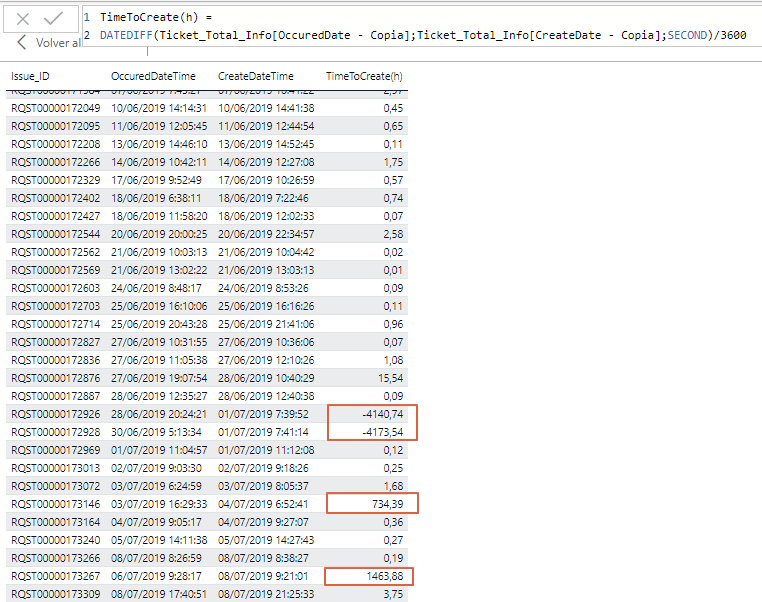
- Mark as New
- Bookmark
- Subscribe
- Mute
- Subscribe to RSS Feed
- Permalink
- Report Inappropriate Content
Hi @Anonymous
Are you sure you have no duplicate rows? it looks like TimeToCreate has an aggregation in visual Values properties. Try to set Don't summarize
do not hesitate to kudo useful posts and mark solutions as solution
Linkedin
- Mark as New
- Bookmark
- Subscribe
- Mute
- Subscribe to RSS Feed
- Permalink
- Report Inappropriate Content
Yeah, I am sure, the Issue column is unique. Here you can see one of the wrong values in the data view:
Thanks
- Mark as New
- Bookmark
- Subscribe
- Mute
- Subscribe to RSS Feed
- Permalink
- Report Inappropriate Content
@Anonymous
try to debug - create columns
=DAY(CreateDate)
=DAY(OccuredDate)
=YEAR(CreateDate)
=YEAR(OccuredDate)
=MONTH(CreateDate)
=MONTH(OccuredDate)
=HOUR(CreateDate)
=HOUR(OccuredDate)
and so on, then check if data in those fiels is correct
- Mark as New
- Bookmark
- Subscribe
- Mute
- Subscribe to RSS Feed
- Permalink
- Report Inappropriate Content
wow,
It seems that in the createdate column the month is the day and the day is the month, like if it was reading the date in US format. It's really strange because in the query editor I have both columns with date/time format. What can I do to solve this?
Thanks
- Mark as New
- Bookmark
- Subscribe
- Mute
- Subscribe to RSS Feed
- Permalink
- Report Inappropriate Content
@Anonymous
it explains why your calculate works good within one day, but doesnt work with midnight inside the period
so, try to mix up the things
=DATEDIFF(
datevalue(concatenate(concatenate(day([Occured_Date]);"/");concatenate(MONTH([Occured_Date]);format([Occured_Date];"/YYYY HH:mm:ss"))));
datevalue(concatenate(concatenate(day([Create_Date]);"/");concatenate(MONTH([Create_Date]);format([Create_Date];"/YYYY HH:mm:ss"))));
SECONDS
)
/360or replace DAY and MONTH functions
but the best way is to change format in the data source
do not hesitate to kudo useful posts and mark solutions as solution
Linkedin