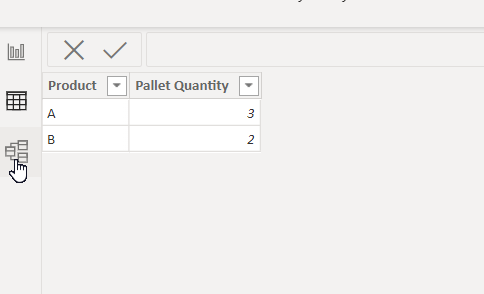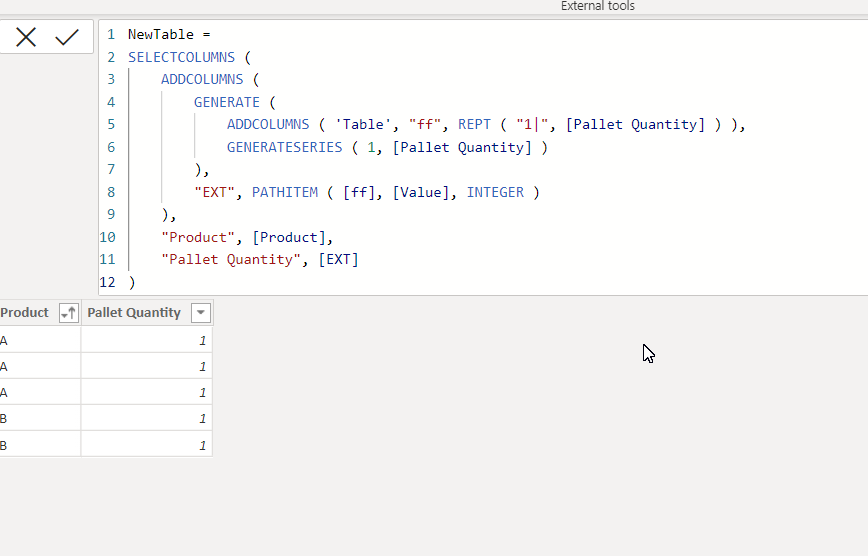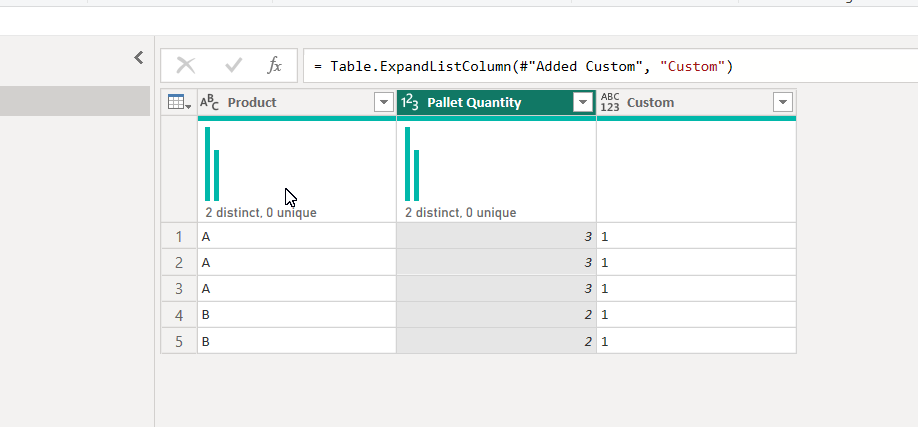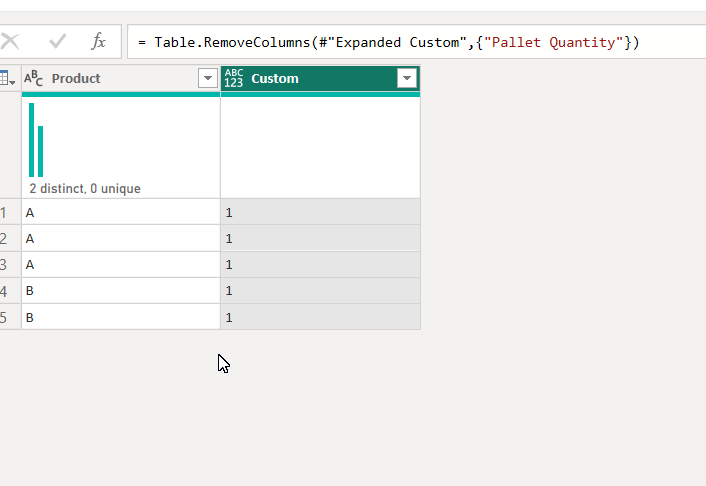Join us at FabCon Vienna from September 15-18, 2025
The ultimate Fabric, Power BI, SQL, and AI community-led learning event. Save €200 with code FABCOMM.
Get registered- Power BI forums
- Get Help with Power BI
- Desktop
- Service
- Report Server
- Power Query
- Mobile Apps
- Developer
- DAX Commands and Tips
- Custom Visuals Development Discussion
- Health and Life Sciences
- Power BI Spanish forums
- Translated Spanish Desktop
- Training and Consulting
- Instructor Led Training
- Dashboard in a Day for Women, by Women
- Galleries
- Data Stories Gallery
- Themes Gallery
- Contests Gallery
- Quick Measures Gallery
- Notebook Gallery
- Translytical Task Flow Gallery
- TMDL Gallery
- R Script Showcase
- Webinars and Video Gallery
- Ideas
- Custom Visuals Ideas (read-only)
- Issues
- Issues
- Events
- Upcoming Events
Compete to become Power BI Data Viz World Champion! First round ends August 18th. Get started.
- Power BI forums
- Forums
- Get Help with Power BI
- Desktop
- Re: DAX - Create a new table that repeats the valu...
- Subscribe to RSS Feed
- Mark Topic as New
- Mark Topic as Read
- Float this Topic for Current User
- Bookmark
- Subscribe
- Printer Friendly Page
- Mark as New
- Bookmark
- Subscribe
- Mute
- Subscribe to RSS Feed
- Permalink
- Report Inappropriate Content
DAX - Create a new table that repeats the value based on another column
Dear PBI users, good morning.
I need a help with this issue, I would like to create a new table using dax that would repeat the value of another column based on another. To exemplify:
Current table:
| Product | Pallet Quantity |
| A | 3 |
| B | 2 |
Desired Result:
| Product | Pallet Quantity |
| A | 1 |
| A | 1 |
| A | 1 |
| B | 1 |
| B | 1 |
How can I do that in DAX?
Thank you in advance!
Solved! Go to Solution.
- Mark as New
- Bookmark
- Subscribe
- Mute
- Subscribe to RSS Feed
- Permalink
- Report Inappropriate Content
@Anonymous Try this. PBIX is attached below signature.
Table 2 =
SELECTCOLUMNS(
ADDCOLUMNS(
GENERATE(
DISTINCT('Table'[Product]),
GENERATESERIES(1,MAXX(FILTER('Table',[Product] = EARLIER('Table'[Product])),[Pallet Quantity]),1)
),
"Pallet Quantity",1
),
"Product",[Product],
"Pallet Quanitity",[Pallet Quantity]
)
Follow on LinkedIn
@ me in replies or I'll lose your thread!!!
Instead of a Kudo, please vote for this idea
Become an expert!: Enterprise DNA
External Tools: MSHGQM
YouTube Channel!: Microsoft Hates Greg
Latest book!: DAX For Humans
DAX is easy, CALCULATE makes DAX hard...
- Mark as New
- Bookmark
- Subscribe
- Mute
- Subscribe to RSS Feed
- Permalink
- Report Inappropriate Content
Based on your description, I created data to reproduce your scenario. The pbix file is attached in the end.
https://1drv.ms/u/s!AiUZ0Ws7G26RhjeqxmvgzEItNzcu?e=frRM7C
- Mark as New
- Bookmark
- Subscribe
- Mute
- Subscribe to RSS Feed
- Permalink
- Report Inappropriate Content
also possible in power query
- Mark as New
- Bookmark
- Subscribe
- Mute
- Subscribe to RSS Feed
- Permalink
- Report Inappropriate Content
Based on your description, I created data to reproduce your scenario. The pbix file is attached in the end.
https://1drv.ms/u/s!AiUZ0Ws7G26RhjeqxmvgzEItNzcu?e=frRM7C
- Mark as New
- Bookmark
- Subscribe
- Mute
- Subscribe to RSS Feed
- Permalink
- Report Inappropriate Content
Is there a way that I could include Indexes as well?
For example
Product - Pallet Quantity - Index
A - 1 - 1
A - 1 - 2
A - 1 - 3
B - 1 - 1
B - 1 - 2
- Mark as New
- Bookmark
- Subscribe
- Mute
- Subscribe to RSS Feed
- Permalink
- Report Inappropriate Content
@Anonymous Try this. PBIX is attached below signature.
Table 2 =
SELECTCOLUMNS(
ADDCOLUMNS(
GENERATE(
DISTINCT('Table'[Product]),
GENERATESERIES(1,MAXX(FILTER('Table',[Product] = EARLIER('Table'[Product])),[Pallet Quantity]),1)
),
"Pallet Quantity",1
),
"Product",[Product],
"Pallet Quanitity",[Pallet Quantity]
)
Follow on LinkedIn
@ me in replies or I'll lose your thread!!!
Instead of a Kudo, please vote for this idea
Become an expert!: Enterprise DNA
External Tools: MSHGQM
YouTube Channel!: Microsoft Hates Greg
Latest book!: DAX For Humans
DAX is easy, CALCULATE makes DAX hard...