FabCon is coming to Atlanta
Join us at FabCon Atlanta from March 16 - 20, 2026, for the ultimate Fabric, Power BI, AI and SQL community-led event. Save $200 with code FABCOMM.
Register now!- Power BI forums
- Get Help with Power BI
- Desktop
- Service
- Report Server
- Power Query
- Mobile Apps
- Developer
- DAX Commands and Tips
- Custom Visuals Development Discussion
- Health and Life Sciences
- Power BI Spanish forums
- Translated Spanish Desktop
- Training and Consulting
- Instructor Led Training
- Dashboard in a Day for Women, by Women
- Galleries
- Data Stories Gallery
- Themes Gallery
- Contests Gallery
- QuickViz Gallery
- Quick Measures Gallery
- Visual Calculations Gallery
- Notebook Gallery
- Translytical Task Flow Gallery
- TMDL Gallery
- R Script Showcase
- Webinars and Video Gallery
- Ideas
- Custom Visuals Ideas (read-only)
- Issues
- Issues
- Events
- Upcoming Events
Get Fabric Certified for FREE during Fabric Data Days. Don't miss your chance! Request now
- Power BI forums
- Forums
- Get Help with Power BI
- Desktop
- Re: DAX Count where
- Subscribe to RSS Feed
- Mark Topic as New
- Mark Topic as Read
- Float this Topic for Current User
- Bookmark
- Subscribe
- Printer Friendly Page
- Mark as New
- Bookmark
- Subscribe
- Mute
- Subscribe to RSS Feed
- Permalink
- Report Inappropriate Content
DAX Count where
Hi All,
Coming from a T-SQL background I am not sure of the syntax I need.
I need two fields in the same visual which counts the rows form the table.
CoffeeMobile with OrderSource =1 and the other 'CoffeeFront' Ordersource = 0 with both using promotion id 20282 where the store like '%SA' and store in ('Broken Hill').
I have written the following DAX, which is missing the store requirements.
CoffeeFront = CALCULATE(COUNT('adeadhoc_20170510_203451_gma_mobile_ordering_master_filtered_de20170510_csv'[order_unique_id]),FILTER('adeadhoc_20170510_203451_gma_mobile_ordering_master_filtered_de20170510_csv','adeadhoc_20170510_203451_gma_mobile_ordering_master_filtered_de20170510_csv'[promotion_id] = 20282),FILTER('adeadhoc_20170510_203451_gma_mobile_ordering_master_filtered_de20170510_csv','adeadhoc_20170510_203451_gma_mobile_ordering_master_filtered_de20170510_csv'[order_order_src] = 0))CoffeeMobile = CALCULATE(COUNT('adeadhoc_20170510_203451_gma_mobile_ordering_master_filtered_de20170510_csv'[order_unique_id]),FILTER('adeadhoc_20170510_203451_gma_mobile_ordering_master_filtered_de20170510_csv','adeadhoc_20170510_203451_gma_mobile_ordering_master_filtered_de20170510_csv'[promotion_id] = 20282),FILTER('adeadhoc_20170510_203451_gma_mobile_ordering_master_filtered_de20170510_csv','adeadhoc_20170510_203451_gma_mobile_ordering_master_filtered_de20170510_csv'[order_order_src] = 1))Any aisstance would be great, Thanks
Solved! Go to Solution.
- Mark as New
- Bookmark
- Subscribe
- Mute
- Subscribe to RSS Feed
- Permalink
- Report Inappropriate Content
@Anonymous
Hi,
Which table are the stores and store locations in. If they are in a sole table, we need to create relationships with the current table. Then we add a calculated column with this formula.
StoreCode = RIGHT ( Table1[Store], 2 )
If you can post more information, we can get more accurate formula. You can refer to the formula here for the moment. BTW, Ross73312 is quite right though missed something.
CoffeeFront = CALCULATE( COUNT( 'adeadhoc_20170510_203451_gma_mobile_ordering_master_filtered_de20170510_csv'[order_unique_id] ), 'adeadhoc_20170510_203451_gma_mobile_ordering_master_filtered_de20170510_csv'[promotion_id] = 20282, 'adeadhoc_20170510_203451_gma_mobile_ordering_master_filtered_de20170510_csv'[order_order_src] = 0, StoreTable[Location] = “Broken Hill”, StoreTable[StoreCode] = “SA” )
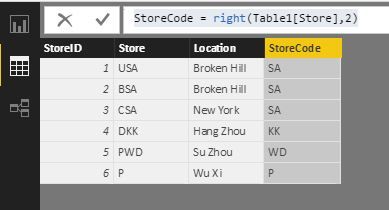
If this post helps, then please consider Accept it as the solution to help the other members find it more quickly.
- Mark as New
- Bookmark
- Subscribe
- Mute
- Subscribe to RSS Feed
- Permalink
- Report Inappropriate Content
@Anonymous
Hi,
Is your problem solved? What can I do for you?
Best Regards!
Dale
If this post helps, then please consider Accept it as the solution to help the other members find it more quickly.
- Mark as New
- Bookmark
- Subscribe
- Mute
- Subscribe to RSS Feed
- Permalink
- Report Inappropriate Content
@Anonymous
Hi,
Which table are the stores and store locations in. If they are in a sole table, we need to create relationships with the current table. Then we add a calculated column with this formula.
StoreCode = RIGHT ( Table1[Store], 2 )
If you can post more information, we can get more accurate formula. You can refer to the formula here for the moment. BTW, Ross73312 is quite right though missed something.
CoffeeFront = CALCULATE( COUNT( 'adeadhoc_20170510_203451_gma_mobile_ordering_master_filtered_de20170510_csv'[order_unique_id] ), 'adeadhoc_20170510_203451_gma_mobile_ordering_master_filtered_de20170510_csv'[promotion_id] = 20282, 'adeadhoc_20170510_203451_gma_mobile_ordering_master_filtered_de20170510_csv'[order_order_src] = 0, StoreTable[Location] = “Broken Hill”, StoreTable[StoreCode] = “SA” )
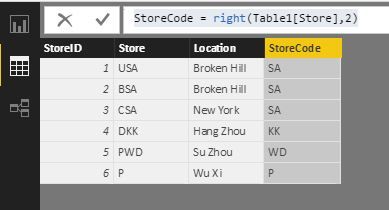
If this post helps, then please consider Accept it as the solution to help the other members find it more quickly.
- Mark as New
- Bookmark
- Subscribe
- Mute
- Subscribe to RSS Feed
- Permalink
- Report Inappropriate Content
You were very close. You didn't need to add in the filter function as calculate does this already.
CoffeeFront = CALCULATE( COUNT( 'adeadhoc_20170510_203451_gma_mobile_ordering_master_filtered_de20170510_csv'[order_unique_id] ), 'adeadhoc_20170510_203451_gma_mobile_ordering_master_filtered_de20170510_csv'[promotion_id] = 20282, 'adeadhoc_20170510_203451_gma_mobile_ordering_master_filtered_de20170510_csv'[order_order_src] = 0 )
CoffeeMobile = CALCULATE( COUNT( 'adeadhoc_20170510_203451_gma_mobile_ordering_master_filtered_de20170510_csv'[order_unique_id] ), 'adeadhoc_20170510_203451_gma_mobile_ordering_master_filtered_de20170510_csv'[promotion_id] = 20282, 'adeadhoc_20170510_203451_gma_mobile_ordering_master_filtered_de20170510_csv'[order_order_src] = 1 )
Helpful resources

Power BI Monthly Update - November 2025
Check out the November 2025 Power BI update to learn about new features.

Fabric Data Days
Advance your Data & AI career with 50 days of live learning, contests, hands-on challenges, study groups & certifications and more!

