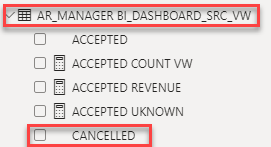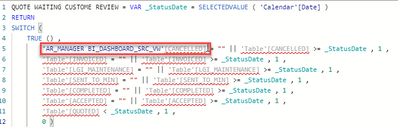Fabric Data Days starts November 4th!
Advance your Data & AI career with 50 days of live learning, dataviz contests, hands-on challenges, study groups & certifications and more!
Get registered- Power BI forums
- Get Help with Power BI
- Desktop
- Service
- Report Server
- Power Query
- Mobile Apps
- Developer
- DAX Commands and Tips
- Custom Visuals Development Discussion
- Health and Life Sciences
- Power BI Spanish forums
- Translated Spanish Desktop
- Training and Consulting
- Instructor Led Training
- Dashboard in a Day for Women, by Women
- Galleries
- Data Stories Gallery
- Themes Gallery
- Contests Gallery
- QuickViz Gallery
- Quick Measures Gallery
- Visual Calculations Gallery
- Notebook Gallery
- Translytical Task Flow Gallery
- TMDL Gallery
- R Script Showcase
- Webinars and Video Gallery
- Ideas
- Custom Visuals Ideas (read-only)
- Issues
- Issues
- Events
- Upcoming Events
Get Fabric Certified for FREE during Fabric Data Days. Don't miss your chance! Request now
- Power BI forums
- Forums
- Get Help with Power BI
- Desktop
- Re: DAX Calculation with multiple rules
- Subscribe to RSS Feed
- Mark Topic as New
- Mark Topic as Read
- Float this Topic for Current User
- Bookmark
- Subscribe
- Printer Friendly Page
- Mark as New
- Bookmark
- Subscribe
- Mute
- Subscribe to RSS Feed
- Permalink
- Report Inappropriate Content
DAX Calculation with multiple rules
Hi there,
I am looking create a measure "Quote Waiting Customer Review" with multiple rules.
The rules are below.
CANCELLED is a date field.
INVOICED is a date field.
LGI_MAINTENANCE is a date field.
SENT_TO_MIN is a date field.
COMPLETED is a date field.
QUOTED is a date field.
STATUS_DATE is a date linked to calender. I need to call this Var STATUS_DATE = SELECTEDVALUE(Calendar[Date]) in the DAX
COUNT where (CANCELLED is null or CANCELLED >= :STATUS_DATE)
and (INVOICED is null or INVOICED >= :STATUS_DATE)
and (LGI_MAINTENANCE is null or LGI_MAINTENANCE >= :STATUS_DATE)
and (SENT_TO_MIN is null or SENT_TO_MIN >= :STATUS_DATE)
and (COMPLETED is null or COMPLETED >= :STATUS_DATE)
and (ACCEPTED is null or ACCEPTED >= :STATUS_DATE)
and (QUOTED < :STATUS_DATE)
Any help would be appreciated.
Solved! Go to Solution.
- Mark as New
- Bookmark
- Subscribe
- Mute
- Subscribe to RSS Feed
- Permalink
- Report Inappropriate Content
@jz5147 did you copy and paste my code into your PBIX and just change the table name from 'Table' to whatever your table is called?
If I have posted a response that resolves your question, please accept it as a solution to formally close the post.
Also, if you are as passionate about Power BI, DAX and data as I am, please feel free to reach out if you have any questions, queries, or if you simply want to connect and talk to another data geek!
Want to connect?www.linkedin.com/in/theoconias
- Mark as New
- Bookmark
- Subscribe
- Mute
- Subscribe to RSS Feed
- Permalink
- Report Inappropriate Content
It has not been solved. Sorry i was meant to click reply and instead clicked accept as solution. Is there any way to reopen?
- Mark as New
- Bookmark
- Subscribe
- Mute
- Subscribe to RSS Feed
- Permalink
- Report Inappropriate Content
Hi @jz5147
You can use the SWITCH function to achieve this.
New Measure =
VAR _StatusDate = SELECTEDVALUE ( 'Calendar'[Date] )
RETURN
SWITCH (
TRUE () ,
'Table'[CANCELLED] = "" || 'Table'[CANCELLED] >= _StatusDate , 1 ,
'Table'[INVOICED] = "" || 'Table'[INVOICED] >= _StatusDate , 1 ,
'Table'[LGI_MAINTENANCE] = "" || 'Table'[LGI_MAINTENANCE] >= _StatusDate , 1 ,
'Table'[SENT_TO_MIN] = "" || 'Table'[SENT_TO_MIN] >= _StatusDate , 1 ,
'Table'[COMPLETED] = "" || 'Table'[COMPLETED] >= _StatusDate , 1 ,
'Table'[ACCEPTED] = "" || 'Table'[ACCEPTED] >= _StatusDate , 1 ,
'Table'[QUOTED] < _StatusDate , 1 ,
0 )
Using the above, you can then COUNTROWS / FILTER = 1 on the above.
Hope this helps 🙂
Theo
If I have posted a response that resolves your question, please accept it as a solution to formally close the post.
Also, if you are as passionate about Power BI, DAX and data as I am, please feel free to reach out if you have any questions, queries, or if you simply want to connect and talk to another data geek!
Want to connect?www.linkedin.com/in/theoconias
- Mark as New
- Bookmark
- Subscribe
- Mute
- Subscribe to RSS Feed
- Permalink
- Report Inappropriate Content
Hi Theo,
Thanks for your reply.
'Table'[Cancelled] 'Table'[Invoiced] etc, are all dates in the same table.
How when i write the DAX i cant seem to select or find the these fields?
Thanks
- Mark as New
- Bookmark
- Subscribe
- Mute
- Subscribe to RSS Feed
- Permalink
- Report Inappropriate Content
@jz5147 did you copy and paste my code into your PBIX and just change the table name from 'Table' to whatever your table is called?
If I have posted a response that resolves your question, please accept it as a solution to formally close the post.
Also, if you are as passionate about Power BI, DAX and data as I am, please feel free to reach out if you have any questions, queries, or if you simply want to connect and talk to another data geek!
Want to connect?www.linkedin.com/in/theoconias
- Mark as New
- Bookmark
- Subscribe
- Mute
- Subscribe to RSS Feed
- Permalink
- Report Inappropriate Content
Yeah I did
- Mark as New
- Bookmark
- Subscribe
- Mute
- Subscribe to RSS Feed
- Permalink
- Report Inappropriate Content
@jz5147 can you screen shot what the measure you used?
If I have posted a response that resolves your question, please accept it as a solution to formally close the post.
Also, if you are as passionate about Power BI, DAX and data as I am, please feel free to reach out if you have any questions, queries, or if you simply want to connect and talk to another data geek!
Want to connect?www.linkedin.com/in/theoconias
- Mark as New
- Bookmark
- Subscribe
- Mute
- Subscribe to RSS Feed
- Permalink
- Report Inappropriate Content
@jz5147 I am not sure how to reopen a post, but I promise I will work with you until it's resolved 🙂
If I have posted a response that resolves your question, please accept it as a solution to formally close the post.
Also, if you are as passionate about Power BI, DAX and data as I am, please feel free to reach out if you have any questions, queries, or if you simply want to connect and talk to another data geek!
Want to connect?www.linkedin.com/in/theoconias
- Mark as New
- Bookmark
- Subscribe
- Mute
- Subscribe to RSS Feed
- Permalink
- Report Inappropriate Content
Thanks Theo!
Please see below
- Mark as New
- Bookmark
- Subscribe
- Mute
- Subscribe to RSS Feed
- Permalink
- Report Inappropriate Content
@jz5147 you need to change the all of the 'Table' to whatever the table name is called. For example, if the 'Table' is "AR_MANAGER BI_DASHBOARD_SRC_VW" then you need to replace the 'table' with "AR_MANAGER BI_DASHBOARD_SRC_VW". Try the below:
New Measure =
VAR _StatusDate = SELECTEDVALUE ( 'Calendar'[Date] )
RETURN
SWITCH (
TRUE () ,
'AR_MANAGER BI_DASHBOARD_SRC_VW'[CANCELLED] = "" || 'AR_MANAGER BI_DASHBOARD_SRC_VW'[CANCELLED] >= _StatusDate , 1 ,
'AR_MANAGER BI_DASHBOARD_SRC_VW'[INVOICED] = "" || 'AR_MANAGER BI_DASHBOARD_SRC_VW'[INVOICED] >= _StatusDate , 1 ,
'AR_MANAGER BI_DASHBOARD_SRC_VW'[LGI_MAINTENANCE] = "" || 'AR_MANAGER BI_DASHBOARD_SRC_VW'[LGI_MAINTENANCE] >= _StatusDate , 1 ,
'AR_MANAGER BI_DASHBOARD_SRC_VW'[SENT_TO_MIN] = "" || 'AR_MANAGER BI_DASHBOARD_SRC_VW'[SENT_TO_MIN] >= _StatusDate , 1 ,
'AR_MANAGER BI_DASHBOARD_SRC_VW'[COMPLETED] = "" || 'AR_MANAGER BI_DASHBOARD_SRC_VW'[COMPLETED] >= _StatusDate , 1 ,
'AR_MANAGER BI_DASHBOARD_SRC_VW'[ACCEPTED] = "" || 'AR_MANAGER BI_DASHBOARD_SRC_VW'[ACCEPTED] >= _StatusDate , 1 ,
'AR_MANAGER BI_DASHBOARD_SRC_VW'[QUOTED] < _StatusDate , 1 ,
0 )
If I have posted a response that resolves your question, please accept it as a solution to formally close the post.
Also, if you are as passionate about Power BI, DAX and data as I am, please feel free to reach out if you have any questions, queries, or if you simply want to connect and talk to another data geek!
Want to connect?www.linkedin.com/in/theoconias
- Mark as New
- Bookmark
- Subscribe
- Mute
- Subscribe to RSS Feed
- Permalink
- Report Inappropriate Content
Thanks Theo
I understand that but even when i do this, the field [CANCELLED] ETC is greyed out and cant be select. I have checked that those fields are in the same table as where i am creating the meausre. Its actually not picking up the Field when typing the DAX
- Mark as New
- Bookmark
- Subscribe
- Mute
- Subscribe to RSS Feed
- Permalink
- Report Inappropriate Content
@jz5147 my apologies, the screenshot has helped my understanding of the problem.
If you were to delete the measure, then re-write it from scratch (instead of copying and pasting), are you able to see columns / fields after the Table name? For example, if you type 'AR_MANAGER BI_DASHBOARD_SRC_VW' does it give you any columns/fields after it as options to select?
If I have posted a response that resolves your question, please accept it as a solution to formally close the post.
Also, if you are as passionate about Power BI, DAX and data as I am, please feel free to reach out if you have any questions, queries, or if you simply want to connect and talk to another data geek!
Want to connect?www.linkedin.com/in/theoconias
- Mark as New
- Bookmark
- Subscribe
- Mute
- Subscribe to RSS Feed
- Permalink
- Report Inappropriate Content
Hi Theo
I have also tried this, not for the same metric above and not as complex.
I get this error
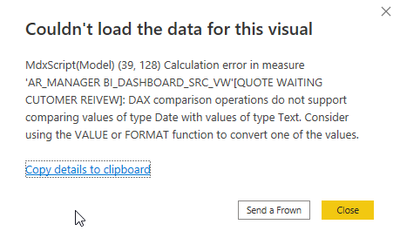
Helpful resources

Fabric Data Days
Advance your Data & AI career with 50 days of live learning, contests, hands-on challenges, study groups & certifications and more!

Power BI Monthly Update - October 2025
Check out the October 2025 Power BI update to learn about new features.