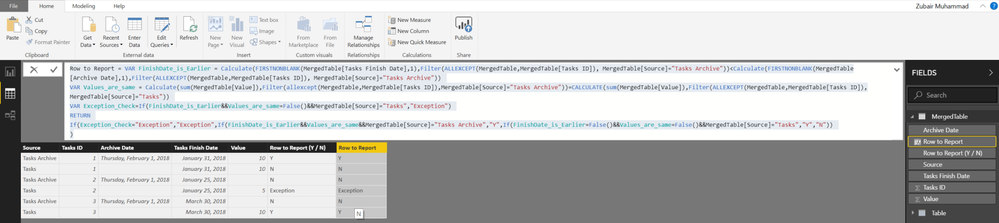Fabric Data Days starts November 4th!
Advance your Data & AI career with 50 days of live learning, dataviz contests, hands-on challenges, study groups & certifications and more!
Get registered- Power BI forums
- Get Help with Power BI
- Desktop
- Service
- Report Server
- Power Query
- Mobile Apps
- Developer
- DAX Commands and Tips
- Custom Visuals Development Discussion
- Health and Life Sciences
- Power BI Spanish forums
- Translated Spanish Desktop
- Training and Consulting
- Instructor Led Training
- Dashboard in a Day for Women, by Women
- Galleries
- Data Stories Gallery
- Themes Gallery
- Contests Gallery
- QuickViz Gallery
- Quick Measures Gallery
- Visual Calculations Gallery
- Notebook Gallery
- Translytical Task Flow Gallery
- TMDL Gallery
- R Script Showcase
- Webinars and Video Gallery
- Ideas
- Custom Visuals Ideas (read-only)
- Issues
- Issues
- Events
- Upcoming Events
Get Fabric Certified for FREE during Fabric Data Days. Don't miss your chance! Request now
- Power BI forums
- Forums
- Get Help with Power BI
- Desktop
- Re: DAX Calculation Help - Appending and filtering...
- Subscribe to RSS Feed
- Mark Topic as New
- Mark Topic as Read
- Float this Topic for Current User
- Bookmark
- Subscribe
- Printer Friendly Page
- Mark as New
- Bookmark
- Subscribe
- Mute
- Subscribe to RSS Feed
- Permalink
- Report Inappropriate Content
DAX Calculation Help - Appending and filtering records
I'm stuck figuring out the dax formula to achieve the following.
Have a table of data (Tasks) which I report off. Been asked to take quarterly snapshots (Tasks Archive) to "lock" the values report in those quarters. However, data in future quarters comes from the "Tasks Table".
I've taken the two tables and appended them together. Now there are duplicate rows. My pseudo logic that I'm trying to convert to DAX is as follows:
If Tasks Table (Task Finish Date) is less than the Tasks Archive Table (Archive Date) then return Tasks Archive Table Row values Except where Tasks Table has values different Tasks Archive Table Then
report row as exception to be fixed.
If Tasks Table (Task Finish Date) is greater than the Tasks Archive Table (Archive Date) then return Tasks Table Row values
| Source | Tasks ID | Archive Date | Tasks Finish Date | Value | Row to Report (Y / N) |
| Tasks Archive | 1 | 01/02/2018 | 31/01/2018 | 10 | Y |
| Tasks | 1 | 31/01/2018 | 10 | N | |
| Tasks Archive | 2 | 01/02/2018 | 25/01/2018 | N | |
| Tasks | 2 | 25/01/2018 | 5 | Exception | |
| Tasks Archive | 3 | 01/02/2018 | 30/03/2018 | N | |
| Tasks | 3 | 30/03/2018 | 10 | Y |
Solved! Go to Solution.
- Mark as New
- Bookmark
- Subscribe
- Mute
- Subscribe to RSS Feed
- Permalink
- Report Inappropriate Content
Hi @trabass
I think there is a way in QUERY Editor to get the SOURCE TABLE name.
Nevertheless...since it appears that Archive Date is Blank for TASKS table... you may add this calculated column to get the source
Source = IF ( ISBLANK ( MergedTable[Archive Date] ), "Tasks", "Tasks Archive" )
Regards
Zubair
Please try my custom visuals
- Mark as New
- Bookmark
- Subscribe
- Mute
- Subscribe to RSS Feed
- Permalink
- Report Inappropriate Content
Try this calculated column.
Assuming your Table Name is "MergedTable"
Row to Report =
VAR FinishDate_is_Earlier =
CALCULATE (
FIRSTNONBLANK ( MergedTable[Tasks Finish Date], 1 ),
FILTER (
ALLEXCEPT ( MergedTable, MergedTable[Tasks ID] ),
MergedTable[Source] = "Tasks Archive"
)
)
< CALCULATE (
FIRSTNONBLANK ( MergedTable[Archive Date], 1 ),
FILTER (
ALLEXCEPT ( MergedTable, MergedTable[Tasks ID] ),
MergedTable[Source] = "Tasks Archive"
)
)
VAR Values_are_same =
CALCULATE (
SUM ( MergedTable[Value] ),
FILTER (
ALLEXCEPT ( MergedTable, MergedTable[Tasks ID] ),
MergedTable[Source] = "Tasks Archive"
)
)
= CALCULATE (
SUM ( MergedTable[Value] ),
FILTER (
ALLEXCEPT ( MergedTable, MergedTable[Tasks ID] ),
MergedTable[Source] = "Tasks"
)
)
VAR Exception_Check =
IF (
FinishDate_is_Earlier
&& Values_are_same = FALSE ()
&& MergedTable[Source] = "Tasks",
"Exception"
)
RETURN
IF (
Exception_Check = "Exception",
"Exception",
IF (
FinishDate_is_Earlier && Values_are_same
&& MergedTable[Source] = "Tasks Archive",
"Y",
IF (
FinishDate_is_Earlier = FALSE ()
&& Values_are_same = FALSE ()
&& MergedTable[Source] = "Tasks",
"Y",
"N"
)
)
)
Regards
Zubair
Please try my custom visuals
- Mark as New
- Bookmark
- Subscribe
- Mute
- Subscribe to RSS Feed
- Permalink
- Report Inappropriate Content
Regards
Zubair
Please try my custom visuals
- Mark as New
- Bookmark
- Subscribe
- Mute
- Subscribe to RSS Feed
- Permalink
- Report Inappropriate Content
Thank you very much for the reply. I didn't know about using variables in dax - learning slowly...
I shouldn't of included "Source" as an example column. Unless when you do an append can you add a column that identifies which table the row of data was appended from?
Working on changing the formula you provided (thnks).
- Mark as New
- Bookmark
- Subscribe
- Mute
- Subscribe to RSS Feed
- Permalink
- Report Inappropriate Content
Hi @trabass
I think there is a way in QUERY Editor to get the SOURCE TABLE name.
Nevertheless...since it appears that Archive Date is Blank for TASKS table... you may add this calculated column to get the source
Source = IF ( ISBLANK ( MergedTable[Archive Date] ), "Tasks", "Tasks Archive" )
Regards
Zubair
Please try my custom visuals
- Mark as New
- Bookmark
- Subscribe
- Mute
- Subscribe to RSS Feed
- Permalink
- Report Inappropriate Content
@Zubair_Muhammad Thanks very much for your help. Didn't think of capturing the source that way, seems to easy now.
Helpful resources

Power BI Monthly Update - November 2025
Check out the November 2025 Power BI update to learn about new features.

Fabric Data Days
Advance your Data & AI career with 50 days of live learning, contests, hands-on challenges, study groups & certifications and more!