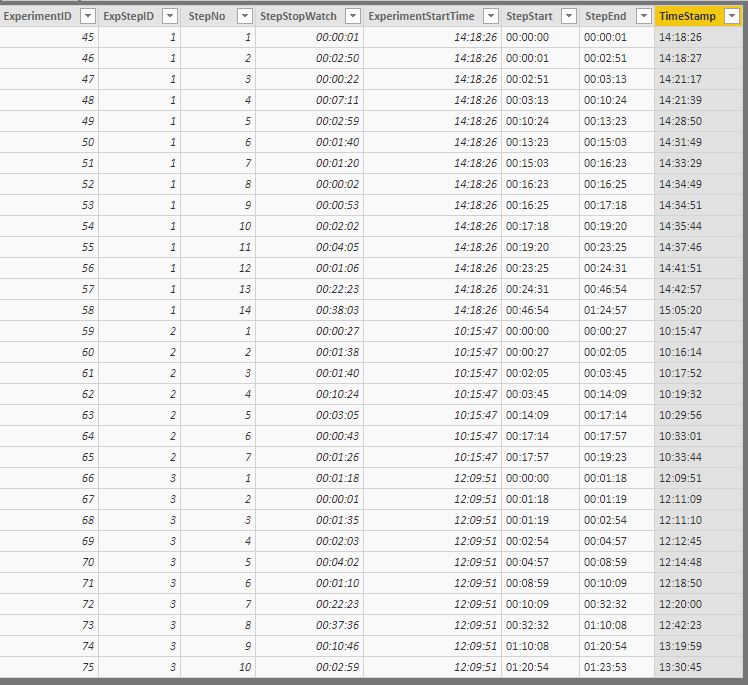FabCon is coming to Atlanta
Join us at FabCon Atlanta from March 16 - 20, 2026, for the ultimate Fabric, Power BI, AI and SQL community-led event. Save $200 with code FABCOMM.
Register now!- Power BI forums
- Get Help with Power BI
- Desktop
- Service
- Report Server
- Power Query
- Mobile Apps
- Developer
- DAX Commands and Tips
- Custom Visuals Development Discussion
- Health and Life Sciences
- Power BI Spanish forums
- Translated Spanish Desktop
- Training and Consulting
- Instructor Led Training
- Dashboard in a Day for Women, by Women
- Galleries
- Data Stories Gallery
- Themes Gallery
- Contests Gallery
- Quick Measures Gallery
- Notebook Gallery
- Translytical Task Flow Gallery
- TMDL Gallery
- R Script Showcase
- Webinars and Video Gallery
- Ideas
- Custom Visuals Ideas (read-only)
- Issues
- Issues
- Events
- Upcoming Events
Join the Fabric FabCon Global Hackathon—running virtually through Nov 3. Open to all skill levels. $10,000 in prizes! Register now.
- Power BI forums
- Forums
- Get Help with Power BI
- Desktop
- Re: DAX Calculate time value row by row based on c...
- Subscribe to RSS Feed
- Mark Topic as New
- Mark Topic as Read
- Float this Topic for Current User
- Bookmark
- Subscribe
- Printer Friendly Page
- Mark as New
- Bookmark
- Subscribe
- Mute
- Subscribe to RSS Feed
- Permalink
- Report Inappropriate Content
DAX Calculate time value row by row based on condition from two different columns
Hi,
I am relatively new to power bi. I tried to solve via reading posts in here but could not come up with solution.
So here it is, I want to calculate time values for each step in my experiments seperately. I have experiment ID, step number in this experiment, duration of that step. I want to calculate when this step started (for example first step always started at t=0) when it is ended and what was the timestamp (actual time) at that time.
Thanks in advance.
| ID_Experiment_Step | ID_Experiment | int_Step_no | tim_Step_Stop_Watch | tim_Experiment_Start_Time | Calculate Step Start | Calculate Step End | Calculate time stamp |
| 45 | 1 | 1 | 00:00:01 | 14:18:26 | 00:00:00 | 00:00:01 | 14:18:26 |
| 46 | 1 | 2 | 00:02:50 | 14:18:26 | 00:00:01 | 00:02:51 | 14:18:27 |
| 47 | 1 | 3 | 00:00:22 | 14:18:26 | 00:02:51 | 00:03:13 | 14:21:17 |
| 48 | 1 | 4 | 00:07:11 | 14:18:26 | 00:03:13 | 00:10:24 | 14:21:39 |
| 49 | 1 | 5 | 00:02:59 | 14:18:26 | 00:10:24 | 00:13:23 | 14:28:50 |
| 50 | 1 | 6 | 00:01:40 | 14:18:26 | 00:13:23 | 00:15:03 | 14:31:49 |
| 51 | 1 | 7 | 00:01:20 | 14:18:26 | 00:15:03 | 00:16:23 | 14:33:29 |
| 52 | 1 | 8 | 00:00:02 | 14:18:26 | 00:16:23 | 00:16:25 | 14:34:49 |
| 53 | 1 | 9 | 00:00:53 | 14:18:26 | 00:16:25 | 00:17:18 | 14:34:51 |
| 54 | 1 | 10 | 00:02:02 | 14:18:26 | 00:17:18 | 00:19:20 | 14:35:44 |
| 55 | 1 | 11 | 00:04:05 | 14:18:26 | 00:19:20 | 00:23:25 | 14:37:46 |
| 56 | 1 | 12 | 00:01:06 | 14:18:26 | 00:23:25 | 00:24:31 | 14:41:51 |
| 57 | 1 | 13 | 00:22:23 | 14:18:26 | 00:24:31 | 00:46:54 | 14:42:57 |
| 58 | 1 | 14 | 00:38:03 | 14:18:26 | 00:46:54 | 01:24:57 | 15:05:20 |
| 59 | 2 | 1 | 00:00:27 | 10:15:47 | 00:00:00 | 00:00:27 | 10:15:47 |
| 60 | 2 | 2 | 00:01:38 | 10:15:47 | 00:00:27 | 00:02:05 | 10:16:14 |
| 61 | 2 | 3 | 00:01:40 | 10:15:47 | 00:02:05 | 00:03:45 | 10:17:52 |
| 62 | 2 | 4 | 00:10:24 | 10:15:47 | 00:03:45 | 00:14:09 | 10:19:32 |
| 63 | 2 | 5 | 00:03:05 | 10:15:47 | 00:14:09 | 00:17:14 | 10:29:56 |
| 64 | 2 | 6 | 00:00:43 | 10:15:47 | 00:17:14 | 00:17:57 | 10:33:01 |
| 65 | 2 | 7 | 00:01:26 | 10:15:47 | 00:17:57 | 00:19:23 | 10:33:44 |
| 66 | 3 | 1 | 00:01:18 | 12:09:51 | 00:00:00 | 00:01:18 | 12:09:51 |
| 67 | 3 | 2 | 00:00:01 | 12:09:51 | 00:01:18 | 00:01:19 | 12:11:09 |
| 68 | 3 | 3 | 00:01:35 | 12:09:51 | 00:01:19 | 00:02:54 | 12:11:10 |
| 69 | 3 | 4 | 00:02:03 | 12:09:51 | 00:02:54 | 00:04:57 | 12:12:45 |
| 70 | 3 | 5 | 00:04:02 | 12:09:51 | 00:04:57 | 00:08:59 | 12:14:48 |
| 71 | 3 | 6 | 00:01:10 | 12:09:51 | 00:08:59 | 00:10:09 | 12:18:50 |
| 72 | 3 | 7 | 00:22:23 | 12:09:51 | 00:10:09 | 00:32:32 | 12:20:00 |
| 73 | 3 | 8 | 00:37:36 | 12:09:51 | 00:32:32 | 01:10:08 | 12:42:23 |
| 74 | 3 | 9 | 00:10:46 | 12:09:51 | 01:10:08 | 01:20:54 | 13:19:59 |
| 75 | 3 | 10 | 00:02:59 | 12:09:51 | 01:20:54 | 01:23:53 | 13:30:45 |
Solved! Go to Solution.
- Mark as New
- Bookmark
- Subscribe
- Mute
- Subscribe to RSS Feed
- Permalink
- Report Inappropriate Content
@ozanboy Please try below as New Columns.
StepStart = VAR _StepStart = CALCULATE(SUM(Test284TimeLookup[StepStopWatch]),FILTER(Test284TimeLookup,Test284TimeLookup[ExpStepID]=EARLIER(Test284TimeLookup[ExpStepID]) && Test284TimeLookup[StepNo] < EARLIER(Test284TimeLookup[StepNo]))) RETURN IF(ISBLANK(_StepStart),"00:00:00",FORMAT(_StepStart,"HH:MM:ss"))
StepEnd = VAR _StepEnd = CALCULATE(SUM(Test284TimeLookup[StepStopWatch]),FILTER(Test284TimeLookup,Test284TimeLookup[ExpStepID]=EARLIER(Test284TimeLookup[ExpStepID]) && Test284TimeLookup[StepNo] <= EARLIER(Test284TimeLookup[StepNo]))) RETURN FORMAT(_StepEnd,"HH:MM:ss")
TimeStamp = FORMAT(Test284TimeLookup[ExperimentStartTime]+Test284TimeLookup[StepStart],"HH:MM:ss")
Did I answer your question? Mark my post as a solution!
Proud to be a PBI Community Champion
- Mark as New
- Bookmark
- Subscribe
- Mute
- Subscribe to RSS Feed
- Permalink
- Report Inappropriate Content
@ozanboy Please try below as New Columns.
StepStart = VAR _StepStart = CALCULATE(SUM(Test284TimeLookup[StepStopWatch]),FILTER(Test284TimeLookup,Test284TimeLookup[ExpStepID]=EARLIER(Test284TimeLookup[ExpStepID]) && Test284TimeLookup[StepNo] < EARLIER(Test284TimeLookup[StepNo]))) RETURN IF(ISBLANK(_StepStart),"00:00:00",FORMAT(_StepStart,"HH:MM:ss"))
StepEnd = VAR _StepEnd = CALCULATE(SUM(Test284TimeLookup[StepStopWatch]),FILTER(Test284TimeLookup,Test284TimeLookup[ExpStepID]=EARLIER(Test284TimeLookup[ExpStepID]) && Test284TimeLookup[StepNo] <= EARLIER(Test284TimeLookup[StepNo]))) RETURN FORMAT(_StepEnd,"HH:MM:ss")
TimeStamp = FORMAT(Test284TimeLookup[ExperimentStartTime]+Test284TimeLookup[StepStart],"HH:MM:ss")
Did I answer your question? Mark my post as a solution!
Proud to be a PBI Community Champion
- Mark as New
- Bookmark
- Subscribe
- Mute
- Subscribe to RSS Feed
- Permalink
- Report Inappropriate Content