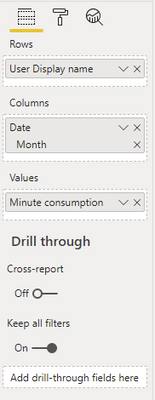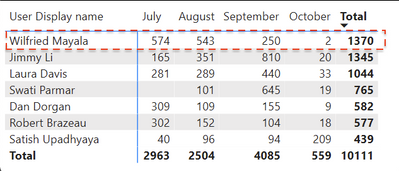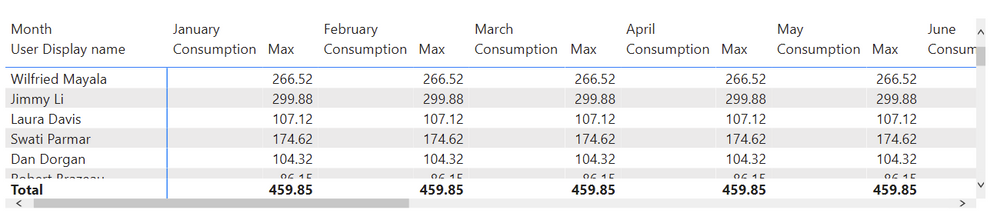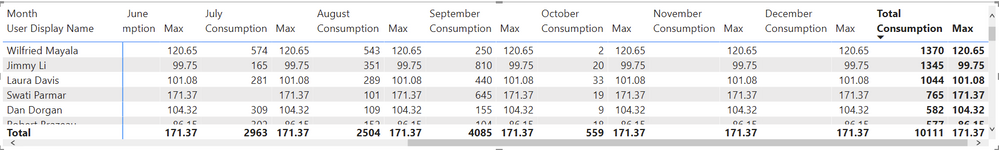Join us at FabCon Vienna from September 15-18, 2025
The ultimate Fabric, Power BI, SQL, and AI community-led learning event. Save €200 with code FABCOMM.
Get registered- Power BI forums
- Get Help with Power BI
- Desktop
- Service
- Report Server
- Power Query
- Mobile Apps
- Developer
- DAX Commands and Tips
- Custom Visuals Development Discussion
- Health and Life Sciences
- Power BI Spanish forums
- Translated Spanish Desktop
- Training and Consulting
- Instructor Led Training
- Dashboard in a Day for Women, by Women
- Galleries
- Data Stories Gallery
- Themes Gallery
- Contests Gallery
- Quick Measures Gallery
- Notebook Gallery
- Translytical Task Flow Gallery
- TMDL Gallery
- R Script Showcase
- Webinars and Video Gallery
- Ideas
- Custom Visuals Ideas (read-only)
- Issues
- Issues
- Events
- Upcoming Events
Enhance your career with this limited time 50% discount on Fabric and Power BI exams. Ends August 31st. Request your voucher.
- Power BI forums
- Forums
- Get Help with Power BI
- Desktop
- Re: DAX: Calculate MAX value of an aggregated colu...
- Subscribe to RSS Feed
- Mark Topic as New
- Mark Topic as Read
- Float this Topic for Current User
- Bookmark
- Subscribe
- Printer Friendly Page
- Mark as New
- Bookmark
- Subscribe
- Mute
- Subscribe to RSS Feed
- Permalink
- Report Inappropriate Content
DAX: Calculate MAX value of an aggregated column
Hi,
I have a table that gathers daily values. I have extracted a table for the single users and created a summary table that gathers different information at the user level.
For each user, I now need to calculate the maximum value of their monthly consumption. Example:

Minute consumption is a measure (SUM of the daily entries for consumption). I need to calculate the maximum value by row (max monthly consumption by user).
In my resulting table, my Max Monthly Consumption is a calculated column.
How can I do that?
Thanks!
~Alienvolm
Solved! Go to Solution.
- Mark as New
- Bookmark
- Subscribe
- Mute
- Subscribe to RSS Feed
- Permalink
- Report Inappropriate Content
OK. I've tested the following:
Max by User Display name =
CALCULATE (
MAXX (
ADDCOLUMNS (
SUMMARIZE ( 'Teams PSTN Records', 'Teams PSTN Records' [User Display name], 'Dates [Month-Year] ),
"_Total", [Minute consumption]
),
[_Total]
),
ALLEXCEPT ( 'Teams PSTN Records', 'Teams PSTN Records' [User Display name] )
)
Did I answer your question? Mark my post as a solution!
In doing so, you are also helping me. Thank you!
Proud to be a Super User!
Paul on Linkedin.
- Mark as New
- Bookmark
- Subscribe
- Mute
- Subscribe to RSS Feed
- Permalink
- Report Inappropriate Content
@Anonymous this is what you need
Max Consumption =
MAXX (
ALLSELECTED ( 'Table'[User Display Name] ),
[Your Consumption Measure]
)
✨ Follow us on LinkedIn
Learn about conditional formatting at Microsoft Reactor
My latest blog post The Power of Using Calculation Groups with Inactive Relationships (Part 1) (perytus.com) I would ❤ Kudos if my solution helped. 👉 If you can spend time posting the question, you can also make efforts to give Kudos to whoever helped to solve your problem. It is a token of appreciation!
⚡ Visit us at https://perytus.com, your one-stop-shop for Power BI-related projects/training/consultancy.⚡
Subscribe to the @PowerBIHowTo YT channel for an upcoming video on List and Record functions in Power Query!!
Learn Power BI and Fabric - subscribe to our YT channel - Click here: @PowerBIHowTo
If my solution proved useful, I'd be delighted to receive Kudos. When you put effort into asking a question, it's equally thoughtful to acknowledge and give Kudos to the individual who helped you solve the problem. It's a small gesture that shows appreciation and encouragement! ❤
Did I answer your question? Mark my post as a solution. Proud to be a Super User! Appreciate your Kudos 🙂
Feel free to email me with any of your BI needs.
- Mark as New
- Bookmark
- Subscribe
- Mute
- Subscribe to RSS Feed
- Permalink
- Report Inappropriate Content
@Anonymous was not clear from your original post, try @PaulDBrown solution, if it works then you are good to go. Cheers!!
Subscribe to the @PowerBIHowTo YT channel for an upcoming video on List and Record functions in Power Query!!
Learn Power BI and Fabric - subscribe to our YT channel - Click here: @PowerBIHowTo
If my solution proved useful, I'd be delighted to receive Kudos. When you put effort into asking a question, it's equally thoughtful to acknowledge and give Kudos to the individual who helped you solve the problem. It's a small gesture that shows appreciation and encouragement! ❤
Did I answer your question? Mark my post as a solution. Proud to be a Super User! Appreciate your Kudos 🙂
Feel free to email me with any of your BI needs.
- Mark as New
- Bookmark
- Subscribe
- Mute
- Subscribe to RSS Feed
- Permalink
- Report Inappropriate Content
@Anonymous create a measure:
Max Consumption =
SUMX ( VALUES ( Table[User] ), CALCULATE ( MAX ( Table[Monthly Consumption] ) ) )
✨ Follow us on LinkedIn
Learn about conditional formatting at Microsoft Reactor
My latest blog post The Power of Using Calculation Groups with Inactive Relationships (Part 1) (perytus.com) I would ❤ Kudos if my solution helped. 👉 If you can spend time posting the question, you can also make efforts to give Kudos to whoever helped to solve your problem. It is a token of appreciation!
⚡ Visit us at https://perytus.com, your one-stop-shop for Power BI-related projects/training/consultancy.⚡
Subscribe to the @PowerBIHowTo YT channel for an upcoming video on List and Record functions in Power Query!!
Learn Power BI and Fabric - subscribe to our YT channel - Click here: @PowerBIHowTo
If my solution proved useful, I'd be delighted to receive Kudos. When you put effort into asking a question, it's equally thoughtful to acknowledge and give Kudos to the individual who helped you solve the problem. It's a small gesture that shows appreciation and encouragement! ❤
Did I answer your question? Mark my post as a solution. Proud to be a Super User! Appreciate your Kudos 🙂
Feel free to email me with any of your BI needs.
- Mark as New
- Bookmark
- Subscribe
- Mute
- Subscribe to RSS Feed
- Permalink
- Report Inappropriate Content
Hi @parry2k,
Thanks for the suggestion... So... I applied your code as below:
Max consumption =
SUMX(
VALUES(
Users[User Display name]),
CALCULATE(
MAX('Teams PSTN Records'[Duration (m)])
)
)However, that still gives me the MAX duration in that period (day with max duration), not for the sum of that period (mm-yy):
In this case, I want to know the MAX for the values in each row. For example:
The Max consumption for Wilfried was 574 (value of July).
Thanks for the prompt though! Trying to figure it out...
- Mark as New
- Bookmark
- Subscribe
- Mute
- Subscribe to RSS Feed
- Permalink
- Report Inappropriate Content
Try:
Max value = MAXX(ALLEXCEPT(Table, Table [User Display name]), [Minute Consumption])
Did I answer your question? Mark my post as a solution!
In doing so, you are also helping me. Thank you!
Proud to be a Super User!
Paul on Linkedin.
- Mark as New
- Bookmark
- Subscribe
- Mute
- Subscribe to RSS Feed
- Permalink
- Report Inappropriate Content
@parry2k Sorry for the confusion...
@PaulDBrown That doesn't work either... it gives me some other aggregation:
Code:
Max consumption =
MAXX(
ALLEXCEPT(
Dates,
Dates[Month-Year]
),
[Minute consumption]
)Thanks all the same!
- Mark as New
- Bookmark
- Subscribe
- Mute
- Subscribe to RSS Feed
- Permalink
- Report Inappropriate Content
Apologies. The original response referenced the month field in ALLEXCEPT, when it should be the User Display name as in the edited post. So...
Max value = MAXX(ALLEXCEPT(Table, Table [User Display name]), [Minute Consumption])
Did I answer your question? Mark my post as a solution!
In doing so, you are also helping me. Thank you!
Proud to be a Super User!
Paul on Linkedin.
- Mark as New
- Bookmark
- Subscribe
- Mute
- Subscribe to RSS Feed
- Permalink
- Report Inappropriate Content
I still get the same result... I think I'm missing the aggregation/summarization for the month. somehow...
Code:
Max consumption =
MAXX(
ALLEXCEPT(
'Teams PSTN Records',
'Teams PSTN Records'[User Display Name]
),
[Minute consumption]
)
- Mark as New
- Bookmark
- Subscribe
- Mute
- Subscribe to RSS Feed
- Permalink
- Report Inappropriate Content
OK. I've tested the following:
Max by User Display name =
CALCULATE (
MAXX (
ADDCOLUMNS (
SUMMARIZE ( 'Teams PSTN Records', 'Teams PSTN Records' [User Display name], 'Dates [Month-Year] ),
"_Total", [Minute consumption]
),
[_Total]
),
ALLEXCEPT ( 'Teams PSTN Records', 'Teams PSTN Records' [User Display name] )
)
Did I answer your question? Mark my post as a solution!
In doing so, you are also helping me. Thank you!
Proud to be a Super User!
Paul on Linkedin.
- Mark as New
- Bookmark
- Subscribe
- Mute
- Subscribe to RSS Feed
- Permalink
- Report Inappropriate Content