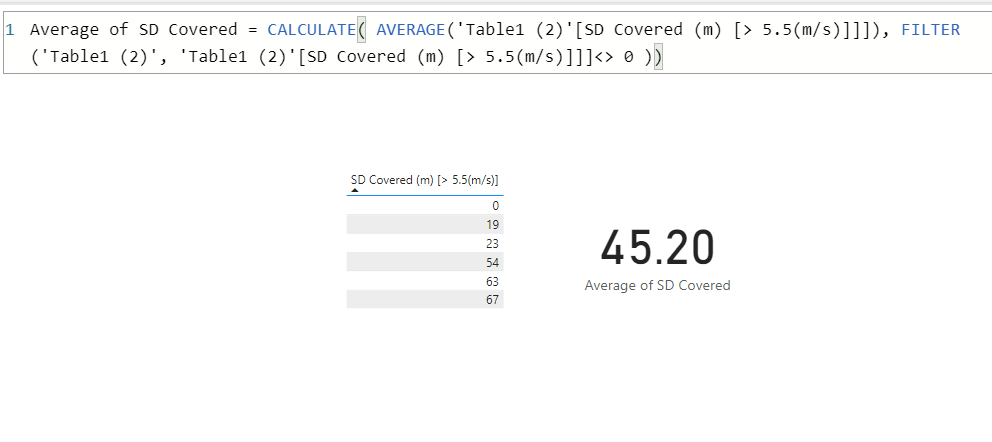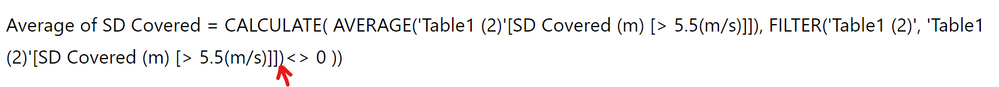Fabric Data Days starts November 4th!
Advance your Data & AI career with 50 days of live learning, dataviz contests, hands-on challenges, study groups & certifications and more!
Get registered- Power BI forums
- Get Help with Power BI
- Desktop
- Service
- Report Server
- Power Query
- Mobile Apps
- Developer
- DAX Commands and Tips
- Custom Visuals Development Discussion
- Health and Life Sciences
- Power BI Spanish forums
- Translated Spanish Desktop
- Training and Consulting
- Instructor Led Training
- Dashboard in a Day for Women, by Women
- Galleries
- Data Stories Gallery
- Themes Gallery
- Contests Gallery
- QuickViz Gallery
- Quick Measures Gallery
- Visual Calculations Gallery
- Notebook Gallery
- Translytical Task Flow Gallery
- TMDL Gallery
- R Script Showcase
- Webinars and Video Gallery
- Ideas
- Custom Visuals Ideas (read-only)
- Issues
- Issues
- Events
- Upcoming Events
Get Fabric Certified for FREE during Fabric Data Days. Don't miss your chance! Request now
- Power BI forums
- Forums
- Get Help with Power BI
- Desktop
- Re: DAX Average Excluding Zero-"The end of the inp...
- Subscribe to RSS Feed
- Mark Topic as New
- Mark Topic as Read
- Float this Topic for Current User
- Bookmark
- Subscribe
- Printer Friendly Page
- Mark as New
- Bookmark
- Subscribe
- Mute
- Subscribe to RSS Feed
- Permalink
- Report Inappropriate Content
DAX Average Excluding Zero-"The end of the input was reached"
Hello,
im trying to use this formula-
but for some reason the warning "The end of the input was reached" is shown.
Can someone please help?
thanks!
Solved! Go to Solution.
- Mark as New
- Bookmark
- Subscribe
- Mute
- Subscribe to RSS Feed
- Permalink
- Report Inappropriate Content
I took some dummy data and deduced the column name and table name from the dax you gave. As you can see, I get the correct result for the dummy data.
Regards,
Aditya
- Mark as New
- Bookmark
- Subscribe
- Mute
- Subscribe to RSS Feed
- Permalink
- Report Inappropriate Content
You typed an extra bracket here.
This error usually comes when you're missing a close parenthesis or you have too many, or some other punctuation mistake.
Regards,
Aditya
- Mark as New
- Bookmark
- Subscribe
- Mute
- Subscribe to RSS Feed
- Permalink
- Report Inappropriate Content
Thanks a lot for your answer Aditya @Anonymous ,
But unfortunately this bracket is a part of the value itself.
I still tried to do what you said but the following error occured:
The syntax for ')' is incorrect. (DAX(CALCULATE( AVERAGE('Table1 (2)'[SD Covered (m) [> 5.5(m/s)]), FILTER('Table1 (2)', 'Table1 (2)'[SD Covered (m) [> 5.5(m/s)])<> 0 )))).
- Mark as New
- Bookmark
- Subscribe
- Mute
- Subscribe to RSS Feed
- Permalink
- Report Inappropriate Content
I pointed at the round bracket, not the square bracket, what I meant is this :
Average of SD Covered = CALCULATE( AVERAGE('Table1 (2)'[SD Covered (m) [> 5.5(m/s)]]), FILTER('Table1 (2)', 'Table1 (2)'[SD Covered (m) [> 5.5(m/s)]]<> 0 ))
Let me know if this gives the required result
- Mark as New
- Bookmark
- Subscribe
- Mute
- Subscribe to RSS Feed
- Permalink
- Report Inappropriate Content
hi again @Anonymous,
it still doesn't work
- Mark as New
- Bookmark
- Subscribe
- Mute
- Subscribe to RSS Feed
- Permalink
- Report Inappropriate Content
I took some dummy data and deduced the column name and table name from the dax you gave. As you can see, I get the correct result for the dummy data.
Regards,
Aditya
- Mark as New
- Bookmark
- Subscribe
- Mute
- Subscribe to RSS Feed
- Permalink
- Report Inappropriate Content
Hi @amirhabshush, please try this, sorry for the inconvenience
Average of SD Covered = CALCULATE( AVERAGE('Table1 (2)'[SD Covered (m) [> 5.5(m/s)]]]), FILTER('Table1 (2)', 'Table1 (2)'[SD Covered (m) [> 5.5(m/s)]]]<> 0 ))
This seems to work in my system. It would be helpful if you could give some sample data with table name and column name.
- Mark as New
- Bookmark
- Subscribe
- Mute
- Subscribe to RSS Feed
- Permalink
- Report Inappropriate Content
Hi @Anonymous it worked!
thank you very much for your kind help!
- Mark as New
- Bookmark
- Subscribe
- Mute
- Subscribe to RSS Feed
- Permalink
- Report Inappropriate Content
Hi @amirhabshush , you are welcome, I'm glad that it worked! It would mean a lot to me if you could accept my reply as a solution.
Regards,
Aditya
Helpful resources

Fabric Data Days
Advance your Data & AI career with 50 days of live learning, contests, hands-on challenges, study groups & certifications and more!

Power BI Monthly Update - October 2025
Check out the October 2025 Power BI update to learn about new features.