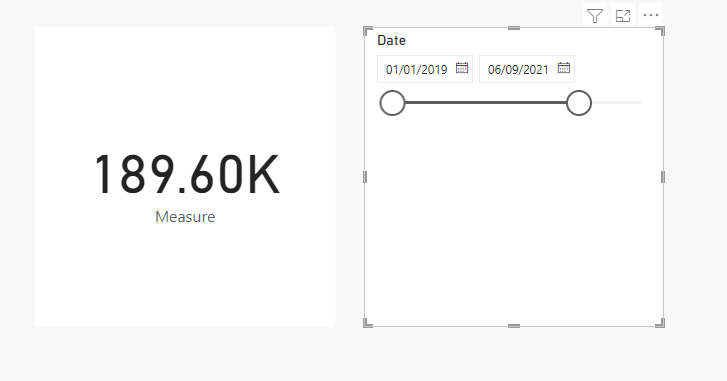New Offer! Become a Certified Fabric Data Engineer
Check your eligibility for this 50% exam voucher offer and join us for free live learning sessions to get prepared for Exam DP-700.
Get Started- Power BI forums
- Get Help with Power BI
- Desktop
- Service
- Report Server
- Power Query
- Mobile Apps
- Developer
- DAX Commands and Tips
- Custom Visuals Development Discussion
- Health and Life Sciences
- Power BI Spanish forums
- Translated Spanish Desktop
- Training and Consulting
- Instructor Led Training
- Dashboard in a Day for Women, by Women
- Galleries
- Community Connections & How-To Videos
- COVID-19 Data Stories Gallery
- Themes Gallery
- Data Stories Gallery
- R Script Showcase
- Webinars and Video Gallery
- Quick Measures Gallery
- 2021 MSBizAppsSummit Gallery
- 2020 MSBizAppsSummit Gallery
- 2019 MSBizAppsSummit Gallery
- Events
- Ideas
- Custom Visuals Ideas
- Issues
- Issues
- Events
- Upcoming Events
Don't miss out! 2025 Microsoft Fabric Community Conference, March 31 - April 2, Las Vegas, Nevada. Use code MSCUST for a $150 discount. Prices go up February 11th. Register now.
- Power BI forums
- Forums
- Get Help with Power BI
- Desktop
- Re: DAX ALL not working as expected using date
- Subscribe to RSS Feed
- Mark Topic as New
- Mark Topic as Read
- Float this Topic for Current User
- Bookmark
- Subscribe
- Printer Friendly Page
- Mark as New
- Bookmark
- Subscribe
- Mute
- Subscribe to RSS Feed
- Permalink
- Report Inappropriate Content
DAX ALL not working as expected using date
Hi,
I have a measure that aggregate sales for the last seven days, see below. I want this to ignore the date slicer. However that isn't happening. The value should be £220.77K for the last seven days. But if I change the date slicer the value changes and is instead showing the last seven day value from the 06.09.2021.
Can anyone help me understand why this is happening?
Measure = CALCULATE (
'Measures Table'[Sum_Gross_Sales],
DATESBETWEEN (
'Calendar'[Date],
MAX ( 'Calendar'[Date] ) - 7,
MAX ( 'Calendar'[Date] ) - 1
), ALL('Calendar'[Date])
)
Solved! Go to Solution.
- Mark as New
- Bookmark
- Subscribe
- Mute
- Subscribe to RSS Feed
- Permalink
- Report Inappropriate Content
The ALL('Calendar'[Date]) is not being applied to the DATESBETWEEN function, it is only being applied to the [Sum_gross_sales] measure, so when you call MAX('Calendar'[Date]) the slicer is still in effect.
If your Calendar table is marked as a date table then you don't need to remove filters from the 'Calendar'[Date] column if you apply another filter to that column, DAX takes care of that automatically. Try using
Last 7 days = CALCULATE( [Sum_Gross_Sales], DATESBETWEEN( 'Calendar'[Date], TODAY() -7, TODAY() - 1) )- Mark as New
- Bookmark
- Subscribe
- Mute
- Subscribe to RSS Feed
- Permalink
- Report Inappropriate Content
Hi,
Could you please try the below measure if it shows the outcome that is expected?
Measure: =
VAR _lastdateincalendartable =
CALCULATE ( MAX ( 'Calendar'[Date] ), REMOVEFILTERS () )
RETURN
CALCULATE (
'Measures Table'[Sum_Gross_Sales],
DATESBETWEEN (
'Calendar'[Date],
_lastdateincalendartable - 7,
_lastdateincalendartable - 1
)
)
If this post helps, then please consider accepting it as the solution to help other members find it faster, and give a big thumbs up.
- Mark as New
- Bookmark
- Subscribe
- Mute
- Subscribe to RSS Feed
- Permalink
- Report Inappropriate Content
The ALL('Calendar'[Date]) is not being applied to the DATESBETWEEN function, it is only being applied to the [Sum_gross_sales] measure, so when you call MAX('Calendar'[Date]) the slicer is still in effect.
If your Calendar table is marked as a date table then you don't need to remove filters from the 'Calendar'[Date] column if you apply another filter to that column, DAX takes care of that automatically. Try using
Last 7 days = CALCULATE( [Sum_Gross_Sales], DATESBETWEEN( 'Calendar'[Date], TODAY() -7, TODAY() - 1) )- Mark as New
- Bookmark
- Subscribe
- Mute
- Subscribe to RSS Feed
- Permalink
- Report Inappropriate Content
Thank you John, that solved my issues.
Helpful resources

Join us at the Microsoft Fabric Community Conference
March 31 - April 2, 2025, in Las Vegas, Nevada. Use code MSCUST for a $150 discount! Prices go up Feb. 11th.

Power BI Monthly Update - January 2025
Check out the January 2025 Power BI update to learn about new features in Reporting, Modeling, and Data Connectivity.

| User | Count |
|---|---|
| 144 | |
| 87 | |
| 65 | |
| 50 | |
| 45 |
| User | Count |
|---|---|
| 217 | |
| 88 | |
| 81 | |
| 65 | |
| 56 |