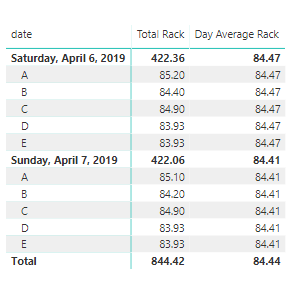FabCon is coming to Atlanta
Join us at FabCon Atlanta from March 16 - 20, 2026, for the ultimate Fabric, Power BI, AI and SQL community-led event. Save $200 with code FABCOMM.
Register now!- Power BI forums
- Get Help with Power BI
- Desktop
- Service
- Report Server
- Power Query
- Mobile Apps
- Developer
- DAX Commands and Tips
- Custom Visuals Development Discussion
- Health and Life Sciences
- Power BI Spanish forums
- Translated Spanish Desktop
- Training and Consulting
- Instructor Led Training
- Dashboard in a Day for Women, by Women
- Galleries
- Data Stories Gallery
- Themes Gallery
- Contests Gallery
- QuickViz Gallery
- Quick Measures Gallery
- Visual Calculations Gallery
- Notebook Gallery
- Translytical Task Flow Gallery
- TMDL Gallery
- R Script Showcase
- Webinars and Video Gallery
- Ideas
- Custom Visuals Ideas (read-only)
- Issues
- Issues
- Events
- Upcoming Events
The Power BI Data Visualization World Championships is back! Get ahead of the game and start preparing now! Learn more
- Power BI forums
- Forums
- Get Help with Power BI
- Desktop
- Re: DAX ALL Function not working as expected
- Subscribe to RSS Feed
- Mark Topic as New
- Mark Topic as Read
- Float this Topic for Current User
- Bookmark
- Subscribe
- Printer Friendly Page
- Mark as New
- Bookmark
- Subscribe
- Mute
- Subscribe to RSS Feed
- Permalink
- Report Inappropriate Content
DAX ALL Function not working as expected
Hello,
I have a fairly basic problem that doesn't seem to rectify itself where I am trying to remove a filter context through the ALL() function, but the measure ignores this command and I do not get the expected result. From my screenshot below, I would expect the Rack Avg function to return the average of the five numbers for all rows with that date. There are no relationships to the source table and no columns sorted. Can someone explain why I may be having trouble?
Rack Measure = sum('Effective Rack Extracts'[Rack Price])
Rack Avg Measure = CALCULATE(AVERAGE('Effective Rack Extracts'[Rack Price]),all('Effective Rack Extracts'[Contract]))
Appreciate your help in advance; thank you.
- Mark as New
- Bookmark
- Subscribe
- Mute
- Subscribe to RSS Feed
- Permalink
- Report Inappropriate Content
try
Day Average Rack =
CALCULATE(
AVERAGE(Table1[Rack]),
ALLEXCEPT(Table1, Table1[date])
)- Mark as New
- Bookmark
- Subscribe
- Mute
- Subscribe to RSS Feed
- Permalink
- Report Inappropriate Content
Thanks for the idea, but the full table has six different attributes. I can specify them and then explicity specify any dimension tables I link the table to. It really doesn't seem like a sustainable solution, because if I add a new dimension table, I then have to go into the measure (and any measure like it) and add the new dimension table. I guess I'm surprised there isn't a simpler, more straightforward way to just remove a single filter instead of specifying all the filters I don't want removed. I know I can force an average through a calculated column because I can just calculate the average but that's really not best practice either. I'm interested in the proper syntex to unfilter the one column within the measure if it's possibe. Based upon this sqlbi.com article, they certainly do it, but I do not get the expected result at all. Is it because they are removing filters on the related Sales table instead of a filter in the Products table itself?
- Mark as New
- Bookmark
- Subscribe
- Mute
- Subscribe to RSS Feed
- Permalink
- Report Inappropriate Content
Hi montrealpie,
I found a solution reading the article you posted from sblbi.com. Apparently in my case I needed to include CALCULATETABLE in the filter expression of my measure in order to get the CALCULATE function to ingnore the date filter context. (I am trying to get the earliest date each lead was emailed regardless of the date filter context)
You can see the different behaviours in this screenshot:

My guesss is it should work for you given the right parameters.
Best,
Paul.
PS. Despite the solution, I still don't understand why the ALL function does not remove the filter context by itself...
In fact, both measures using a simple ALL in my example return the same result as a simple MIN function In first column: MIN(Mails [date sent])
Did I answer your question? Mark my post as a solution!
In doing so, you are also helping me. Thank you!
Proud to be a Super User!
Paul on Linkedin.
- Mark as New
- Bookmark
- Subscribe
- Mute
- Subscribe to RSS Feed
- Permalink
- Report Inappropriate Content
https://community.powerbi.com/t5/Desktop/Minimum-Date-ALL-does-not-ignore-date-filter-context/m-p/68...
Baffled as to why ALL behaves this way...
Did I answer your question? Mark my post as a solution!
In doing so, you are also helping me. Thank you!
Proud to be a Super User!
Paul on Linkedin.
- Mark as New
- Bookmark
- Subscribe
- Mute
- Subscribe to RSS Feed
- Permalink
- Report Inappropriate Content
Found this thread: Solved: ALL function not working as expected - Microsoft Power BI Community
I guess if your column is sorted by another column you need to have both of them in the all statement
- Mark as New
- Bookmark
- Subscribe
- Mute
- Subscribe to RSS Feed
- Permalink
- Report Inappropriate Content
This saved my day. Thank you!
Helpful resources

Power BI Dataviz World Championships
The Power BI Data Visualization World Championships is back! Get ahead of the game and start preparing now!

| User | Count |
|---|---|
| 39 | |
| 38 | |
| 38 | |
| 28 | |
| 27 |
| User | Count |
|---|---|
| 124 | |
| 88 | |
| 73 | |
| 66 | |
| 65 |