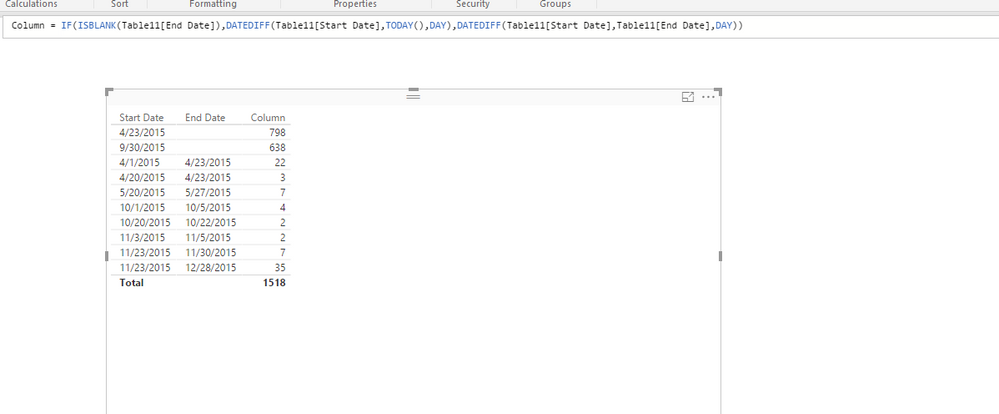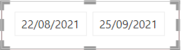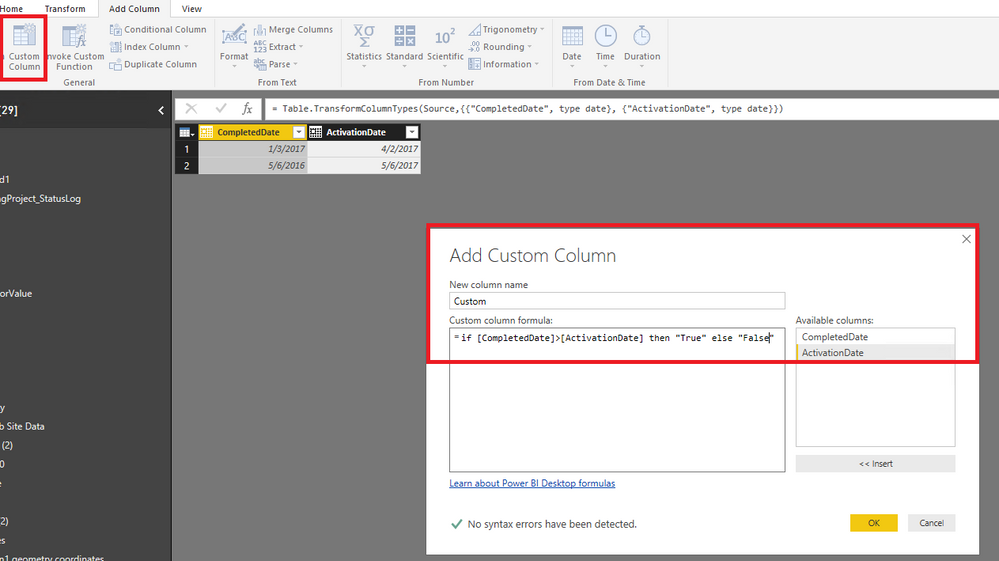FabCon is coming to Atlanta
Join us at FabCon Atlanta from March 16 - 20, 2026, for the ultimate Fabric, Power BI, AI and SQL community-led event. Save $200 with code FABCOMM.
Register now!- Power BI forums
- Get Help with Power BI
- Desktop
- Service
- Report Server
- Power Query
- Mobile Apps
- Developer
- DAX Commands and Tips
- Custom Visuals Development Discussion
- Health and Life Sciences
- Power BI Spanish forums
- Translated Spanish Desktop
- Training and Consulting
- Instructor Led Training
- Dashboard in a Day for Women, by Women
- Galleries
- Data Stories Gallery
- Themes Gallery
- Contests Gallery
- QuickViz Gallery
- Quick Measures Gallery
- Visual Calculations Gallery
- Notebook Gallery
- Translytical Task Flow Gallery
- TMDL Gallery
- R Script Showcase
- Webinars and Video Gallery
- Ideas
- Custom Visuals Ideas (read-only)
- Issues
- Issues
- Events
- Upcoming Events
The Power BI Data Visualization World Championships is back! Get ahead of the game and start preparing now! Learn more
- Power BI forums
- Forums
- Get Help with Power BI
- Desktop
- Re: DATEDIFF with blank dates
- Subscribe to RSS Feed
- Mark Topic as New
- Mark Topic as Read
- Float this Topic for Current User
- Bookmark
- Subscribe
- Printer Friendly Page
- Mark as New
- Bookmark
- Subscribe
- Mute
- Subscribe to RSS Feed
- Permalink
- Report Inappropriate Content
DATEDIFF with blank dates
Hello all,
I'm struggling hard with the datediff function right now. My problem is this:
I have two columns of dates, column A is a start date and column B is a finish date. Every column has a start date, but not every column has a finish date. I am trying to create a column C that has the age of the record. Using DATEDIFF=(column A, column B, DAY) will return the age in days of the columns with an end date, but since there are null values for those still ongoing, it returns nothing for them. I still need that age! Any thoughts on how to accomplish this?
Thanks,
Alex
Solved! Go to Solution.
- Mark as New
- Bookmark
- Subscribe
- Mute
- Subscribe to RSS Feed
- Permalink
- Report Inappropriate Content
What days do you want to return for those blank end dates? If you want to return the days between start date and today when the end date us blank, you can use the following DAX to calculate age of the record.
Column = IF(ISBLANK(Table[End Date]),DATEDIFF(Table[Start Date],TODAY(),DAY),DATEDIFF(Table[Start Date],Table[End Date],DAY))
Regards,
- Mark as New
- Bookmark
- Subscribe
- Mute
- Subscribe to RSS Feed
- Permalink
- Report Inappropriate Content
What days do you want to return for those blank end dates? If you want to return the days between start date and today when the end date us blank, you can use the following DAX to calculate age of the record.
Column = IF(ISBLANK(Table[End Date]),DATEDIFF(Table[Start Date],TODAY(),DAY),DATEDIFF(Table[Start Date],Table[End Date],DAY))
Regards,
- Mark as New
- Bookmark
- Subscribe
- Mute
- Subscribe to RSS Feed
- Permalink
- Report Inappropriate Content
hello - instead of using TODAY is there a way to calculate it from date slicer.
Column = IF(ISBLANK(Table[End Date]),DATEDIFF(Table[Start Date],TODAY(),DAY),DATEDIFF(Table[Start Date],Table[End Date],DAY))
Thank you.
- Mark as New
- Bookmark
- Subscribe
- Mute
- Subscribe to RSS Feed
- Permalink
- Report Inappropriate Content
Thank you! Related, but more difficult question:
In PowerQuery, I'm trying to replicate this DAX function: TestCourse = IF(Courses[CompletedDate] > Courses[ActivationDate],TRUE,FALSE)
However, nothing I've tried in M has worked. I tried first with
= if Courses[CompletedDate] > Courses[ActivationDate]
then "TRUE"
else "FALSE"
but I get errors about cyclic references and nothing very helpful to resolve it. If I could sort / filter in the DAX view that would be even better, but I suppose that's the entire point...
Thanks,
Alex
- Mark as New
- Bookmark
- Subscribe
- Mute
- Subscribe to RSS Feed
- Permalink
- Report Inappropriate Content
@anongard,
I am not able to reproduce your issue. In Query Editor, add a custom column as shown in the following screenshot.
Regards,
- Mark as New
- Bookmark
- Subscribe
- Mute
- Subscribe to RSS Feed
- Permalink
- Report Inappropriate Content
I was able to solve this with conditional columns, thankfully. I don't know why it worked for you though, I have literally the exact same thing typed in mine and I still get cyclic errors. Is there something that could be giving it trouble in the data?
Helpful resources

Power BI Dataviz World Championships
The Power BI Data Visualization World Championships is back! Get ahead of the game and start preparing now!

| User | Count |
|---|---|
| 41 | |
| 39 | |
| 37 | |
| 29 | |
| 24 |
| User | Count |
|---|---|
| 124 | |
| 107 | |
| 80 | |
| 69 | |
| 67 |