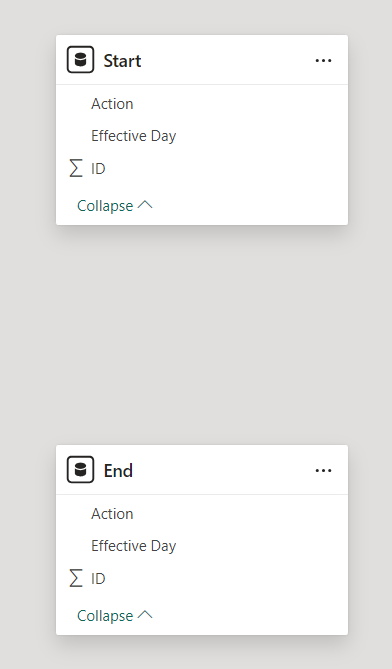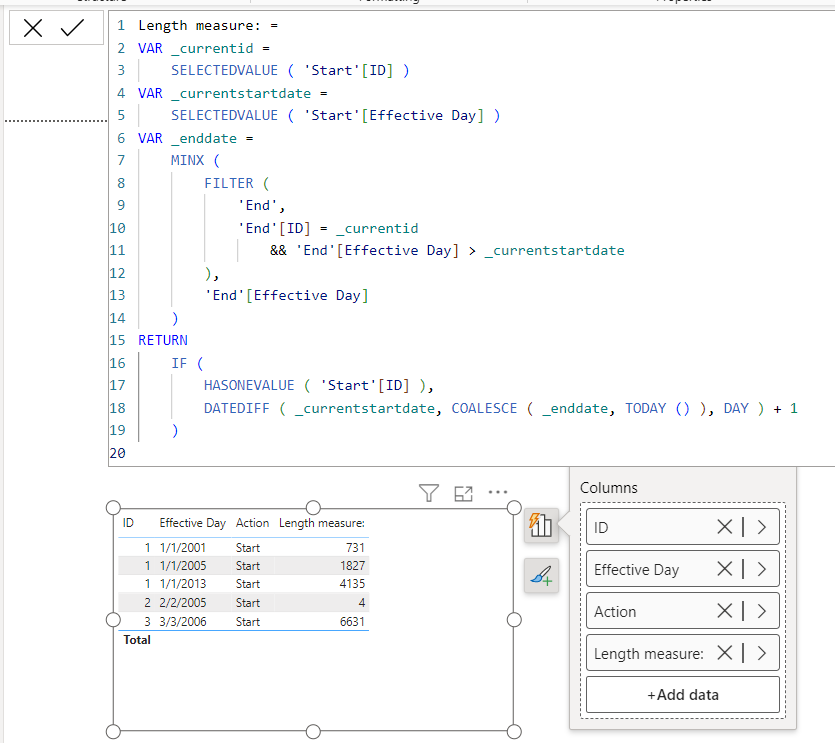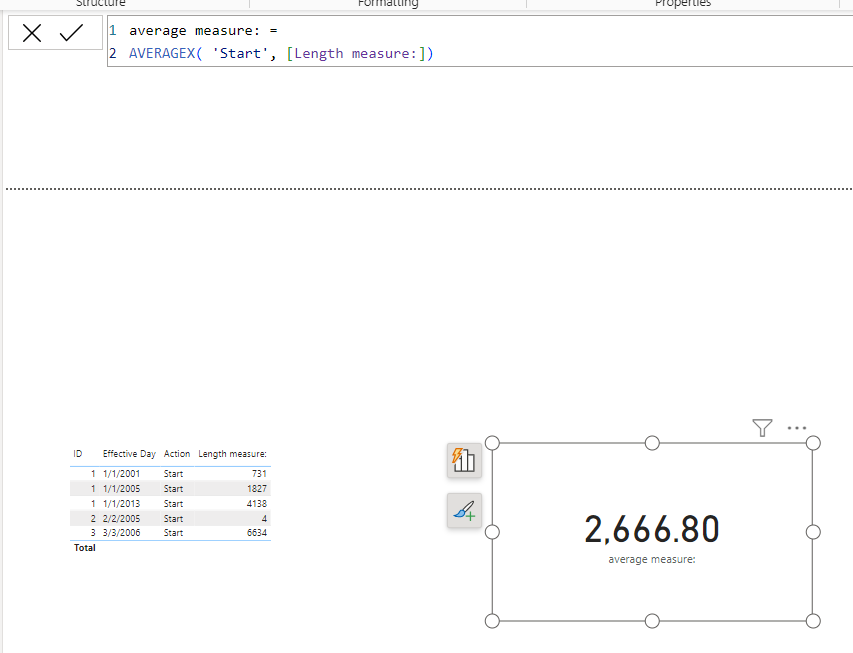- Power BI forums
- Updates
- News & Announcements
- Get Help with Power BI
- Desktop
- Service
- Report Server
- Power Query
- Mobile Apps
- Developer
- DAX Commands and Tips
- Custom Visuals Development Discussion
- Health and Life Sciences
- Power BI Spanish forums
- Translated Spanish Desktop
- Power Platform Integration - Better Together!
- Power Platform Integrations (Read-only)
- Power Platform and Dynamics 365 Integrations (Read-only)
- Training and Consulting
- Instructor Led Training
- Dashboard in a Day for Women, by Women
- Galleries
- Community Connections & How-To Videos
- COVID-19 Data Stories Gallery
- Themes Gallery
- Data Stories Gallery
- R Script Showcase
- Webinars and Video Gallery
- Quick Measures Gallery
- 2021 MSBizAppsSummit Gallery
- 2020 MSBizAppsSummit Gallery
- 2019 MSBizAppsSummit Gallery
- Events
- Ideas
- Custom Visuals Ideas
- Issues
- Issues
- Events
- Upcoming Events
- Community Blog
- Power BI Community Blog
- Custom Visuals Community Blog
- Community Support
- Community Accounts & Registration
- Using the Community
- Community Feedback
Register now to learn Fabric in free live sessions led by the best Microsoft experts. From Apr 16 to May 9, in English and Spanish.
- Power BI forums
- Forums
- Get Help with Power BI
- Desktop
- DATEDIFF between 2 tables where ID repeats?
- Subscribe to RSS Feed
- Mark Topic as New
- Mark Topic as Read
- Float this Topic for Current User
- Bookmark
- Subscribe
- Printer Friendly Page
- Mark as New
- Bookmark
- Subscribe
- Mute
- Subscribe to RSS Feed
- Permalink
- Report Inappropriate Content
DATEDIFF between 2 tables where ID repeats?
Hello,
I have 2 tables like below:
Start table
| ID | Effective Day | Action |
| 1 | 1/1/2001 | Start |
| 1 | 1/1/2005 | Start |
| 1 | 1/1/2013 | Start |
| 2 | 2/2/2005 | Start |
| 3 | 3/3/2006 | Start |
End table
| ID | Effective Day | Action |
| 1 | 1/1/2003 | End |
| 1 | 1/1/2010 | End |
| 2 | 2/5/2005 | End |
Is there a way to calculate the length of stay for each ID's individual residency?
Since 1 ID can start and leave multiple times (i.e. ID 1), I want to make sure datediff is grabbing the corresponding start nd end date.
If there is no corresponding end date (i.e. ID 1's last start on 1/1/2013 and ID 3), I would like to use TODAY() for calculating the duration.
Hopeful results:
| ID | Effective Day | Action | Length |
| 1 | 1/1/2001 | Start | 731 days |
| 1 | 1/1/2005 | Start | 1827 days |
| 1 | 1/1/2013 | Start | 4134 days |
| 2 | 2/2/2005 | Start | 4 days |
| 3 | 3/3/2006 | Start | 6630 days |
End goal is to add a visual that shows our average length of stay.
Thank you!
Solved! Go to Solution.
- Mark as New
- Bookmark
- Subscribe
- Mute
- Subscribe to RSS Feed
- Permalink
- Report Inappropriate Content
Hi,
I am not sure how your semantic model looks like, but I tried to create a sample pbix file like below.
Please check the below picture and the attached pbix file.
COALESCE function (DAX) - DAX | Microsoft Learn
DATEDIFF function (DAX) - DAX | Microsoft Learn
Length measure: =
VAR _currentid =
SELECTEDVALUE ( 'Start'[ID] )
VAR _currentstartdate =
SELECTEDVALUE ( 'Start'[Effective Day] )
VAR _enddate =
MINX (
FILTER (
'End',
'End'[ID] = _currentid
&& 'End'[Effective Day] > _currentstartdate
),
'End'[Effective Day]
)
RETURN
IF (
HASONEVALUE ( 'Start'[ID] ),
DATEDIFF ( _currentstartdate, COALESCE ( _enddate, TODAY () ), DAY ) + 1
)
If this post helps, then please consider accepting it as the solution to help other members find it faster, and give a big thumbs up.
- Mark as New
- Bookmark
- Subscribe
- Mute
- Subscribe to RSS Feed
- Permalink
- Report Inappropriate Content
Hi,
Please check the below picture and the attached pbix file.
It is for creating a measure to calculated AVERAGE.
If this post helps, then please consider accepting it as the solution to help other members find it faster, and give a big thumbs up.
- Mark as New
- Bookmark
- Subscribe
- Mute
- Subscribe to RSS Feed
- Permalink
- Report Inappropriate Content
To calculate the length of stay for each ID's individual residency, considering the dynamics of multiple starts and ends, including handling cases where there is no end date (using TODAY() for those scenarios), we can use Power BI's Power Query Editor to first align the start and end dates and then calculate the durations. Below are the steps to accomplish this:
Step 1: Merge Start and End Dates
1. Open Power Query Editor: Load both your Start and End tables into Power BI.
2. Sort Both Tables: Before merging, make sure to sort both tables by `ID` and `Effective Day`. This helps in correctly lining up the start and end dates for the same `ID`.
3. Merge the Tables: Create a new query where you merge the Start table with the End table on the `ID` field. Use a Left Outer join to ensure all starts have a corresponding end if available.
4. Create a Custom Column for Corrected End Dates: After merging, you'll have columns for Start Date and End Date. Add a custom column to calculate the end date:
if [End Date] = null then DateTime.LocalNow() else [End Date]
This formula checks if there's no End Date and substitutes it with today’s date.
Step 2: Calculate Duration for Each Stay
1. Calculate Duration: Add another custom column to calculate the duration between the start and the corrected end date:
Duration.Days([Corrected End Date] - [Start Date])
2. Handle Overlapping Periods: Since there could be overlapping periods where the previous end date after a start date, you need to ensure that the next start date is considered only after the last end date. You might need additional logic to filter out incorrect pairings depending on your data specifics.
Step 3: Load and Create Visuals
1. Load the Data: Once your query is ready, load the data back into Power BI.
2. Create a Visual: Use a suitable visual, like a bar chart, to represent the Length of Stay for each ID. You can also use average calculations to display the average length of stay.
If this post helps, please consider Accepting it as the solution to help the other members find it more quickly.
Appreciate your Kudo 👍
- Mark as New
- Bookmark
- Subscribe
- Mute
- Subscribe to RSS Feed
- Permalink
- Report Inappropriate Content
Hi,
I am not sure how your semantic model looks like, but I tried to create a sample pbix file like below.
Please check the below picture and the attached pbix file.
COALESCE function (DAX) - DAX | Microsoft Learn
DATEDIFF function (DAX) - DAX | Microsoft Learn
Length measure: =
VAR _currentid =
SELECTEDVALUE ( 'Start'[ID] )
VAR _currentstartdate =
SELECTEDVALUE ( 'Start'[Effective Day] )
VAR _enddate =
MINX (
FILTER (
'End',
'End'[ID] = _currentid
&& 'End'[Effective Day] > _currentstartdate
),
'End'[Effective Day]
)
RETURN
IF (
HASONEVALUE ( 'Start'[ID] ),
DATEDIFF ( _currentstartdate, COALESCE ( _enddate, TODAY () ), DAY ) + 1
)
If this post helps, then please consider accepting it as the solution to help other members find it faster, and give a big thumbs up.
- Mark as New
- Bookmark
- Subscribe
- Mute
- Subscribe to RSS Feed
- Permalink
- Report Inappropriate Content
Thank you so much Jihwan! I really appreciate the tidy DAX, screenshots, and even links to the functions used. May I ask a follow up question of how to show the mean/median/mode of all length measure please?
- Mark as New
- Bookmark
- Subscribe
- Mute
- Subscribe to RSS Feed
- Permalink
- Report Inappropriate Content
Hi,
Thank you for your message.
I am not 100% sure if I understood your question correctly, but if it is OK with you, could you please share how the expected outcome looks like?
Mean/Median/Mode for all values? Or, values per each ID?
If this post helps, then please consider accepting it as the solution to help other members find it faster, and give a big thumbs up.
- Mark as New
- Bookmark
- Subscribe
- Mute
- Subscribe to RSS Feed
- Permalink
- Report Inappropriate Content
Mean/Median/Mode for all values please.
For example, I would like just a Card visual showing the Mean of all Length measures = 2669.2
- Mark as New
- Bookmark
- Subscribe
- Mute
- Subscribe to RSS Feed
- Permalink
- Report Inappropriate Content
Hi,
Please check the below picture and the attached pbix file.
It is for creating a measure to calculated AVERAGE.
If this post helps, then please consider accepting it as the solution to help other members find it faster, and give a big thumbs up.
Helpful resources

Microsoft Fabric Learn Together
Covering the world! 9:00-10:30 AM Sydney, 4:00-5:30 PM CET (Paris/Berlin), 7:00-8:30 PM Mexico City

Power BI Monthly Update - April 2024
Check out the April 2024 Power BI update to learn about new features.

| User | Count |
|---|---|
| 108 | |
| 106 | |
| 86 | |
| 77 | |
| 69 |
| User | Count |
|---|---|
| 120 | |
| 112 | |
| 94 | |
| 84 | |
| 75 |