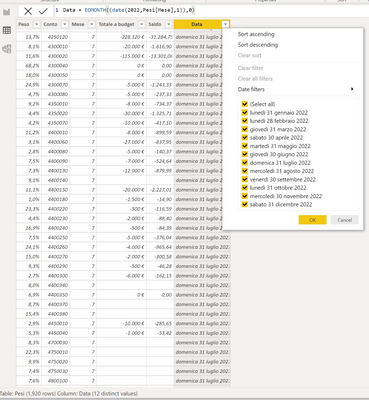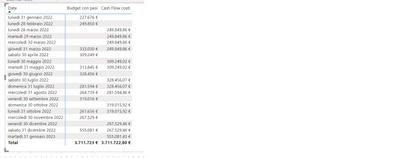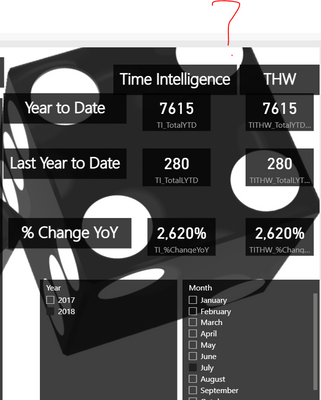- Power BI forums
- Updates
- News & Announcements
- Get Help with Power BI
- Desktop
- Service
- Report Server
- Power Query
- Mobile Apps
- Developer
- DAX Commands and Tips
- Custom Visuals Development Discussion
- Health and Life Sciences
- Power BI Spanish forums
- Translated Spanish Desktop
- Power Platform Integration - Better Together!
- Power Platform Integrations (Read-only)
- Power Platform and Dynamics 365 Integrations (Read-only)
- Training and Consulting
- Instructor Led Training
- Dashboard in a Day for Women, by Women
- Galleries
- Community Connections & How-To Videos
- COVID-19 Data Stories Gallery
- Themes Gallery
- Data Stories Gallery
- R Script Showcase
- Webinars and Video Gallery
- Quick Measures Gallery
- 2021 MSBizAppsSummit Gallery
- 2020 MSBizAppsSummit Gallery
- 2019 MSBizAppsSummit Gallery
- Events
- Ideas
- Custom Visuals Ideas
- Issues
- Issues
- Events
- Upcoming Events
- Community Blog
- Power BI Community Blog
- Custom Visuals Community Blog
- Community Support
- Community Accounts & Registration
- Using the Community
- Community Feedback
Register now to learn Fabric in free live sessions led by the best Microsoft experts. From Apr 16 to May 9, in English and Spanish.
- Power BI forums
- Forums
- Get Help with Power BI
- Desktop
- Re: DATEADD and end of the month
- Subscribe to RSS Feed
- Mark Topic as New
- Mark Topic as Read
- Float this Topic for Current User
- Bookmark
- Subscribe
- Printer Friendly Page
- Mark as New
- Bookmark
- Subscribe
- Mute
- Subscribe to RSS Feed
- Permalink
- Report Inappropriate Content
DATEADD and end of the month
Hi all,
new day new silly question.
I have a table showing the value of a given account at the end of each month. So for each account there is a value on the 31 of January, on the 28 of February and so on.
I wanted to create a measure that changes the filter context for the date to the next month, so that on february 28 will be shown the value of jan 31, and so on.
I thought that merely using this code would be enough,
CALCULATE(
[Budget con pesi],
DATEADD(
'Calendar'[Date],
-1,
MONTH
)
)
however, the output is not what i expected:
In the documentation, it is stated that
The result table includes only dates that exist in the dates column.
If the dates in the current context do not form a contiguous interval, the function returns an error.
However, the dates column is the usual calendar table. is it because the dates in the fact table are not contiguous in the interval?
Do you have any hints on how to solve this issue?
Thank you and best regards,
Vittorio
- Mark as New
- Bookmark
- Subscribe
- Mute
- Subscribe to RSS Feed
- Permalink
- Report Inappropriate Content
@nightfall I would use EOMONTH instead of DATEADD. This is why I don't recommend TI functions.
You may find this helpful - https://community.powerbi.com/t5/Community-Blog/To-bleep-With-Time-Intelligence/ba-p/1260000
Also, see if my Time Intelligence the Hard Way provides a different way of accomplishing what you are going for.
https://community.powerbi.com/t5/Quick-Measures-Gallery/Time-Intelligence-quot-The-Hard-Way-quot-TIT...
@ me in replies or I'll lose your thread!!!
Instead of a Kudo, please vote for this idea
Become an expert!: Enterprise DNA
External Tools: MSHGQM
YouTube Channel!: Microsoft Hates Greg
Latest book!: The Definitive Guide to Power Query (M)
DAX is easy, CALCULATE makes DAX hard...
- Mark as New
- Bookmark
- Subscribe
- Mute
- Subscribe to RSS Feed
- Permalink
- Report Inappropriate Content
Hi @Greg_Deckler thank you for you input.
I was actually looking into the possibility of using EOMONTH, however i would appreciate to know the reson of this outcome.. do you have an hint on why technically this happens?
Thank you and best regards,
Vittorio
- Mark as New
- Bookmark
- Subscribe
- Mute
- Subscribe to RSS Feed
- Permalink
- Report Inappropriate Content
@nightfall Given the complexity and nuance of DATEADD, it is difficult to say exactly. I would need your data and data model to replicate and see what is going wrong. Again, I would stick to using EOMONTH to grab your max date. Then just FILTER between the dates you want.
@ me in replies or I'll lose your thread!!!
Instead of a Kudo, please vote for this idea
Become an expert!: Enterprise DNA
External Tools: MSHGQM
YouTube Channel!: Microsoft Hates Greg
Latest book!: The Definitive Guide to Power Query (M)
DAX is easy, CALCULATE makes DAX hard...
- Mark as New
- Bookmark
- Subscribe
- Mute
- Subscribe to RSS Feed
- Permalink
- Report Inappropriate Content
Where is the mistake or the difference between the 2 ways that would pushe not to recommend TI Functions!!
Regards
Amine Jerbi
If I answered your question, please mark this thread as accepted
and you can follow me on
My Website, LinkedIn and Facebook
- Mark as New
- Bookmark
- Subscribe
- Mute
- Subscribe to RSS Feed
- Permalink
- Report Inappropriate Content
@aj1973 You must have not read this one: https://community.powerbi.com/t5/Community-Blog/To-bleep-With-Time-Intelligence/ba-p/1260000
@ me in replies or I'll lose your thread!!!
Instead of a Kudo, please vote for this idea
Become an expert!: Enterprise DNA
External Tools: MSHGQM
YouTube Channel!: Microsoft Hates Greg
Latest book!: The Definitive Guide to Power Query (M)
DAX is easy, CALCULATE makes DAX hard...
- Mark as New
- Bookmark
- Subscribe
- Mute
- Subscribe to RSS Feed
- Permalink
- Report Inappropriate Content
No I haven't, I was just an end user who clicked on filters in a report built by a developer to viusalize the difference. No difference at all.
If you don't have time to explain with 2 words thats fine, but I wouldn't think it wise to ask the end user to read 2 pages to understand a thing that he can't see or feel.
Regards
Amine Jerbi
If I answered your question, please mark this thread as accepted
and you can follow me on
My Website, LinkedIn and Facebook
- Mark as New
- Bookmark
- Subscribe
- Mute
- Subscribe to RSS Feed
- Permalink
- Report Inappropriate Content
@aj1973 Two words "TI bad". Bottom line, there is nothing that TI functions do that can't be done using other DAX functions. The things that TI functions do are strange in many respects and it is easy to use them incorrectly and get weird results. So, stick to basic DAX equivalents that don't produce strange results like TI functions often do. Easier to understand and debug. And all of the equivalents for every TI function are included in the link, including just how bizarre DATEADD can be. Control your code, don't let your code control you.
@ me in replies or I'll lose your thread!!!
Instead of a Kudo, please vote for this idea
Become an expert!: Enterprise DNA
External Tools: MSHGQM
YouTube Channel!: Microsoft Hates Greg
Latest book!: The Definitive Guide to Power Query (M)
DAX is easy, CALCULATE makes DAX hard...
- Mark as New
- Bookmark
- Subscribe
- Mute
- Subscribe to RSS Feed
- Permalink
- Report Inappropriate Content
Hi @nightfall
The end of month column, add it to the calendar table instead of your fact table then use the column in the visual. It should then work.
Regards
Amine Jerbi
If I answered your question, please mark this thread as accepted
and you can follow me on
My Website, LinkedIn and Facebook
- Mark as New
- Bookmark
- Subscribe
- Mute
- Subscribe to RSS Feed
- Permalink
- Report Inappropriate Content
hello @aj1973 thank you for you inputs.
Would you mind elaborating your suggestion? I am a bit slow 😞
why the relationship existing between the column in the fact table and the calendar table is not enough?
Thank you again!
Best regards,
Vittorio
- Mark as New
- Bookmark
- Subscribe
- Mute
- Subscribe to RSS Feed
- Permalink
- Report Inappropriate Content
I didn't say that the relationship is not enough, the relationship must exist.
DATEADD is a Time Intelligence function, therefore a date table is mandatory in the model especially when the date column in the fact table is left with Gaps, like yours. So in order to get accurate values with Time intelligence functions you need to add a calendar tabel, add all columns that you need for your calculations, and use the calendar fields in the visuals.
Regards
Amine Jerbi
If I answered your question, please mark this thread as accepted
and you can follow me on
My Website, LinkedIn and Facebook
- Mark as New
- Bookmark
- Subscribe
- Mute
- Subscribe to RSS Feed
- Permalink
- Report Inappropriate Content
Thank you for your explanation.
Do you mean that i should add to the calendar table a new column including only the dates 31/1/2022, 28/2/2022, ... ??
Because all these dates are already present in the relevant calendar column! Do you have any idea on why using the "usual" relationship ends up in this mismatch?
Thank you!
VIttorio
- Mark as New
- Bookmark
- Subscribe
- Mute
- Subscribe to RSS Feed
- Permalink
- Report Inappropriate Content
Hello @Anonymous
thank you for your prompt reply.
The calendar is correctly marked.
Putting as date in the fact table the first day of the month works, however i preferred to keep the last day of the month for visualisation and for logical reason (it's representing the total of the current month, so it should be at the end of the month).
Would you mind explaining what do you mean with "filtering only by month"?
Thank you again,
Vittorio
- Mark as New
- Bookmark
- Subscribe
- Mute
- Subscribe to RSS Feed
- Permalink
- Report Inappropriate Content
Double check your calendar is marked as date table. Then check if filtering only by month does the trick. If nothing works try moving the date to the first day of the month, then jumping one month, then going again to the end of the month
Helpful resources

Microsoft Fabric Learn Together
Covering the world! 9:00-10:30 AM Sydney, 4:00-5:30 PM CET (Paris/Berlin), 7:00-8:30 PM Mexico City

Power BI Monthly Update - April 2024
Check out the April 2024 Power BI update to learn about new features.

| User | Count |
|---|---|
| 108 | |
| 105 | |
| 87 | |
| 74 | |
| 66 |
| User | Count |
|---|---|
| 124 | |
| 113 | |
| 96 | |
| 80 | |
| 72 |