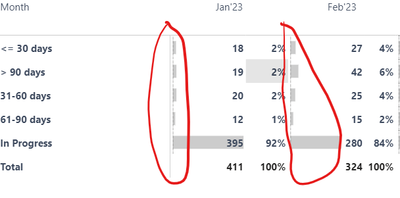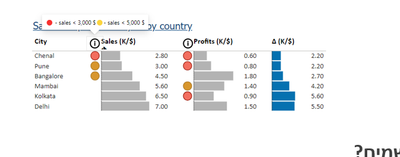FabCon is coming to Atlanta
Join us at FabCon Atlanta from March 16 - 20, 2026, for the ultimate Fabric, Power BI, AI and SQL community-led event. Save $200 with code FABCOMM.
Register now!- Power BI forums
- Get Help with Power BI
- Desktop
- Service
- Report Server
- Power Query
- Mobile Apps
- Developer
- DAX Commands and Tips
- Custom Visuals Development Discussion
- Health and Life Sciences
- Power BI Spanish forums
- Translated Spanish Desktop
- Training and Consulting
- Instructor Led Training
- Dashboard in a Day for Women, by Women
- Galleries
- Data Stories Gallery
- Themes Gallery
- Contests Gallery
- QuickViz Gallery
- Quick Measures Gallery
- Visual Calculations Gallery
- Notebook Gallery
- Translytical Task Flow Gallery
- TMDL Gallery
- R Script Showcase
- Webinars and Video Gallery
- Ideas
- Custom Visuals Ideas (read-only)
- Issues
- Issues
- Events
- Upcoming Events
Learn from the best! Meet the four finalists headed to the FINALS of the Power BI Dataviz World Championships! Register now
- Power BI forums
- Forums
- Get Help with Power BI
- Desktop
- Re: Customized Data Bars
- Subscribe to RSS Feed
- Mark Topic as New
- Mark Topic as Read
- Float this Topic for Current User
- Bookmark
- Subscribe
- Printer Friendly Page
- Mark as New
- Bookmark
- Subscribe
- Mute
- Subscribe to RSS Feed
- Permalink
- Report Inappropriate Content
Customized Data Bars
Hello,
Is there a way where we can customize the color of data bars in the matrix visual? e.g. - in the below visual, I want to show data bar in blue for category <=30. Similarly >90 in Red and so on for the other categories?
Thanks,
Anuj
Solved! Go to Solution.
- Mark as New
- Bookmark
- Subscribe
- Mute
- Subscribe to RSS Feed
- Permalink
- Report Inappropriate Content
Hi @itsmeanuj
unfortunately, we don't have an option of conditional formatting for bar colors ( only positive vs negative values).
There is an idea about this issue please void for it : (i voted :))
https://ideas.fabric.microsoft.com/ideas/idea/?ideaid=7251c356-bd01-ed11-b5cf-281878de6c19
You can "play" with the background instead or
If you want to add some "alert" for special categories you can add to it icon.
Like here:
Pbix with my example is attached
If this post helps, then please consider Accepting it as the solution to help the other members find it more quickly
Rita Fainshtein | Microsoft MVP
https://www.linkedin.com/in/rita-fainshtein/
Blog : https://www.madeiradata.com/profile/ritaf/profile
- Mark as New
- Bookmark
- Subscribe
- Mute
- Subscribe to RSS Feed
- Permalink
- Report Inappropriate Content
Hi @itsmeanuj
unfortunately, we don't have an option of conditional formatting for bar colors ( only positive vs negative values).
There is an idea about this issue please void for it : (i voted :))
https://ideas.fabric.microsoft.com/ideas/idea/?ideaid=7251c356-bd01-ed11-b5cf-281878de6c19
You can "play" with the background instead or
If you want to add some "alert" for special categories you can add to it icon.
Like here:
Pbix with my example is attached
If this post helps, then please consider Accepting it as the solution to help the other members find it more quickly
Rita Fainshtein | Microsoft MVP
https://www.linkedin.com/in/rita-fainshtein/
Blog : https://www.madeiradata.com/profile/ritaf/profile
Helpful resources

Join our Fabric User Panel
Share feedback directly with Fabric product managers, participate in targeted research studies and influence the Fabric roadmap.

Power BI Monthly Update - February 2026
Check out the February 2026 Power BI update to learn about new features.

| User | Count |
|---|---|
| 60 | |
| 53 | |
| 40 | |
| 15 | |
| 14 |
| User | Count |
|---|---|
| 97 | |
| 81 | |
| 35 | |
| 29 | |
| 25 |