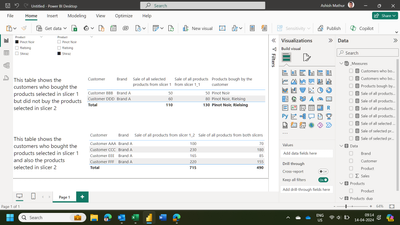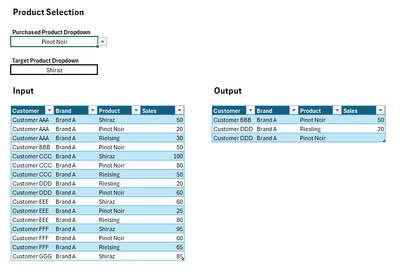Jumpstart your career with the Fabric Career Hub
Find everything you need to get certified on Fabric—skills challenges, live sessions, exam prep, role guidance, and a 50 percent discount on exams.
Get started- Power BI forums
- Updates
- News & Announcements
- Get Help with Power BI
- Desktop
- Service
- Report Server
- Power Query
- Mobile Apps
- Developer
- DAX Commands and Tips
- Custom Visuals Development Discussion
- Health and Life Sciences
- Power BI Spanish forums
- Translated Spanish Desktop
- Power Platform Integration - Better Together!
- Power Platform Integrations (Read-only)
- Power Platform and Dynamics 365 Integrations (Read-only)
- Training and Consulting
- Instructor Led Training
- Dashboard in a Day for Women, by Women
- Galleries
- Community Connections & How-To Videos
- COVID-19 Data Stories Gallery
- Themes Gallery
- Data Stories Gallery
- R Script Showcase
- Webinars and Video Gallery
- Quick Measures Gallery
- 2021 MSBizAppsSummit Gallery
- 2020 MSBizAppsSummit Gallery
- 2019 MSBizAppsSummit Gallery
- Events
- Ideas
- Custom Visuals Ideas
- Issues
- Issues
- Events
- Upcoming Events
- Community Blog
- Power BI Community Blog
- Custom Visuals Community Blog
- Community Support
- Community Accounts & Registration
- Using the Community
- Community Feedback
Earn a 50% discount on the DP-600 certification exam by completing the Fabric 30 Days to Learn It challenge.
- Power BI forums
- Forums
- Get Help with Power BI
- Desktop
- Re: Customers who buy X but not Y
- Subscribe to RSS Feed
- Mark Topic as New
- Mark Topic as Read
- Float this Topic for Current User
- Bookmark
- Subscribe
- Printer Friendly Page
- Mark as New
- Bookmark
- Subscribe
- Mute
- Subscribe to RSS Feed
- Permalink
- Report Inappropriate Content
Customers who buy X but not Y
Hi
I have a large fact table across multiple brands and products. I want to filter a list of customers to a brand (from either Slicer/drop down) and then filter the list further by those customers who have purchased X (selectable from dropdown/slicer) but have NOT purchased Y (this target product being selectable from drop down)
Is this possible? Have tried 2 product slicers however the first slicer one of course then filters the second one (which is not what I need!)
Solved! Go to Solution.
- Mark as New
- Bookmark
- Subscribe
- Mute
- Subscribe to RSS Feed
- Permalink
- Report Inappropriate Content
Hi,
PBI file attached.
Hope this helps.
Regards,
Ashish Mathur
http://www.ashishmathur.com
https://www.linkedin.com/in/excelenthusiasts/
- Mark as New
- Bookmark
- Subscribe
- Mute
- Subscribe to RSS Feed
- Permalink
- Report Inappropriate Content
Hi,
Share data in a format that can be pasted in an MS Excel file and show the expected result very clearly.
Regards,
Ashish Mathur
http://www.ashishmathur.com
https://www.linkedin.com/in/excelenthusiasts/
- Mark as New
- Bookmark
- Subscribe
- Mute
- Subscribe to RSS Feed
- Permalink
- Report Inappropriate Content
Hi.
See below. Hope this helps!
I would like the 2 filters to result in the output table.
The output shows all the sales of customers who purchased Pinot Noir but DID NOT purchase Shiraz
INPUT
CustomerBrandProductSales
| Customer AAA | Brand A | Shiraz | 50 |
| Customer AAA | Brand A | Pinot Noir | 20 |
| Customer AAA | Brand A | Rielsing | 30 |
| Customer BBB | Brand A | Pinot Noir | 50 |
| Customer CCC | Brand A | Shiraz | 100 |
| Customer CCC | Brand A | Pinot Noir | 80 |
| Customer CCC | Brand A | Rielsing | 50 |
| Customer DDD | Brand A | Riesling | 20 |
| Customer DDD | Brand A | Pinot Noir | 60 |
| Customer EEE | Brand A | Shiraz | 60 |
| Customer EEE | Brand A | Pinot Noir | 25 |
| Customer EEE | Brand A | Rielsing | 80 |
| Customer FFF | Brand A | Shiraz | 95 |
| Customer FFF | Brand A | Pinot Noir | 60 |
| Customer FFF | Brand A | Rielsing | 65 |
| Customer GGG | Brand A | Shiraz | 85 |
OUTPUT
CustomerBrandProductSales
| Customer BBB | Brand A | Pinot Noir | 50 |
| Customer DDD | Brand A | Riesling | 20 |
| Customer DDD | Brand A | Pinot Noir | 60 |
- Mark as New
- Bookmark
- Subscribe
- Mute
- Subscribe to RSS Feed
- Permalink
- Report Inappropriate Content
Helpful resources
| User | Count |
|---|---|
| 88 | |
| 74 | |
| 69 | |
| 65 | |
| 58 |
| User | Count |
|---|---|
| 104 | |
| 94 | |
| 76 | |
| 62 | |
| 59 |