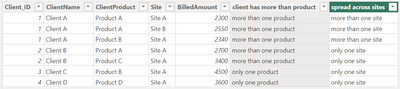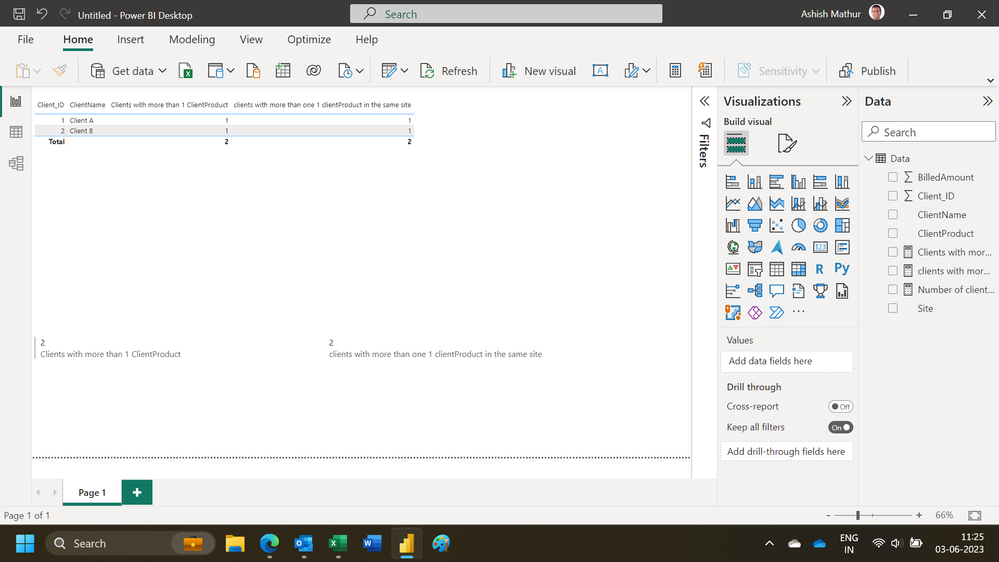FabCon is coming to Atlanta
Join us at FabCon Atlanta from March 16 - 20, 2026, for the ultimate Fabric, Power BI, AI and SQL community-led event. Save $200 with code FABCOMM.
Register now!- Power BI forums
- Get Help with Power BI
- Desktop
- Service
- Report Server
- Power Query
- Mobile Apps
- Developer
- DAX Commands and Tips
- Custom Visuals Development Discussion
- Health and Life Sciences
- Power BI Spanish forums
- Translated Spanish Desktop
- Training and Consulting
- Instructor Led Training
- Dashboard in a Day for Women, by Women
- Galleries
- Data Stories Gallery
- Themes Gallery
- Contests Gallery
- QuickViz Gallery
- Quick Measures Gallery
- Visual Calculations Gallery
- Notebook Gallery
- Translytical Task Flow Gallery
- TMDL Gallery
- R Script Showcase
- Webinars and Video Gallery
- Ideas
- Custom Visuals Ideas (read-only)
- Issues
- Issues
- Events
- Upcoming Events
The Power BI Data Visualization World Championships is back! Get ahead of the game and start preparing now! Learn more
- Power BI forums
- Forums
- Get Help with Power BI
- Desktop
- Customers have different services .Find the number...
- Subscribe to RSS Feed
- Mark Topic as New
- Mark Topic as Read
- Float this Topic for Current User
- Bookmark
- Subscribe
- Printer Friendly Page
- Mark as New
- Bookmark
- Subscribe
- Mute
- Subscribe to RSS Feed
- Permalink
- Report Inappropriate Content
Customers have different services .Find the number of Customers with more than one service
I have a table as follows.
| Client_ID | ClientName | ClientProduct | Site | BilledAmount | ||||
| 1 | Client A | Product A | Site A | 2300 | ||||
| 1 | Client A | Product A | Site B | 2550 | ||||
| 1 | Client A | Product B | Site A | 2340 | ||||
| 2 | Client B | Product A | Site A | 2700 | ||||
| 2 | Client B | Product C | Site A | 3400 | ||||
| 3 | Client C | Product B | Site A | 4500 | ||||
| 4 | Client D | Product D | Site A | 3600 |
Different clients have products. These products could be on different or the same sites of the client. I would like to know.
1. How many clients have more than 1 ClientProduct?
2. How many clients have more than one 1 clientProduct in the same site ?
Just submit your answer if you can tackle any of them..
Thanks.
Solved! Go to Solution.
- Mark as New
- Bookmark
- Subscribe
- Mute
- Subscribe to RSS Feed
- Permalink
- Report Inappropriate Content
Hi @Datagulf
For first request try the measure :
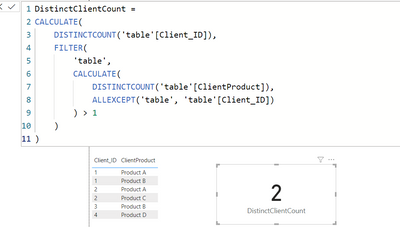
For the second :
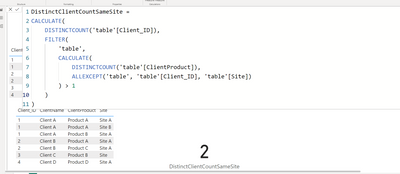
If this post helps, then please consider Accepting it as the solution to help the other members find it more quickly
Rita Fainshtein | Microsoft MVP
https://www.linkedin.com/in/rita-fainshtein/
Blog : https://www.madeiradata.com/profile/ritaf/profile
- Mark as New
- Bookmark
- Subscribe
- Mute
- Subscribe to RSS Feed
- Permalink
- Report Inappropriate Content
Hey @Datagulf ,
you can create two calculated columns like so:
client has more than product =
var currentClientID = 'Table (2)'[Client_ID]
var noOfPrudcts =
CALCULATE(
DISTINCTCOUNT( 'Table (2)'[ClientProduct] )
, ALL( 'Table (2)' )
, 'Table (2)'[Client_ID] = currentClientID
)
return
IF( noOfPrudcts > 1 , "more than one product" , "only one product" )and so:
spread across sites =
var currentClientID = 'Table (2)'[Client_ID]
var noOfSites =
CALCULATE(
DISTINCTCOUNT( 'Table (2)'[Site] )
, ALL( 'Table (2)' )
, 'Table (2)'[Client_ID] = currentClientID
)
return
IF( noOfSites > 1 , "more than one site" , "only one site" )The table then will look like this:
I decided not to create a measure because I assume it's helpful if you can use these columns inside slicers.
Hopefully, this provides what you are looking for.
Did I answer your question? Mark my post as a solution, this will help others!
Proud to be a Super User!
I accept Kudos 😉
Hamburg, Germany
- Mark as New
- Bookmark
- Subscribe
- Mute
- Subscribe to RSS Feed
- Permalink
- Report Inappropriate Content
Hi,
You may download my PBI file from here.
Hope this helps.
Regards,
Ashish Mathur
http://www.ashishmathur.com
https://www.linkedin.com/in/excelenthusiasts/
- Mark as New
- Bookmark
- Subscribe
- Mute
- Subscribe to RSS Feed
- Permalink
- Report Inappropriate Content
Hey @Datagulf ,
you can create two calculated columns like so:
client has more than product =
var currentClientID = 'Table (2)'[Client_ID]
var noOfPrudcts =
CALCULATE(
DISTINCTCOUNT( 'Table (2)'[ClientProduct] )
, ALL( 'Table (2)' )
, 'Table (2)'[Client_ID] = currentClientID
)
return
IF( noOfPrudcts > 1 , "more than one product" , "only one product" )and so:
spread across sites =
var currentClientID = 'Table (2)'[Client_ID]
var noOfSites =
CALCULATE(
DISTINCTCOUNT( 'Table (2)'[Site] )
, ALL( 'Table (2)' )
, 'Table (2)'[Client_ID] = currentClientID
)
return
IF( noOfSites > 1 , "more than one site" , "only one site" )The table then will look like this:
I decided not to create a measure because I assume it's helpful if you can use these columns inside slicers.
Hopefully, this provides what you are looking for.
Did I answer your question? Mark my post as a solution, this will help others!
Proud to be a Super User!
I accept Kudos 😉
Hamburg, Germany
- Mark as New
- Bookmark
- Subscribe
- Mute
- Subscribe to RSS Feed
- Permalink
- Report Inappropriate Content
Hi @Datagulf
For first request try the measure :
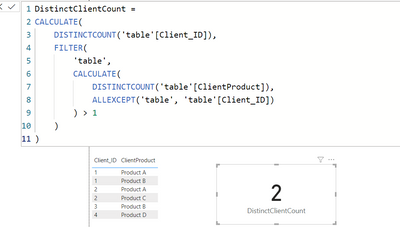
For the second :
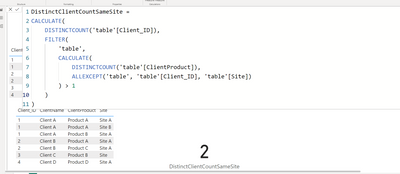
If this post helps, then please consider Accepting it as the solution to help the other members find it more quickly
Rita Fainshtein | Microsoft MVP
https://www.linkedin.com/in/rita-fainshtein/
Blog : https://www.madeiradata.com/profile/ritaf/profile
Helpful resources

Power BI Dataviz World Championships
The Power BI Data Visualization World Championships is back! Get ahead of the game and start preparing now!

Power BI Monthly Update - November 2025
Check out the November 2025 Power BI update to learn about new features.

| User | Count |
|---|---|
| 59 | |
| 43 | |
| 42 | |
| 23 | |
| 17 |
| User | Count |
|---|---|
| 190 | |
| 122 | |
| 96 | |
| 66 | |
| 47 |