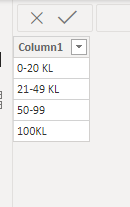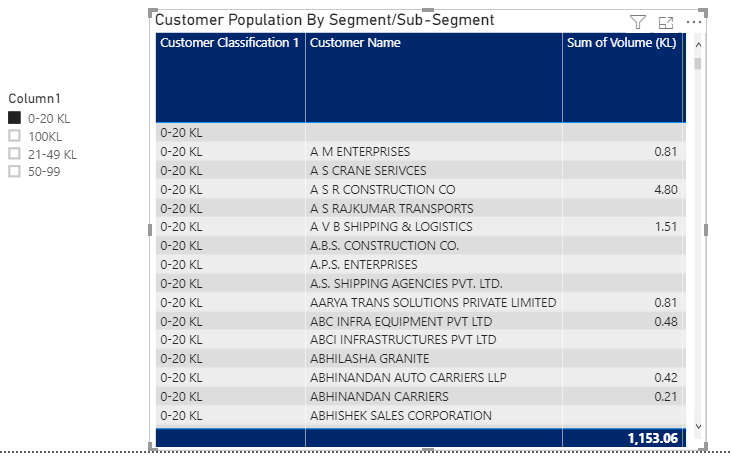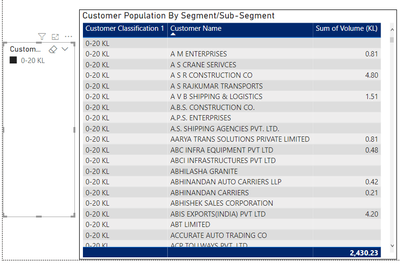Jumpstart your career with the Fabric Career Hub
Find everything you need to get certified on Fabric—skills challenges, live sessions, exam prep, role guidance, and a 50 percent discount on exams.
Get started- Power BI forums
- Updates
- News & Announcements
- Get Help with Power BI
- Desktop
- Service
- Report Server
- Power Query
- Mobile Apps
- Developer
- DAX Commands and Tips
- Custom Visuals Development Discussion
- Health and Life Sciences
- Power BI Spanish forums
- Translated Spanish Desktop
- Power Platform Integration - Better Together!
- Power Platform Integrations (Read-only)
- Power Platform and Dynamics 365 Integrations (Read-only)
- Training and Consulting
- Instructor Led Training
- Dashboard in a Day for Women, by Women
- Galleries
- Community Connections & How-To Videos
- COVID-19 Data Stories Gallery
- Themes Gallery
- Data Stories Gallery
- R Script Showcase
- Webinars and Video Gallery
- Quick Measures Gallery
- 2021 MSBizAppsSummit Gallery
- 2020 MSBizAppsSummit Gallery
- 2019 MSBizAppsSummit Gallery
- Events
- Ideas
- Custom Visuals Ideas
- Issues
- Issues
- Events
- Upcoming Events
- Community Blog
- Power BI Community Blog
- Custom Visuals Community Blog
- Community Support
- Community Accounts & Registration
- Using the Community
- Community Feedback
Earn a 50% discount on the DP-600 certification exam by completing the Fabric 30 Days to Learn It challenge.
- Power BI forums
- Forums
- Get Help with Power BI
- Desktop
- Customer Population grouping not working?
- Subscribe to RSS Feed
- Mark Topic as New
- Mark Topic as Read
- Float this Topic for Current User
- Bookmark
- Subscribe
- Printer Friendly Page
- Mark as New
- Bookmark
- Subscribe
- Mute
- Subscribe to RSS Feed
- Permalink
- Report Inappropriate Content
Customer Population grouping not working?
Customer Classification =
IF(ZSD_MAT_MARGIN[Volume] >= -1111111 && ZSD_MAT_MARGIN[Volume] <= 20.99,
"0-20 KL",
IF(ZSD_MAT_MARGIN[Volume] >= 21 && ZSD_MAT_MARGIN[Volume] <= 49.99,
"21-49 KL",
IF(ZSD_MAT_MARGIN[Volume] >= 50 && ZSD_MAT_MARGIN[Volume] <= 99.99,
"50-99 KL",
">100 KL"
)
)
Solved! Go to Solution.
- Mark as New
- Bookmark
- Subscribe
- Mute
- Subscribe to RSS Feed
- Permalink
- Report Inappropriate Content
Hi @Anmolgan,
1.Create a slicer table with all the categories in the column:
2.Create a measure as below:
check =
IF(SELECTEDVALUE('Slicer table'[Column1])='ZSD_MAT_MARGIN'[Customer Classification 1],1,0)
3.finally put the measure in the table visual and select measure =1.
For the related .pbix file,pls click here.
Kelly
- Mark as New
- Bookmark
- Subscribe
- Mute
- Subscribe to RSS Feed
- Permalink
- Report Inappropriate Content
Hi @Anmolgan
try a simple column with SWITCH() statement
Customer Classification =
SWITCH(TRUE(),
ZSD_MAT_MARGIN[Volume] >= -1111111 && ZSD_MAT_MARGIN[Volume] <= 20.99, "0-20 KL",
ZSD_MAT_MARGIN[Volume] >= 21 && ZSD_MAT_MARGIN[Volume] <= 49.99, "21-49 KL",
ZSD_MAT_MARGIN[Volume] >= 50 && ZSD_MAT_MARGIN[Volume] <= 99.99, "50-99 KL",
">100 KL"
)
- Mark as New
- Bookmark
- Subscribe
- Mute
- Subscribe to RSS Feed
- Permalink
- Report Inappropriate Content
@az38 Hi this is working as required inside the measure, but the problem is this is not working when I take it inside the slider, how can I work this out using the slider option.
- Mark as New
- Bookmark
- Subscribe
- Mute
- Subscribe to RSS Feed
- Permalink
- Report Inappropriate Content
- Mark as New
- Bookmark
- Subscribe
- Mute
- Subscribe to RSS Feed
- Permalink
- Report Inappropriate Content
That is a custom column that I have calculated, but how can I use the overall built measure inside the powerbi?
- Mark as New
- Bookmark
- Subscribe
- Mute
- Subscribe to RSS Feed
- Permalink
- Report Inappropriate Content
- Mark as New
- Bookmark
- Subscribe
- Mute
- Subscribe to RSS Feed
- Permalink
- Report Inappropriate Content
@az38 here is the link: https://ifitech-my.sharepoint.com/:u:/g/personal/anmol_ganju_ifi_tech/EUjEXdktSClOrR_MzMAj3rABuCCRWR...
Check the ZSD MAT MARGIN table, measure created is Customer Classification 1 , desired output is been built in the page called "Segment/Sub-Segment Volume/Customer Population" check the table visual there, I just need to add that Customer Classification measure in my slider so thaat I can use the slabs to filter out 0-20 KL etc.
- Mark as New
- Bookmark
- Subscribe
- Mute
- Subscribe to RSS Feed
- Permalink
- Report Inappropriate Content
- Mark as New
- Bookmark
- Subscribe
- Mute
- Subscribe to RSS Feed
- Permalink
- Report Inappropriate Content
@v-kelly-msft Hi, customer population is a custom column and that is not aligning correctly with the measure that I had built, you can see it for yourself, 0-20 KL slab is not aligning correctly with the custom column filter
- Mark as New
- Bookmark
- Subscribe
- Mute
- Subscribe to RSS Feed
- Permalink
- Report Inappropriate Content
Hi @Anmolgan,
1.Create a slicer table with all the categories in the column:
2.Create a measure as below:
check =
IF(SELECTEDVALUE('Slicer table'[Column1])='ZSD_MAT_MARGIN'[Customer Classification 1],1,0)
3.finally put the measure in the table visual and select measure =1.
For the related .pbix file,pls click here.
Kelly