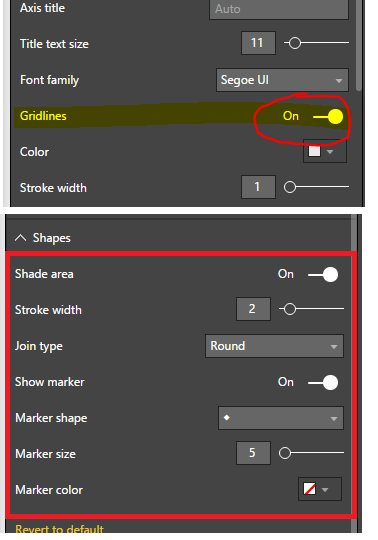Fabric Data Days starts November 4th!
Advance your Data & AI career with 50 days of live learning, dataviz contests, hands-on challenges, study groups & certifications and more!
Get registered- Power BI forums
- Get Help with Power BI
- Desktop
- Service
- Report Server
- Power Query
- Mobile Apps
- Developer
- DAX Commands and Tips
- Custom Visuals Development Discussion
- Health and Life Sciences
- Power BI Spanish forums
- Translated Spanish Desktop
- Training and Consulting
- Instructor Led Training
- Dashboard in a Day for Women, by Women
- Galleries
- Data Stories Gallery
- Themes Gallery
- Contests Gallery
- QuickViz Gallery
- Quick Measures Gallery
- Visual Calculations Gallery
- Notebook Gallery
- Translytical Task Flow Gallery
- TMDL Gallery
- R Script Showcase
- Webinars and Video Gallery
- Ideas
- Custom Visuals Ideas (read-only)
- Issues
- Issues
- Events
- Upcoming Events
Get Fabric Certified for FREE during Fabric Data Days. Don't miss your chance! Request now
- Power BI forums
- Forums
- Get Help with Power BI
- Desktop
- Re: Custom report theme to control the default
- Subscribe to RSS Feed
- Mark Topic as New
- Mark Topic as Read
- Float this Topic for Current User
- Bookmark
- Subscribe
- Printer Friendly Page
- Mark as New
- Bookmark
- Subscribe
- Mute
- Subscribe to RSS Feed
- Permalink
- Report Inappropriate Content
Custom report theme to control the default
Hi,
I have created the custom report themes in JSON but am unable define the control in JSON please help me
Below is the JSON code which is using now
{
"name": "C1",
"dataColors": ["#F17925","#004753","#CCAA14","#4B4C4E","#D82C20","#A3D0D4","#536F18","#46ABB0"],
"background":"#FFFFFF",
"foreground": "#004753",
"tableAccent": "#F17925",
"visualStyles":{
"*":{
"*":{
"*":[{
"responsive":true,
"wordWrap":true,
"fontSize":11
}],
"wordWrap":[{
"show":true
}],
"labels":[{
"show":true,
"labelOrientation":"vertical",
"labelPosition":"InsideEnd"
}],
"categoryAxis":[{
"showAxisTitle":true,
"Gridlines":false
}],
"valueAxis":[{
"showAxisTitle":true,
"Gridlines":false
}]
}
},
"scatterChart":{
"*":{
"fillPoint":[{
"show":true
}]
}
},
"card":{
"*":{
"labels":[{
"fontSize":27
}],
"categoryLabels":[{
"fontSize":12
}]
}
},
"lineChart":{
"*":{
"legend":[{
"legendMarkerRendering":"lineAndMarker"
}]
}
},
"donutChart":{
"*":{
"legend":[{
"show":true
}],
"labels":[{
"labelStyle": "Percent of total"
}]
}
},
"pieChart":{
"*":{
"legend":[{
"show":true
}],
"labels":[{
"labelStyle": "Percent of total"
}]
}
}
}
}
Regards,
Chetan K
Solved! Go to Solution.
- Mark as New
- Bookmark
- Subscribe
- Mute
- Subscribe to RSS Feed
- Permalink
- Report Inappropriate Content
As per new update, we can modify the Report theme from JSON file format
Below Link
https://powerbi.microsoft.com/en-us/documentation/powerbi-desktop-report-themes/
- Mark as New
- Bookmark
- Subscribe
- Mute
- Subscribe to RSS Feed
- Permalink
- Report Inappropriate Content
Hi @chethan,
I don't think you can modify the visual style setting in theme, theme file only used to modify the theme and visual default color.
Reference link:
Create custom color themes - Power BI Tips & Tricks #34
In addition, if you want to modify the default style of visuals, you should write custom visuals with default styles and import to power bi.
Regards,
Xiaoxin Sheng
- Mark as New
- Bookmark
- Subscribe
- Mute
- Subscribe to RSS Feed
- Permalink
- Report Inappropriate Content
As per new update, we can modify the Report theme from JSON file format
Below Link
https://powerbi.microsoft.com/en-us/documentation/powerbi-desktop-report-themes/
Helpful resources

Power BI Monthly Update - November 2025
Check out the November 2025 Power BI update to learn about new features.

Fabric Data Days
Advance your Data & AI career with 50 days of live learning, contests, hands-on challenges, study groups & certifications and more!

| User | Count |
|---|---|
| 93 | |
| 70 | |
| 50 | |
| 40 | |
| 39 |