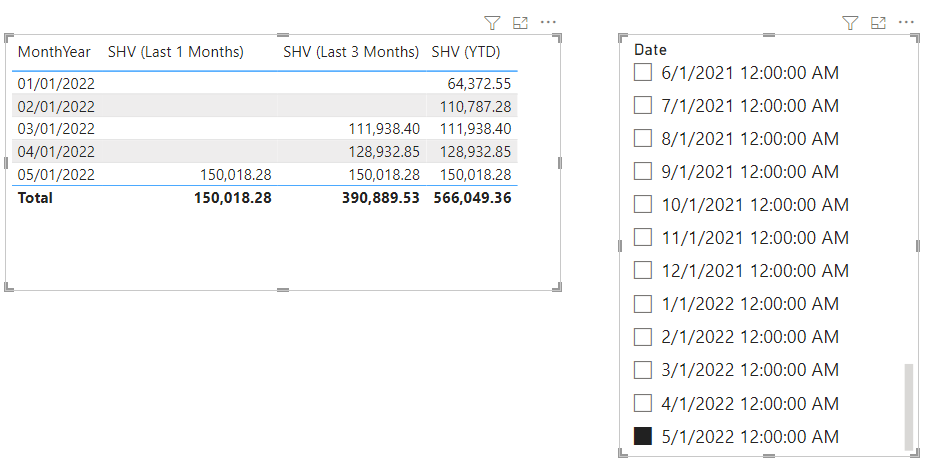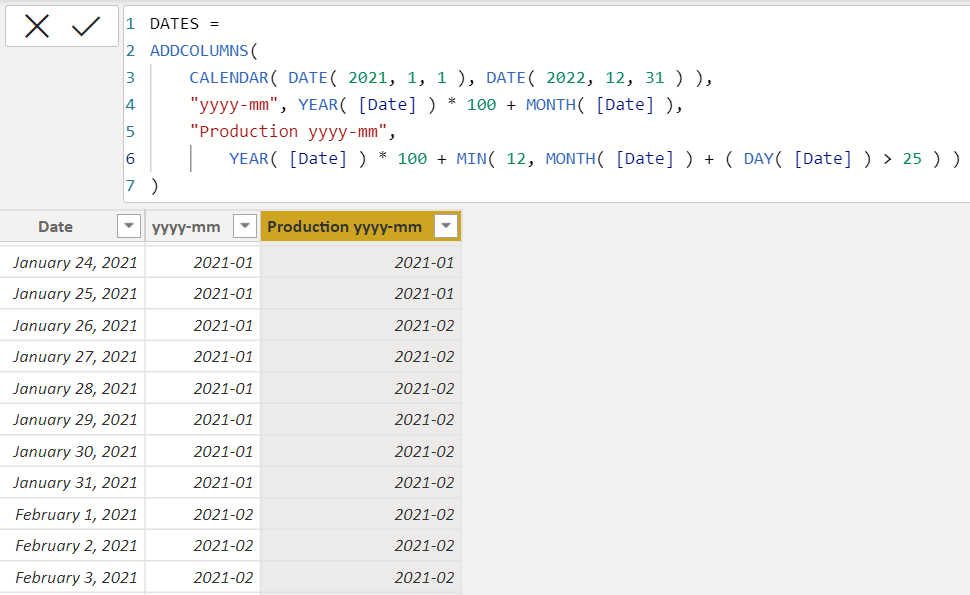FabCon is coming to Atlanta
Join us at FabCon Atlanta from March 16 - 20, 2026, for the ultimate Fabric, Power BI, AI and SQL community-led event. Save $200 with code FABCOMM.
Register now!- Power BI forums
- Get Help with Power BI
- Desktop
- Service
- Report Server
- Power Query
- Mobile Apps
- Developer
- DAX Commands and Tips
- Custom Visuals Development Discussion
- Health and Life Sciences
- Power BI Spanish forums
- Translated Spanish Desktop
- Training and Consulting
- Instructor Led Training
- Dashboard in a Day for Women, by Women
- Galleries
- Data Stories Gallery
- Themes Gallery
- Contests Gallery
- QuickViz Gallery
- Quick Measures Gallery
- Visual Calculations Gallery
- Notebook Gallery
- Translytical Task Flow Gallery
- TMDL Gallery
- R Script Showcase
- Webinars and Video Gallery
- Ideas
- Custom Visuals Ideas (read-only)
- Issues
- Issues
- Events
- Upcoming Events
The Power BI Data Visualization World Championships is back! Get ahead of the game and start preparing now! Learn more
- Power BI forums
- Forums
- Get Help with Power BI
- Desktop
- Re: Custom month start and end date dax
- Subscribe to RSS Feed
- Mark Topic as New
- Mark Topic as Read
- Float this Topic for Current User
- Bookmark
- Subscribe
- Printer Friendly Page
- Mark as New
- Bookmark
- Subscribe
- Mute
- Subscribe to RSS Feed
- Permalink
- Report Inappropriate Content
Custom month start and end date dax
Hi experts,
I need help to customize my date table. A production month starts from 25th to 26th. I have added the below table for reference.
Need dax formulas for below items
Last month
Last 3 months
ytd production
| Month Name | Date Range |
| Sep-21 | August 26th to September 25th |
| Oct-21 | September 26th to October 25th |
| Nov-21 | October 26th to November 25th |
| Dec-21 | November 26th to December 25th |
| Jan-22 | December 26th to January 25th |
| Feb-22 | January 26th to February 25th |
Please help
Solved! Go to Solution.
- Mark as New
- Bookmark
- Subscribe
- Mute
- Subscribe to RSS Feed
- Permalink
- Report Inappropriate Content
Hi @Anonymous ,
I see what you're trying to do. In this case, it is a combination of what @CNENFRNL and I have suggested you to do. You need to create that calculated column along with the measures.
There's a slight data model update required. The expected output is shown below:
A sample modified pbix is supplied for you: https://1drv.ms/u/s!An8CCFsOzw0uhQpWhPjO_ua_gE1C?e=UR4kGE
Did I answer your question?
Please help by clicking the thumbs up button and mark my post as a solution!
- Mark as New
- Bookmark
- Subscribe
- Mute
- Subscribe to RSS Feed
- Permalink
- Report Inappropriate Content
Simple enough, add a calculated column in relation to "Production Year-Month" to the calendar table,
| Thanks to the great efforts by MS engineers to simplify syntax of DAX! Most beginners are SUCCESSFULLY MISLED to think that they could easily master DAX; but it turns out that the intricacy of the most frequently used RANKX() is still way beyond their comprehension! |
DAX is simple, but NOT EASY! |
- Mark as New
- Bookmark
- Subscribe
- Mute
- Subscribe to RSS Feed
- Permalink
- Report Inappropriate Content
@CNENFRNL yes, but how we can calculate above measures using this calculated column
- Mark as New
- Bookmark
- Subscribe
- Mute
- Subscribe to RSS Feed
- Permalink
- Report Inappropriate Content
@Anonymous ,
I'm assuming your first column is a date table. Try this formula as it should similarly work for all three expressions (with minor tweaks):
Last (n) Range =
VAR _CurrDate = MAX('Table'[Date])
VAR _MonthNum = MONTH(_CurrDate)
VAR _Offset = 3 // how many months to show. 1 equals last month, 2 equals last 2 months, 3 equals last 3 months, etc.
VAR _StartDate =
IF( _MonthNum = 1,
DATE(YEAR(_CurrDate), 1 * _Offset, 1),
DATE(YEAR(_CurrDate), MONTH(_CurrDate) - (1 * _Offset), 26)
)
VAR _EndDate =
SWITCH(
_MonthNum,
1, DATE(YEAR(_CurrDate), 1, 25),
12, DATE(YEAR(_CurrDate), 12, 31),
DATE(YEAR(_CurrDate), MONTH(_CurrDate), 25)
)
RETURN
_StartDate & " - " & _EndDateDid I answer your question?
Please help by clicking the thumbs up button and mark my post as a solution!
- Mark as New
- Bookmark
- Subscribe
- Mute
- Subscribe to RSS Feed
- Permalink
- Report Inappropriate Content
- Mark as New
- Bookmark
- Subscribe
- Mute
- Subscribe to RSS Feed
- Permalink
- Report Inappropriate Content
Hi @Anonymous ,
What are you trying to build with these dates? Do you have a sample model or a base measure that you'd like to use the date range?
I am assuming that you only wanted to return the output of ranges of dates. If this assumption is wrong, please explain with sample input and sample output so we can be on the same page.
Did I answer your question?
Please help by clicking the thumbs up button and mark my post as a solution!
- Mark as New
- Bookmark
- Subscribe
- Mute
- Subscribe to RSS Feed
- Permalink
- Report Inappropriate Content
@hnguy71 , Please refer my below pbix file. I want to calculate current month , last 3 months and ytd production based on the custom month start and end dates.
https://drive.google.com/file/d/1R3WZpJD2-KF8fWi2sotRE1B__2fHLv5C/view?usp=sharing
- Mark as New
- Bookmark
- Subscribe
- Mute
- Subscribe to RSS Feed
- Permalink
- Report Inappropriate Content
Hi @Anonymous ,
I see what you're trying to do. In this case, it is a combination of what @CNENFRNL and I have suggested you to do. You need to create that calculated column along with the measures.
There's a slight data model update required. The expected output is shown below:
A sample modified pbix is supplied for you: https://1drv.ms/u/s!An8CCFsOzw0uhQpWhPjO_ua_gE1C?e=UR4kGE
Did I answer your question?
Please help by clicking the thumbs up button and mark my post as a solution!
- Mark as New
- Bookmark
- Subscribe
- Mute
- Subscribe to RSS Feed
- Permalink
- Report Inappropriate Content
- Mark as New
- Bookmark
- Subscribe
- Mute
- Subscribe to RSS Feed
- Permalink
- Report Inappropriate Content
Hi @Anonymous ,
I have adjusted the dates to include year end dates to roll towards next year. You may use the same link and download the pbix again.
Did I answer your question?
Please help by clicking the thumbs up button and mark my post as a solution!
- Mark as New
- Bookmark
- Subscribe
- Mute
- Subscribe to RSS Feed
- Permalink
- Report Inappropriate Content
@hnguy71 yes it is working fine, thanks a lot. Can we create a calendar table based on todays date. if the day is < 26, then max date should be today, else max date should be first day of next month. Because data after 25th of may is not showing in report, because remaining days are belongs to next month as per the custom calendar.
- Mark as New
- Bookmark
- Subscribe
- Mute
- Subscribe to RSS Feed
- Permalink
- Report Inappropriate Content
Hi @Anonymous ,
I'm glad it is working out for you. To change your calendar table, you would adjust your formula to this:
Calendar =
VAR _Today = TODAY()
VAR _EndDate = IF(DAY(_Today) < 26, _Today, EOMONTH(_Today, 0) + 1) // If day is less than 26, max date should be today, else max date should be first day of the next month
VAR _Auto = FILTER(CALENDARAUTO(), [Date] <= _EndDate)
RETURN
_Auto
EDIT: You would also have to adjust your DateSlicer:
DateSlicer = CALCULATETABLE(DISTINCT('Calendar'[Date]), DAY('Calendar'[Date]) = 1)Did I answer your question?
Please help by clicking the thumbs up button and mark my post as a solution!
- Mark as New
- Bookmark
- Subscribe
- Mute
- Subscribe to RSS Feed
- Permalink
- Report Inappropriate Content
Helpful resources

Power BI Monthly Update - November 2025
Check out the November 2025 Power BI update to learn about new features.

Fabric Data Days
Advance your Data & AI career with 50 days of live learning, contests, hands-on challenges, study groups & certifications and more!

| User | Count |
|---|---|
| 58 | |
| 45 | |
| 42 | |
| 21 | |
| 18 |
| User | Count |
|---|---|
| 172 | |
| 107 | |
| 92 | |
| 54 | |
| 46 |