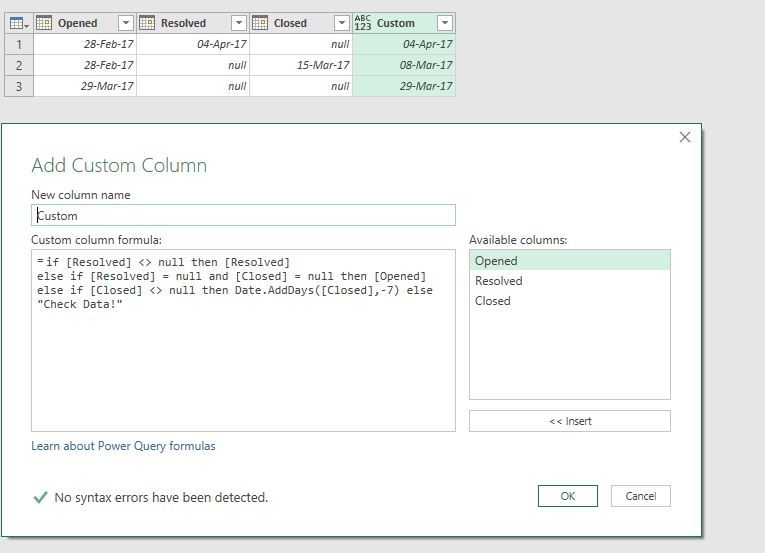FabCon is coming to Atlanta
Join us at FabCon Atlanta from March 16 - 20, 2026, for the ultimate Fabric, Power BI, AI and SQL community-led event. Save $200 with code FABCOMM.
Register now!- Power BI forums
- Get Help with Power BI
- Desktop
- Service
- Report Server
- Power Query
- Mobile Apps
- Developer
- DAX Commands and Tips
- Custom Visuals Development Discussion
- Health and Life Sciences
- Power BI Spanish forums
- Translated Spanish Desktop
- Training and Consulting
- Instructor Led Training
- Dashboard in a Day for Women, by Women
- Galleries
- Data Stories Gallery
- Themes Gallery
- Contests Gallery
- Quick Measures Gallery
- Notebook Gallery
- Translytical Task Flow Gallery
- TMDL Gallery
- R Script Showcase
- Webinars and Video Gallery
- Ideas
- Custom Visuals Ideas (read-only)
- Issues
- Issues
- Events
- Upcoming Events
To celebrate FabCon Vienna, we are offering 50% off select exams. Ends October 3rd. Request your discount now.
- Power BI forums
- Forums
- Get Help with Power BI
- Desktop
- Custom columns with timestamps and date transforma...
- Subscribe to RSS Feed
- Mark Topic as New
- Mark Topic as Read
- Float this Topic for Current User
- Bookmark
- Subscribe
- Printer Friendly Page
- Mark as New
- Bookmark
- Subscribe
- Mute
- Subscribe to RSS Feed
- Permalink
- Report Inappropriate Content
Custom columns with timestamps and date transformations
Hi All,
I am working on a report in which we have 3 columns containing timestamps - Opened, Resolved & Closed. Our concern is with the null values in Resolved column. I am trying to create a custom column where If Resolved is null and Closed is null then Resolved row should contain the same value as Opened and If Resolved is null and Closed is having a value then resolved should contain closed date - 7days
Eg -
| Opened | Resolved | Closed | Expected column |
| 2017-03-29 08:44:15 | 2017-04-04 08:44:15 | Resolved | |
| 2/29/2017 8:41:43 AM | null | 2017-03-15 08:41:43 | closed -7 days |
| 2017-03-29 08:33:18 | null | null | opened |
First, I have created a custom column - resolved -1 where I used the formula as follows - "resolved-1", each if [Resolved] = null and [Closed]=null then [Opened]else [Resolved])
Then I tried to create another custom column from Resolved 1 with formula - ("Final resolve", each if [#"resolved-1"] =null then [Closed] - 7 else [#"resolved-1"])
Now I am getting an error for all the null values in the Final resolve column I am getting this error -
Expression.Error: We cannot apply operator - to types DateTime and Number.
Details:
Operator=-
Left=4/5/2017 9:47:46 AM
Right=7
Any response is highly appreciated.
Regards,
Rohith
Solved! Go to Solution.
- Mark as New
- Bookmark
- Subscribe
- Mute
- Subscribe to RSS Feed
- Permalink
- Report Inappropriate Content
@DanielV91 there are some superfluous checks in your code: if a condition is not true, then you don't need to check in the else part if the condition is false.
Assuming the data is correct, your code can be shortened to:
if [Resolved] <> null then [Resolved] else if [Closed] = null then [Opened] else Date.AddDays([Closed],-7)
Note: Date.AddDays can also be used with datetime type data, so no need to convert to date.
- Mark as New
- Bookmark
- Subscribe
- Mute
- Subscribe to RSS Feed
- Permalink
- Report Inappropriate Content
Hello,
First of all, 2017 is not a leap year :![]() so 29 of February doesn't exist.
so 29 of February doesn't exist.
Second, make sure to properly format that date type; I suggest you only keep the date and get rid of the hours.
I managed to achive your requirement with the following query:
if [Resolved] <> null then [Resolved] else if [Resolved] = null and [Closed] = null then [Opened] else if [Closed] <> null then Date.AddDays([Closed],-7) else "Check Data!"
See the result in the following picture and let me know if this helped you
- Mark as New
- Bookmark
- Subscribe
- Mute
- Subscribe to RSS Feed
- Permalink
- Report Inappropriate Content
@DanielV91 there are some superfluous checks in your code: if a condition is not true, then you don't need to check in the else part if the condition is false.
Assuming the data is correct, your code can be shortened to:
if [Resolved] <> null then [Resolved] else if [Closed] = null then [Opened] else Date.AddDays([Closed],-7)
Note: Date.AddDays can also be used with datetime type data, so no need to convert to date.
- Mark as New
- Bookmark
- Subscribe
- Mute
- Subscribe to RSS Feed
- Permalink
- Report Inappropriate Content
Thanks a ton @MarcelBeug your code is working as expected
@DanielV91 Thanks a lot for the reply 🙂
- Mark as New
- Bookmark
- Subscribe
- Mute
- Subscribe to RSS Feed
- Permalink
- Report Inappropriate Content
Helpful resources
| User | Count |
|---|---|
| 98 | |
| 76 | |
| 75 | |
| 48 | |
| 26 |