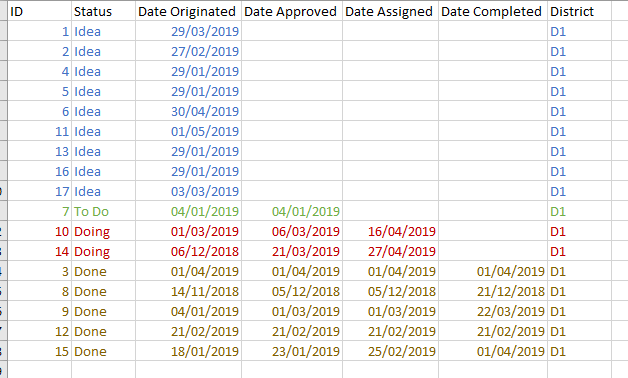FabCon is coming to Atlanta
Join us at FabCon Atlanta from March 16 - 20, 2026, for the ultimate Fabric, Power BI, AI and SQL community-led event. Save $200 with code FABCOMM.
Register now!- Power BI forums
- Get Help with Power BI
- Desktop
- Service
- Report Server
- Power Query
- Mobile Apps
- Developer
- DAX Commands and Tips
- Custom Visuals Development Discussion
- Health and Life Sciences
- Power BI Spanish forums
- Translated Spanish Desktop
- Training and Consulting
- Instructor Led Training
- Dashboard in a Day for Women, by Women
- Galleries
- Data Stories Gallery
- Themes Gallery
- Contests Gallery
- Quick Measures Gallery
- Notebook Gallery
- Translytical Task Flow Gallery
- TMDL Gallery
- R Script Showcase
- Webinars and Video Gallery
- Ideas
- Custom Visuals Ideas (read-only)
- Issues
- Issues
- Events
- Upcoming Events
Join the Fabric FabCon Global Hackathon—running virtually through Nov 3. Open to all skill levels. $10,000 in prizes! Register now.
- Power BI forums
- Forums
- Get Help with Power BI
- Desktop
- Re: Custom column for date and counts
- Subscribe to RSS Feed
- Mark Topic as New
- Mark Topic as Read
- Float this Topic for Current User
- Bookmark
- Subscribe
- Printer Friendly Page
- Mark as New
- Bookmark
- Subscribe
- Mute
- Subscribe to RSS Feed
- Permalink
- Report Inappropriate Content
Custom column for date and counts
I have 4 date columns along with ID Column
completed date
assigned date
approved date
Originated date
I want to create a Calcluated column for Date in which if i filter the date i need to get the count for Done status
and i need to get count for Idea , To Do, Doing irrespective of date entered in the date filter(Which means Idea, To do and Doing status will be considered as Open status and Done status will be considered as Close status So i want calculate count for Id's which are in Done based on Date Filter and count for Idea,To do and Doing status without considering the from date from the Date filter)
and the counts should be shown in card visual
Please help me out how to calculate Filter column and Counts
- Mark as New
- Bookmark
- Subscribe
- Mute
- Subscribe to RSS Feed
- Permalink
- Report Inappropriate Content
@YasminYas , I have an idea of how to do this. Can you provide a screenshot of what the result should look like?
There will be a certain date in mind for the current filter context, and we need to manipulate the table to provide the right values each time.
I want to ensure I have the correct value in mind as I build the DAX statement.
Best,
~ Chris
- Mark as New
- Bookmark
- Subscribe
- Mute
- Subscribe to RSS Feed
- Permalink
- Report Inappropriate Content
Hello Chris
I am attaching sample Pbix file.
So i have created new date column but not giving correct values according to my requirement.
For D1 distict i have To Do count which has 1/04/2019 but when i change the new date filter from 01/28/2019 to till date iam not getting To do count as 1 I undestad that since it is not falling in that date range it is not showing but my end result should be it has to show count because it is in Open status
https://www.dropbox.com/s/400tl3smdf35t31/Test.pbix?dl=0