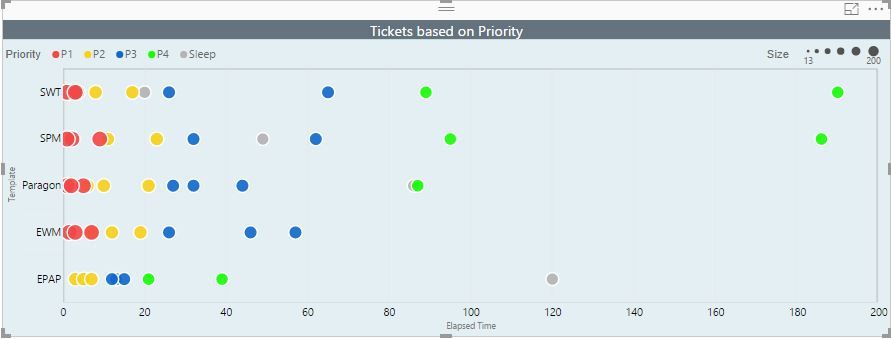FabCon is coming to Atlanta
Join us at FabCon Atlanta from March 16 - 20, 2026, for the ultimate Fabric, Power BI, AI and SQL community-led event. Save $200 with code FABCOMM.
Register now!- Power BI forums
- Get Help with Power BI
- Desktop
- Service
- Report Server
- Power Query
- Mobile Apps
- Developer
- DAX Commands and Tips
- Custom Visuals Development Discussion
- Health and Life Sciences
- Power BI Spanish forums
- Translated Spanish Desktop
- Training and Consulting
- Instructor Led Training
- Dashboard in a Day for Women, by Women
- Galleries
- Data Stories Gallery
- Themes Gallery
- Contests Gallery
- QuickViz Gallery
- Quick Measures Gallery
- Visual Calculations Gallery
- Notebook Gallery
- Translytical Task Flow Gallery
- TMDL Gallery
- R Script Showcase
- Webinars and Video Gallery
- Ideas
- Custom Visuals Ideas (read-only)
- Issues
- Issues
- Events
- Upcoming Events
The Power BI Data Visualization World Championships is back! Get ahead of the game and start preparing now! Learn more
- Power BI forums
- Forums
- Get Help with Power BI
- Desktop
- Custom chart: Analytics Options
- Subscribe to RSS Feed
- Mark Topic as New
- Mark Topic as Read
- Float this Topic for Current User
- Bookmark
- Subscribe
- Printer Friendly Page
- Mark as New
- Bookmark
- Subscribe
- Mute
- Subscribe to RSS Feed
- Permalink
- Report Inappropriate Content
Custom chart: Analytics Options
Hi ,
Am trying out a visual using "Dot plot by MAQ Software" . My data is all about the incidents created in IT department with the Lapsed/Resolution Time based on the priority levels (P1/P2/P3/P4).
Able to develop a visual with the categories and priority but is there any way that i can show up time left for each segment and each priority level .
Example - Category A ; Priority - P1(4 hrs); Lapsed time -2 hrs.
The visual depicts the Priority and lapsed time but am unable to bring in any constant line or a bar depicting the deadline for that category. Is there any suggestion or can any other chart be used for this case?
- Mark as New
- Bookmark
- Subscribe
- Mute
- Subscribe to RSS Feed
- Permalink
- Report Inappropriate Content
Hello @Kamakshi,
Try using 'Gantt Chart by MAQ Software' for your requirement.
Just provide the start time and end time for each of your incident along with the Priority and you can easily visualize the current status of all your incidents.
The visual can be downloaded from Appsource - https://appsource.microsoft.com/en-us/product/power-bi-visuals/WA104381364
Please get back to us at support@maqsoftware.com in case you face any issues
Thanks!!
- Mark as New
- Bookmark
- Subscribe
- Mute
- Subscribe to RSS Feed
- Permalink
- Report Inappropriate Content
- Mark as New
- Bookmark
- Subscribe
- Mute
- Subscribe to RSS Feed
- Permalink
- Report Inappropriate Content
Thanks for sharing! However we have tried this already but the timelime fix in the chart is not available.
Is there any other visual which potrays scatter chart and also analytics features ?
Helpful resources

Power BI Dataviz World Championships
The Power BI Data Visualization World Championships is back! Get ahead of the game and start preparing now!

| User | Count |
|---|---|
| 38 | |
| 36 | |
| 33 | |
| 33 | |
| 29 |
| User | Count |
|---|---|
| 132 | |
| 90 | |
| 78 | |
| 66 | |
| 65 |