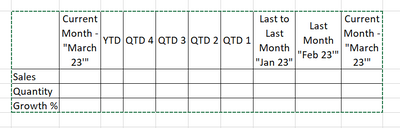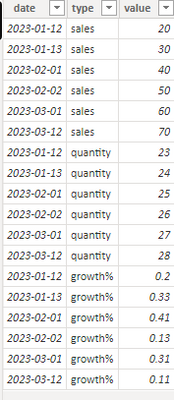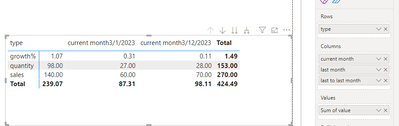FabCon is coming to Atlanta
Join us at FabCon Atlanta from March 16 - 20, 2026, for the ultimate Fabric, Power BI, AI and SQL community-led event. Save $200 with code FABCOMM.
Register now!- Power BI forums
- Get Help with Power BI
- Desktop
- Service
- Report Server
- Power Query
- Mobile Apps
- Developer
- DAX Commands and Tips
- Custom Visuals Development Discussion
- Health and Life Sciences
- Power BI Spanish forums
- Translated Spanish Desktop
- Training and Consulting
- Instructor Led Training
- Dashboard in a Day for Women, by Women
- Galleries
- Data Stories Gallery
- Themes Gallery
- Contests Gallery
- QuickViz Gallery
- Quick Measures Gallery
- Visual Calculations Gallery
- Notebook Gallery
- Translytical Task Flow Gallery
- TMDL Gallery
- R Script Showcase
- Webinars and Video Gallery
- Ideas
- Custom Visuals Ideas (read-only)
- Issues
- Issues
- Events
- Upcoming Events
The Power BI Data Visualization World Championships is back! Get ahead of the game and start preparing now! Learn more
- Power BI forums
- Forums
- Get Help with Power BI
- Desktop
- Custom Table
- Subscribe to RSS Feed
- Mark Topic as New
- Mark Topic as Read
- Float this Topic for Current User
- Bookmark
- Subscribe
- Printer Friendly Page
- Mark as New
- Bookmark
- Subscribe
- Mute
- Subscribe to RSS Feed
- Permalink
- Report Inappropriate Content
Custom Table
I need to crate a custome table which will be having the mutliple measures like Sales, Growth % , etc based on different time period, can anyone please help me with this ??
I've added a screenshot below and i need to make those name to be dynamic like current month will be shown as "March 23" or whatever the current month it is.
- Mark as New
- Bookmark
- Subscribe
- Mute
- Subscribe to RSS Feed
- Permalink
- Report Inappropriate Content
Hi @novel ,
The current system does not support this function. You can post your idea to Ideas .
https://ideas.powerbi.com/ideas/
You can use the following methods instead or use custom visuals.
According to your description, here are my steps you can follow as a solution.
(1) This is my test data.
(2) We can create six calculated columns.
current month = IF( MONTH('Table'[date]) =MONTH(TODAY()), "current month" & 'Table'[date],BLANK())last month = IF(MONTH('Table'[date])+1=MONTH(TODAY()),"last month" &'Table'[date],BLANK()) last to last month = IF(MONTH('Table'[date])+2=MONTH(TODAY()),"last to last month" & 'Table'[date],BLANK()) QTD_x = QUARTER('Table'[date])YTD = TOTALYTD(SUM('Table'[value]),DimDate[Date])QTD = TOTALQTD(SUM('Table'[value]),DimDate[Date])
(3) Then the result is as follows.
You can refer to the following documents that may be helpful to you:
Calculating MTD, QTD, YTD, Running and Cumulative Total in Power BI (mssqltips.com)
Power BI: Custom table with dynamic header titles | by Hernan Demczuk | SOUTHWORKS | Medium
Best Regards,
Neeko Tang
If this post helps, then please consider Accept it as the solution to help the other members find it more quickly.
- Mark as New
- Bookmark
- Subscribe
- Mute
- Subscribe to RSS Feed
- Permalink
- Report Inappropriate Content
Hello @Anonymous
Thanks for the solution but with the values for "Sales", "Quantity", "Growth" can only be created with measure as those calculations are dependent on filters and conditions. Along with them there are almost eight different measure are there.
Also thanks for sharing the links, but I've tried most of the possible ways but still it isn't working.
Helpful resources

Power BI Dataviz World Championships
The Power BI Data Visualization World Championships is back! Get ahead of the game and start preparing now!

| User | Count |
|---|---|
| 40 | |
| 35 | |
| 34 | |
| 31 | |
| 28 |
| User | Count |
|---|---|
| 137 | |
| 102 | |
| 68 | |
| 66 | |
| 64 |