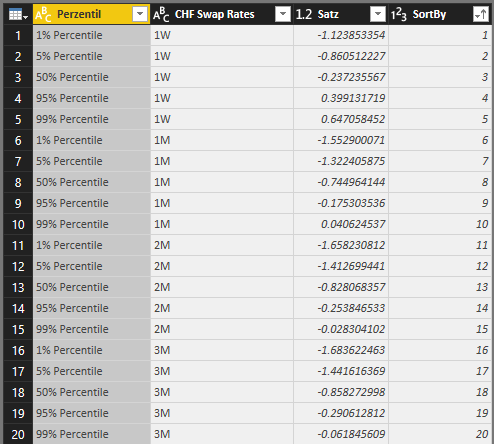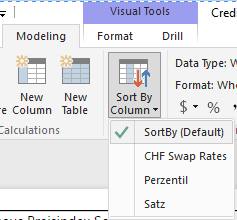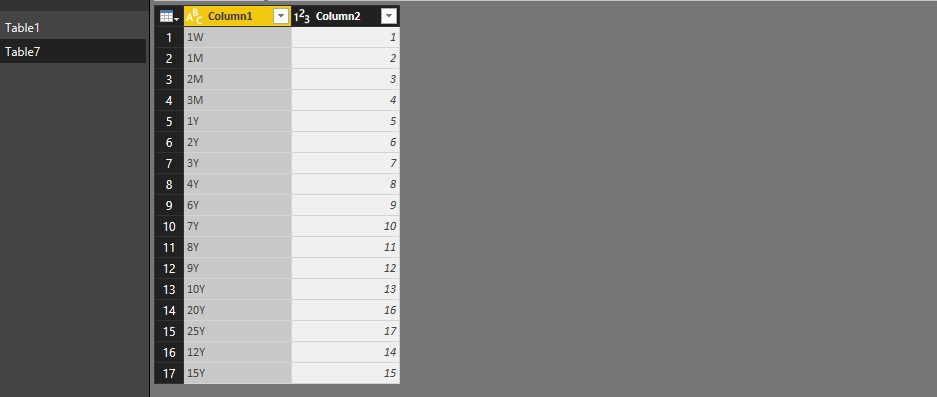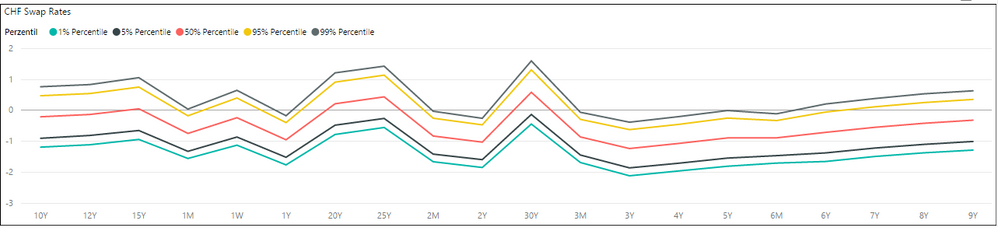FabCon is coming to Atlanta
Join us at FabCon Atlanta from March 16 - 20, 2026, for the ultimate Fabric, Power BI, AI and SQL community-led event. Save $200 with code FABCOMM.
Register now!- Power BI forums
- Get Help with Power BI
- Desktop
- Service
- Report Server
- Power Query
- Mobile Apps
- Developer
- DAX Commands and Tips
- Custom Visuals Development Discussion
- Health and Life Sciences
- Power BI Spanish forums
- Translated Spanish Desktop
- Training and Consulting
- Instructor Led Training
- Dashboard in a Day for Women, by Women
- Galleries
- Data Stories Gallery
- Themes Gallery
- Contests Gallery
- QuickViz Gallery
- Quick Measures Gallery
- Visual Calculations Gallery
- Notebook Gallery
- Translytical Task Flow Gallery
- TMDL Gallery
- R Script Showcase
- Webinars and Video Gallery
- Ideas
- Custom Visuals Ideas (read-only)
- Issues
- Issues
- Events
- Upcoming Events
Get Fabric Certified for FREE during Fabric Data Days. Don't miss your chance! Request now
- Power BI forums
- Forums
- Get Help with Power BI
- Desktop
- Re: Custom Sort by x-axis legend
- Subscribe to RSS Feed
- Mark Topic as New
- Mark Topic as Read
- Float this Topic for Current User
- Bookmark
- Subscribe
- Printer Friendly Page
- Mark as New
- Bookmark
- Subscribe
- Mute
- Subscribe to RSS Feed
- Permalink
- Report Inappropriate Content
Custom Sort by x-axis legend
How can I add a custom Sort in a line chart with the legend
| 1W | 1M | 2M | 3M | 6M | 1Y | 2Y |
and so on...
I tried to add a sort column and used "Modeling", "Sort by Column" but it doesn't work. Does anyone have an idea how to solve the problem? Many thanks.
Solved! Go to Solution.
- Mark as New
- Bookmark
- Subscribe
- Mute
- Subscribe to RSS Feed
- Permalink
- Report Inappropriate Content
Hi @mw,
In your scenario, please create a new table to sort CHF Swap Rates with desired order as follows, then merge this new query to you original query and retain the order column.
After that, please click the CHF Swap Rates column in the Field Pane, then select the order column after clicking “Sort By Column” under Modeling ribbon. This way, you are able to achieve your requirement. For more details, you can review the example in the attached PBIX file.
Thanks,
Lydia Zhang
- Mark as New
- Bookmark
- Subscribe
- Mute
- Subscribe to RSS Feed
- Permalink
- Report Inappropriate Content
Hi @mw,
Could you please describe more details about your scenario? We need to know which field you put in legend and the exact error message you get when using “Sort by Column” option. In addition, if you want to sort the column ‘Perzentil’ by ‘SortBy’, you need to make sure that the values in the Perzentil column map m:1 with the SortBy column.
Thanks,
Lydia Zhang
- Mark as New
- Bookmark
- Subscribe
- Mute
- Subscribe to RSS Feed
- Permalink
- Report Inappropriate Content
Thank you Lydia
The Chart looks now like that:
I'd like to have several curvers for the percentiles for the several CHF Swap Rates (x-axis). That is fine so far. But the Legend of the x-axis should ordered by the duration (1W = 1Week, 1M = 1 Month, 2M = 2 Month....1Y = 1 Year...up to 30 Y).
For this purpose I tried to add a column "SortBy" and used "Modeling", "Sort by Column". I didn't get an error Message but it didn't work as you can see on the picture of the chart.
Thanks Martin
- Mark as New
- Bookmark
- Subscribe
- Mute
- Subscribe to RSS Feed
- Permalink
- Report Inappropriate Content
Hi @mw,
In your scenario, please create a new table to sort CHF Swap Rates with desired order as follows, then merge this new query to you original query and retain the order column.
After that, please click the CHF Swap Rates column in the Field Pane, then select the order column after clicking “Sort By Column” under Modeling ribbon. This way, you are able to achieve your requirement. For more details, you can review the example in the attached PBIX file.
Thanks,
Lydia Zhang
- Mark as New
- Bookmark
- Subscribe
- Mute
- Subscribe to RSS Feed
- Permalink
- Report Inappropriate Content
I tried using this approach for a similar problem I'm facing. I have a table with two columns:
Column 1 = Modules
Column 2 - Hrs spent
Just that module list comprises of 1, 2, 3, 4, 5a, 5b, 5c, 6, General, Another project, etc. Basically, they're not all numeric, so I couldn't sort them as is. I created a secondary table called "Sorter table" that has two columns:
Column 1 = Module
Column 2 = Sort ID
and used this new table to sort the module alphanumeric entries as I wanted them.
Then I went to the relationship view and linked the "Modules" field (from Table 1) to the "Module" field (from Table 2).
I still don't get how to use this new Sort ID column to sort my modules on the X-axis.
Any help appreciated.
- Mark as New
- Bookmark
- Subscribe
- Mute
- Subscribe to RSS Feed
- Permalink
- Report Inappropriate Content
I have a problem with sort by column option. I get a warning that The column can't be sorted by a column that is already sorted directly or indirectly, by this column. This is because I have a sort my outcome into 6 buckets (0-7 days, 8-30 day, ....) So to give this a rank I uses the IF formula. But then the sort by column doesn't work is there an alternative do reach the same?
- Mark as New
- Bookmark
- Subscribe
- Mute
- Subscribe to RSS Feed
- Permalink
- Report Inappropriate Content
Thanks a lot,
Martin
Helpful resources

Power BI Monthly Update - November 2025
Check out the November 2025 Power BI update to learn about new features.

Fabric Data Days
Advance your Data & AI career with 50 days of live learning, contests, hands-on challenges, study groups & certifications and more!