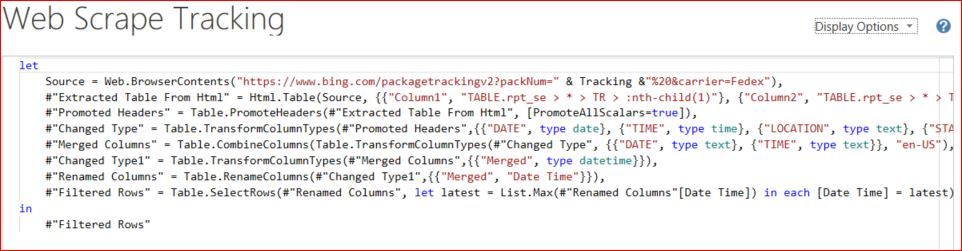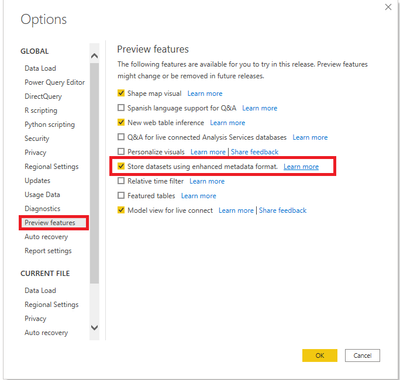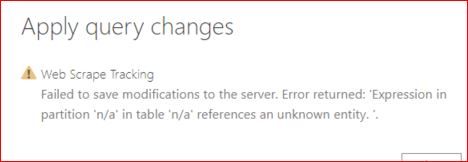Fabric Data Days starts November 4th!
Advance your Data & AI career with 50 days of live learning, dataviz contests, hands-on challenges, study groups & certifications and more!
Get registered- Power BI forums
- Get Help with Power BI
- Desktop
- Service
- Report Server
- Power Query
- Mobile Apps
- Developer
- DAX Commands and Tips
- Custom Visuals Development Discussion
- Health and Life Sciences
- Power BI Spanish forums
- Translated Spanish Desktop
- Training and Consulting
- Instructor Led Training
- Dashboard in a Day for Women, by Women
- Galleries
- Data Stories Gallery
- Themes Gallery
- Contests Gallery
- Quick Measures Gallery
- Visual Calculations Gallery
- Notebook Gallery
- Translytical Task Flow Gallery
- TMDL Gallery
- R Script Showcase
- Webinars and Video Gallery
- Ideas
- Custom Visuals Ideas (read-only)
- Issues
- Issues
- Events
- Upcoming Events
Join us at FabCon Atlanta from March 16 - 20, 2026, for the ultimate Fabric, Power BI, AI and SQL community-led event. Save $200 with code FABCOMM. Register now.
- Power BI forums
- Forums
- Get Help with Power BI
- Desktop
- Re: Custom Function Error Message
- Subscribe to RSS Feed
- Mark Topic as New
- Mark Topic as Read
- Float this Topic for Current User
- Bookmark
- Subscribe
- Printer Friendly Page
- Mark as New
- Bookmark
- Subscribe
- Mute
- Subscribe to RSS Feed
- Permalink
- Report Inappropriate Content
Custom Function Error Message
Hi,
I created a function that works in the query editor, but when I "Close & Apply" I get this:
What I have been trying to do is retrieve tracking statuses from a web url. I broke this process down to find out exactly when the messgage occurs, and it seems like it happens as soon as I create the function and save (prior to even evoking it), but only when I insert the parameter into the source table prior to turning it into a function. If I insert the parameter from the Function, it works, but when invoked it only returns the parameter value (It doesn't let me select a column to pass as a value).
Does anyone know why it works in Query Editor, but returns this error message when I try to apply the changes?
Solved! Go to Solution.
- Mark as New
- Bookmark
- Subscribe
- Mute
- Subscribe to RSS Feed
- Permalink
- Report Inappropriate Content
Hi @Anonymous ,
Have you enabled 'enhanced dataset metadata' option in the preview feature menu?
If so, disable it and try again. There is a limitaion about it:
M expressions containing certain character combinations such as “\n” in column names
Another important point that you should notice is that Enabling the enhanced dataset metadata feature results in an irreversible upgrade to reports.
If you have not backup this file while enhacing this feature, perhaps you need to recreate a new report.
Please refer this document: Desktop-enhanced-dataset-metadata#considerations-and-limitations
Here are simliar issues that you can also refer that hope to help you:
- Error Expression in partition 'n/a' in table 'n/a' references unknown variable.
- Error on apply Power Query: Expression in partition n/a in table n/a references an unknown entity
Best Regards,
Yingjie Li
If this post helps then please consider Accept it as the solution to help the other members find it more quickly.
- Mark as New
- Bookmark
- Subscribe
- Mute
- Subscribe to RSS Feed
- Permalink
- Report Inappropriate Content
Here is the Error Message, it did not attach correctly above
- Mark as New
- Bookmark
- Subscribe
- Mute
- Subscribe to RSS Feed
- Permalink
- Report Inappropriate Content
Hi @Anonymous ,
Have you enabled 'enhanced dataset metadata' option in the preview feature menu?
If so, disable it and try again. There is a limitaion about it:
M expressions containing certain character combinations such as “\n” in column names
Another important point that you should notice is that Enabling the enhanced dataset metadata feature results in an irreversible upgrade to reports.
If you have not backup this file while enhacing this feature, perhaps you need to recreate a new report.
Please refer this document: Desktop-enhanced-dataset-metadata#considerations-and-limitations
Here are simliar issues that you can also refer that hope to help you:
- Error Expression in partition 'n/a' in table 'n/a' references unknown variable.
- Error on apply Power Query: Expression in partition n/a in table n/a references an unknown entity
Best Regards,
Yingjie Li
If this post helps then please consider Accept it as the solution to help the other members find it more quickly.
- Mark as New
- Bookmark
- Subscribe
- Mute
- Subscribe to RSS Feed
- Permalink
- Report Inappropriate Content
Thank you, this seems to have resolved my issue.
I did have to rebuild the report once disabling the preview feature (I tried doing it from the original report and got the same result), but once I disabled this option and started fresh I no longer got this error message and everything appears to be loading as expected.
Helpful resources

FabCon Global Hackathon
Join the Fabric FabCon Global Hackathon—running virtually through Nov 3. Open to all skill levels. $10,000 in prizes!

Power BI Monthly Update - October 2025
Check out the October 2025 Power BI update to learn about new features.

| User | Count |
|---|---|
| 85 | |
| 42 | |
| 30 | |
| 27 | |
| 27 |