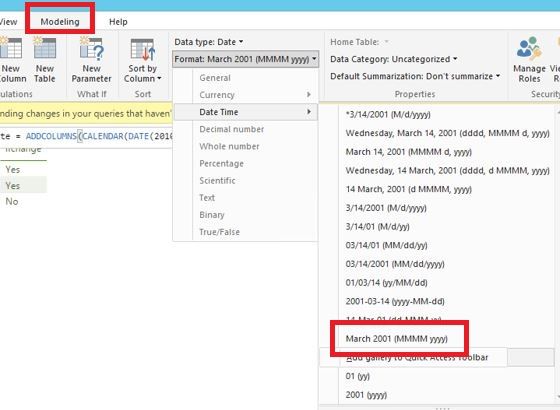FabCon is coming to Atlanta
Join us at FabCon Atlanta from March 16 - 20, 2026, for the ultimate Fabric, Power BI, AI and SQL community-led event. Save $200 with code FABCOMM.
Register now!- Power BI forums
- Get Help with Power BI
- Desktop
- Service
- Report Server
- Power Query
- Mobile Apps
- Developer
- DAX Commands and Tips
- Custom Visuals Development Discussion
- Health and Life Sciences
- Power BI Spanish forums
- Translated Spanish Desktop
- Training and Consulting
- Instructor Led Training
- Dashboard in a Day for Women, by Women
- Galleries
- Data Stories Gallery
- Themes Gallery
- Contests Gallery
- QuickViz Gallery
- Quick Measures Gallery
- Visual Calculations Gallery
- Notebook Gallery
- Translytical Task Flow Gallery
- TMDL Gallery
- R Script Showcase
- Webinars and Video Gallery
- Ideas
- Custom Visuals Ideas (read-only)
- Issues
- Issues
- Events
- Upcoming Events
Learn from the best! Meet the four finalists headed to the FINALS of the Power BI Dataviz World Championships! Register now
- Power BI forums
- Forums
- Get Help with Power BI
- Desktop
- Re: Custom Date Format
- Subscribe to RSS Feed
- Mark Topic as New
- Mark Topic as Read
- Float this Topic for Current User
- Bookmark
- Subscribe
- Printer Friendly Page
- Mark as New
- Bookmark
- Subscribe
- Mute
- Subscribe to RSS Feed
- Permalink
- Report Inappropriate Content
Custom Date Format
I have a two parter around formating date fields for a matrix visual.
1) I have created a calculated column that uses the FORMAT function to create the date formatted as I need "MMM YYYY". This is working ok but it's not letting me sort the column by the actual date rather than the text version. Is there any way to keep this format but have it as a number not a text field?
2) I now want to flag some of the column headers in the matrix based on whether they are higher or lower than the date I have in another measure. This kind of works if I have the column formatted correctly then join an IF statement to return an extra string to add, it displays correctly with the added string but the columns that don't match the IF condition have an extra column with the added string and no data. I also tried doing the IF first and doing a different format using "MMM YYYY *", this doesn't work either. Does anyone have any ideas?
Below are my two attempts...
Month2 = IF([Control Date] > [MaxSubmittedMonth], FORMAT([Control Date], "MMM YYYY *", FORMAT([Control Date], "MMM YYYY")) Month2 = FORMAT([Control Date], "MMM YYYY") & IF([Control Date] > [MaxSubmittedMonth], "*")
Here is the output of the second one which is closest.
The MaxSubmittedMonth measure outputs 30/06/2017 which is correct and you can see Apr 2017 has two columns, one without the * and correctly shows the data, but then has an extra column with the * and no data. The Aug 2017 column correctly displays one column with a star and correct data.
- Mark as New
- Bookmark
- Subscribe
- Mute
- Subscribe to RSS Feed
- Permalink
- Report Inappropriate Content
@grahamfletcher1,
Firstly, it is not possible to keep the calculated column "MMM YYYY" format and have it as a number. You can create another calculated column using formula: Month= Month(Table[Date]), then sort the first calculated column by this Month column. If you still get error, please post error message.
Secondly, you can create Month2 column using DAX below.
Month2 = IF('Table'[Control Date]>[ MaxSubmittedMonth],FORMAT('Table'[Control Date],"MMM YYYY"), FORMAT('Table'[Control Date],"MMM YYYY") & "*")
Regards,
Lydia
- Mark as New
- Bookmark
- Subscribe
- Mute
- Subscribe to RSS Feed
- Permalink
- Report Inappropriate Content
Hi Lydia,
Thanks for your reply. Is there any way to get dates to format with the shorthand for the month name and keep it as a date? The options for date format don't have it in.
I've put your formula in and it gives me the same output as the second expression I gave with the duplicated column with no data for months that don't meet the IF condition. Any ideas?
- Mark as New
- Bookmark
- Subscribe
- Mute
- Subscribe to RSS Feed
- Permalink
- Report Inappropriate Content
@grahamfletcher1,
You can change format of date column as shown in the following screenshot.
The DAX works well in my PBIX file. Would you mind sharing me your PBIX file so that I can test? You can send me PBIX file via private message,
Regards,
Lydia
- Mark as New
- Bookmark
- Subscribe
- Mute
- Subscribe to RSS Feed
- Permalink
- Report Inappropriate Content
Yeah I found the formatting within the modelling tab but as I was saying there isn't one for MMM and the shorthand month name and also no option for custom. How come no custom like Excel?
Can you try in a matrix, I've just checked and the other visuals do seem to handle it, however as a column in a matrix it gives the duplication. pbix isn't mine to share, could replicate it for you though if needed?
Thanks for your help!
- Mark as New
- Bookmark
- Subscribe
- Mute
- Subscribe to RSS Feed
- Permalink
- Report Inappropriate Content
@grahamfletcher1,
You would need to use FORMAT() function, but format function will change the data type of column to Text.
I create a Matrix visual using Month2 Column, everything works well. Please share your PBIX file so that I can test.
Regards,
Lydia
Helpful resources

Join our Fabric User Panel
Share feedback directly with Fabric product managers, participate in targeted research studies and influence the Fabric roadmap.

Power BI Monthly Update - February 2026
Check out the February 2026 Power BI update to learn about new features.

| User | Count |
|---|---|
| 61 | |
| 54 | |
| 41 | |
| 17 | |
| 13 |
| User | Count |
|---|---|
| 106 | |
| 99 | |
| 38 | |
| 29 | |
| 28 |