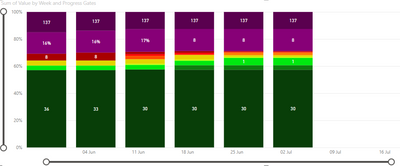Join us at FabCon Vienna from September 15-18, 2025
The ultimate Fabric, Power BI, SQL, and AI community-led learning event. Save €200 with code FABCOMM.
Get registered- Power BI forums
- Get Help with Power BI
- Desktop
- Service
- Report Server
- Power Query
- Mobile Apps
- Developer
- DAX Commands and Tips
- Custom Visuals Development Discussion
- Health and Life Sciences
- Power BI Spanish forums
- Translated Spanish Desktop
- Training and Consulting
- Instructor Led Training
- Dashboard in a Day for Women, by Women
- Galleries
- Data Stories Gallery
- Themes Gallery
- Contests Gallery
- Quick Measures Gallery
- Notebook Gallery
- Translytical Task Flow Gallery
- TMDL Gallery
- R Script Showcase
- Webinars and Video Gallery
- Ideas
- Custom Visuals Ideas (read-only)
- Issues
- Issues
- Events
- Upcoming Events
Enhance your career with this limited time 50% discount on Fabric and Power BI exams. Ends September 15. Request your voucher.
- Power BI forums
- Forums
- Get Help with Power BI
- Desktop
- Re: Custom Data Labels on Bar Chart have order inv...
- Subscribe to RSS Feed
- Mark Topic as New
- Mark Topic as Read
- Float this Topic for Current User
- Bookmark
- Subscribe
- Printer Friendly Page
- Mark as New
- Bookmark
- Subscribe
- Mute
- Subscribe to RSS Feed
- Permalink
- Report Inappropriate Content
Custom Data Labels on Bar Chart have order inverted
New here so please direct me if there's a better place to ask this or it is already solved.
I am using a 100% stacked column chart to show weekly status of different projects, sorted into 12 categories. The categories are sorted by an index.
With standard data labels, I am able to correctly display that for example 10% of projects are in the first category, and 50% of projects are in the last category.
I want to use custom data labels to show that e.g. 5 projects are in the first category, and 25 projects are in the last category. But, when implementing this with Custom Data Labels, it gets the order wrong, and displays inverted numbers for each - 25 projects in first category and 5 projects in last category. The bars on the chart do not change, it is just the data labels that are incorrectly ordered.
In the picture below, the label on the purple category should be on the lower green category. Additionally some of them incorrectly show percentages rather than values. Is there a solution to this inverted and inconsistent labelling?
- Mark as New
- Bookmark
- Subscribe
- Mute
- Subscribe to RSS Feed
- Permalink
- Report Inappropriate Content
Hello everyone ! i have the same problem here, i try it as many ways but the error on the order stills, has anyone could solve this ?
Thank you !
- Mark as New
- Bookmark
- Subscribe
- Mute
- Subscribe to RSS Feed
- Permalink
- Report Inappropriate Content
I have the very same problem using custom labels and reverted stack columns, I've tried everything! I think this could be a bug since I found no solution.
Thanks for bringing this up!
- Mark as New
- Bookmark
- Subscribe
- Mute
- Subscribe to RSS Feed
- Permalink
- Report Inappropriate Content