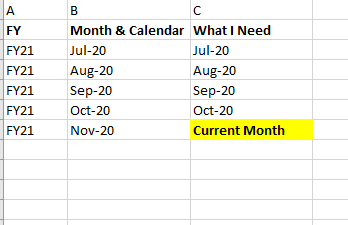FabCon is coming to Atlanta
Join us at FabCon Atlanta from March 16 - 20, 2026, for the ultimate Fabric, Power BI, AI and SQL community-led event. Save $200 with code FABCOMM.
Register now!- Power BI forums
- Get Help with Power BI
- Desktop
- Service
- Report Server
- Power Query
- Mobile Apps
- Developer
- DAX Commands and Tips
- Custom Visuals Development Discussion
- Health and Life Sciences
- Power BI Spanish forums
- Translated Spanish Desktop
- Training and Consulting
- Instructor Led Training
- Dashboard in a Day for Women, by Women
- Galleries
- Data Stories Gallery
- Themes Gallery
- Contests Gallery
- QuickViz Gallery
- Quick Measures Gallery
- Visual Calculations Gallery
- Notebook Gallery
- Translytical Task Flow Gallery
- TMDL Gallery
- R Script Showcase
- Webinars and Video Gallery
- Ideas
- Custom Visuals Ideas (read-only)
- Issues
- Issues
- Events
- Upcoming Events
The Power BI Data Visualization World Championships is back! It's time to submit your entry. Live now!
- Power BI forums
- Forums
- Get Help with Power BI
- Desktop
- Custom Calculated Column
- Subscribe to RSS Feed
- Mark Topic as New
- Mark Topic as Read
- Float this Topic for Current User
- Bookmark
- Subscribe
- Printer Friendly Page
- Mark as New
- Bookmark
- Subscribe
- Mute
- Subscribe to RSS Feed
- Permalink
- Report Inappropriate Content
Custom Calculated Column
I want a calculated column that will return a customised column as shown in the snip below, so that when i use the column as a filter on my report, users can select current month to show details for the active month.
Many thanks for the assistance.
Solved! Go to Solution.
- Mark as New
- Bookmark
- Subscribe
- Mute
- Subscribe to RSS Feed
- Permalink
- Report Inappropriate Content
@Selded , In you date table you can have a column like
Month Type = Switch( True(),
eomonth([Date],0)= eomonth(Today(),0),"Current Month" ,
Format([Date],"MMM-YYYY")
)
or
Month Type = Switch( True(),
eomonth([Date],0) = eomonth(Today(),-1),"Last Month" ,
eomonth([Date],0)= eomonth(Today(),0),"Current Month" ,
Format([Date],"MMM-YY")
)
Sort this on a column Format([Date],"YYYYMM")
Refer: https://www.youtube.com/watch?v=hfn05preQYA
- Mark as New
- Bookmark
- Subscribe
- Mute
- Subscribe to RSS Feed
- Permalink
- Report Inappropriate Content
@Selded , In you date table you can have a column like
Month Type = Switch( True(),
eomonth([Date],0)= eomonth(Today(),0),"Current Month" ,
Format([Date],"MMM-YYYY")
)
or
Month Type = Switch( True(),
eomonth([Date],0) = eomonth(Today(),-1),"Last Month" ,
eomonth([Date],0)= eomonth(Today(),0),"Current Month" ,
Format([Date],"MMM-YY")
)
Sort this on a column Format([Date],"YYYYMM")
Refer: https://www.youtube.com/watch?v=hfn05preQYA
Helpful resources

Power BI Dataviz World Championships
The Power BI Data Visualization World Championships is back! It's time to submit your entry.

| User | Count |
|---|---|
| 51 | |
| 42 | |
| 33 | |
| 28 | |
| 26 |
| User | Count |
|---|---|
| 130 | |
| 118 | |
| 58 | |
| 45 | |
| 43 |