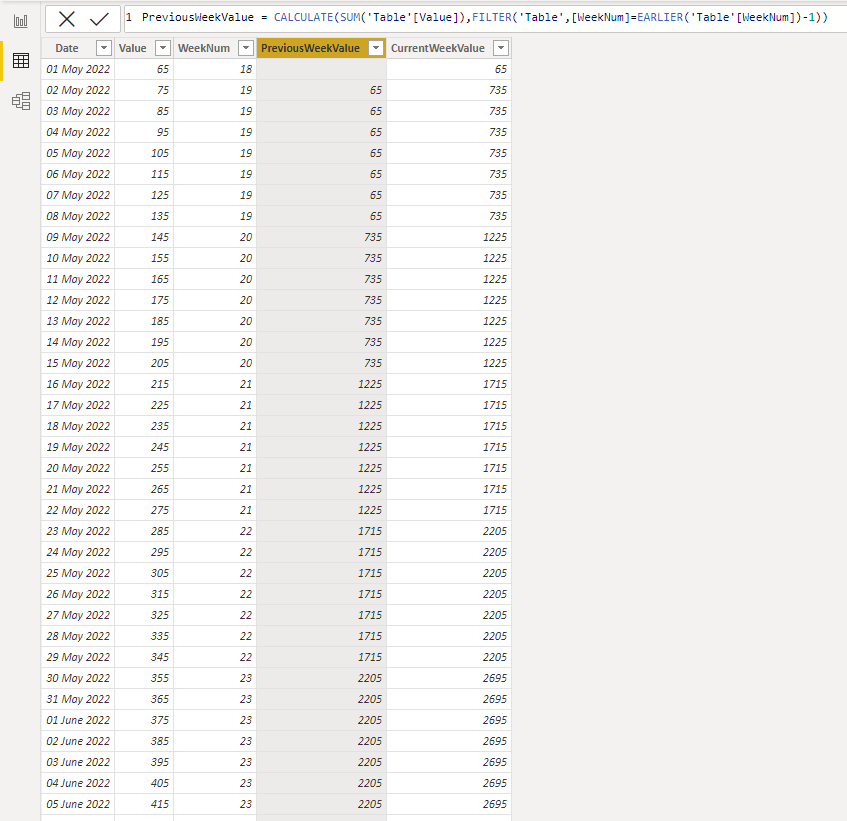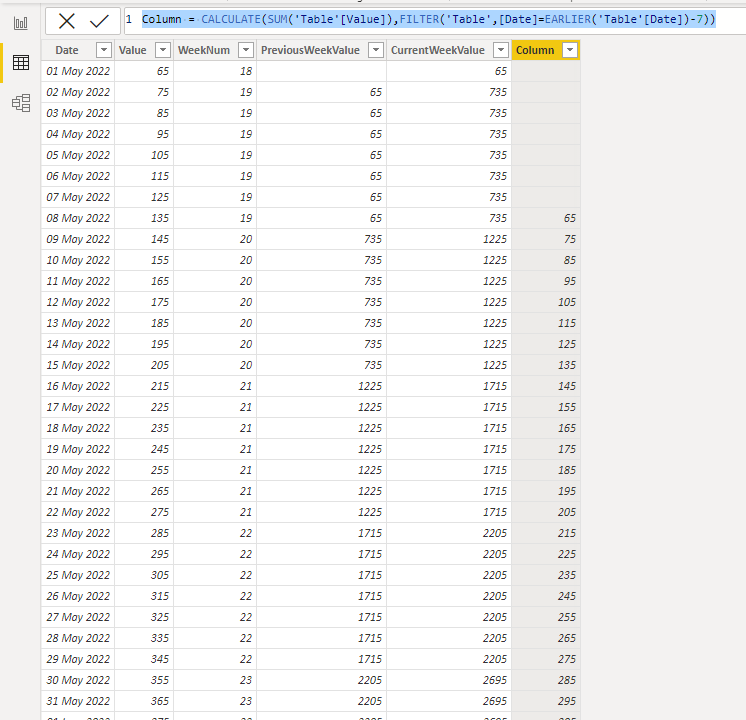FabCon is coming to Atlanta
Join us at FabCon Atlanta from March 16 - 20, 2026, for the ultimate Fabric, Power BI, AI and SQL community-led event. Save $200 with code FABCOMM.
Register now!- Power BI forums
- Get Help with Power BI
- Desktop
- Service
- Report Server
- Power Query
- Mobile Apps
- Developer
- DAX Commands and Tips
- Custom Visuals Development Discussion
- Health and Life Sciences
- Power BI Spanish forums
- Translated Spanish Desktop
- Training and Consulting
- Instructor Led Training
- Dashboard in a Day for Women, by Women
- Galleries
- Data Stories Gallery
- Themes Gallery
- Contests Gallery
- Quick Measures Gallery
- Notebook Gallery
- Translytical Task Flow Gallery
- TMDL Gallery
- R Script Showcase
- Webinars and Video Gallery
- Ideas
- Custom Visuals Ideas (read-only)
- Issues
- Issues
- Events
- Upcoming Events
Join the Fabric FabCon Global Hackathon—running virtually through Nov 3. Open to all skill levels. $10,000 in prizes! Register now.
- Power BI forums
- Forums
- Get Help with Power BI
- Desktop
- Current Week Vs Previous Week values are not show...
- Subscribe to RSS Feed
- Mark Topic as New
- Mark Topic as Read
- Float this Topic for Current User
- Bookmark
- Subscribe
- Printer Friendly Page
- Mark as New
- Bookmark
- Subscribe
- Mute
- Subscribe to RSS Feed
- Permalink
- Report Inappropriate Content
Current Week Vs Previous Week values are not showing correctly.
Hi,
I am creating a dashboard which comparision current week sales vs Last week sales vs Last month Sales based on the date slicer selection using the below table.
| 5/1/2022 | 65 |
| 5/2/2022 | 75 |
| 5/3/2022 | 85 |
| 5/4/2022 | 95 |
| 5/5/2022 | 105 |
| 5/6/2022 | 115 |
| 5/7/2022 | 125 |
| 5/8/2022 | 135 |
| 5/9/2022 | 145 |
| 5/10/2022 | 155 |
| 5/11/2022 | 165 |
| 5/12/2022 | 175 |
| 5/13/2022 | 185 |
| 5/14/2022 | 195 |
| 5/15/2022 | 205 |
| 5/16/2022 | 215 |
| 5/17/2022 | 225 |
| 5/18/2022 | 235 |
| 5/19/2022 | 245 |
| 5/20/2022 | 255 |
| 5/21/2022 | 265 |
| 5/22/2022 | 275 |
| 5/23/2022 | 285 |
| 5/24/2022 | 295 |
| 5/25/2022 | 305 |
| 5/26/2022 | 315 |
| 5/27/2022 | 325 |
| 5/28/2022 | 335 |
| 5/29/2022 | 345 |
| 5/30/2022 | 355 |
| 5/31/2022 | 365 |
| 6/1/2022 | 375 |
| 6/2/2022 | 385 |
| 6/3/2022 | 395 |
| 6/4/2022 | 405 |
| 6/5/2022 | 415 |
| 6/6/2022 | 425 |
| 6/7/2022 | 435 |
| 6/8/2022 | 445 |
| 6/9/2022 | 455 |
| 6/10/2022 | 465 |
| 6/11/2022 | 475 |
| 6/12/2022 | 485 |
| 6/13/2022 | 495 |
| 6/14/2022 | 505 |
| 6/15/2022 | 515 |
| 6/16/2022 | 525 |
| 6/17/2022 | 535 |
| 6/18/2022 | 545 |
| 6/19/2022 | 555 |
| 6/20/2022 | 565 |
| 6/21/2022 | 575 |
| 6/22/2022 | 585 |
| 6/23/2022 | 595 |
| 6/24/2022 | 605 |
| 6/25/2022 | 615 |
| 6/26/2022 | 625 |
| 6/27/2022 | 635 |
| 6/28/2022 | 645 |
| 6/29/2022 | 655 |
| 6/30/2022 | 665 |
| 7/1/2022 | 675 |
| 7/2/2022 | 685 |
| 7/3/2022 | 695 |
| 7/3/2022 | 705 |
| 7/2/2022 | 715 |
| 7/1/2022 | 725 |
| 7/3/2022 | 735 |
| 7/2/2022 | 745 |
| 7/1/2022 | 755 |
| 7/1/2022 | 765 |
| 7/3/2022 | 775 |
| 7/2/2022 | 785 |
| 7/1/2022 | 795 |
| 7/1/2022 | 805 |
| 7/2/2022 | 815 |
| 7/3/2022 | 825 |
| 7/2/2022 | 835 |
| 7/1/2022 | 845 |
| 7/3/2022 | 855 |
| 7/2/2022 | 865 |
| 7/3/2022 | 875 |
| 7/2/2022 | 885 |
| 7/2/2022 | 895 |
| 7/1/2022 | 905 |
| 7/2/2022 | 915 |
| 7/1/2022 | 925 |
| 7/1/2022 | 935 |
| 7/2/2022 | 945 |
| 7/3/2022 | 955 |
| 7/1/2022 | 965 |
| 7/3/2022 | 975 |
| 7/3/2022 | 985 |
| 7/2/2022 | 995 |
| 7/3/2022 | 1005 |
| 7/4/2022 | 1015 |
| 7/5/2022 | 1025 |
| 7/6/2022 | 1035 |
| 7/7/2022 | 1045 |
| 7/8/2022 | 1055 |
| 7/9/2022 | 1065 |
| 7/10/2022 | 1075 |
| 7/11/2022 | 1085 |
| 7/12/2022 | 1095 |
| 7/13/2022 | 1105 |
| 7/14/2022 | 1115 |
| 7/15/2022 | 1125 |
| 7/16/2022 | 1135 |
| 7/17/2022 | 1145 |
| 7/18/2022 | 1155 |
| 7/19/2022 | 1165 |
| 7/20/2022 | 1175 |
| 7/21/2022 | 1185 |
| 7/22/2022 | 1195 |
| 7/23/2022 | 1205 |
| 7/24/2022 | 1215 |
| 7/25/2022 | 1225 |
| 7/26/2022 | 1235 |
| 7/27/2022 | 1245 |
| 7/28/2022 | 1255 |
| 7/29/2022 | 1265 |
| 7/30/2022 | 1275 |
| 7/31/2022 | 1285 |
Below measures created in the dashboard.
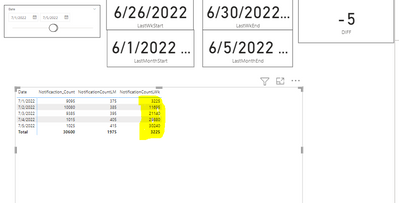
Solved! Go to Solution.
- Mark as New
- Bookmark
- Subscribe
- Mute
- Subscribe to RSS Feed
- Permalink
- Report Inappropriate Content
Hi @baijumohan1990 ,
If you want to compare the sum of the current week with the sum of the previous week. You can create a WeekNum column to return the week numbers.
WeekNum = WEEKNUM([Date],2)Then create a column to get the sum of previous week.
PreviousWeekValue = CALCULATE(SUM('Table'[Value]),FILTER('Table',[WeekNum]=EARLIER('Table'[WeekNum])-1))Also the current week.
CurrentWeekValue = CALCULATE(SUM('Table'[Value]),FILTER('Table',[WeekNum]=EARLIER('Table'[WeekNum])))
If you want to compare the current day with the date corresponding to the previous week.
You can directly filter the date for the day minus 7.
Column = CALCULATE(SUM('Table'[Value]),FILTER('Table',[Date]=EARLIER('Table'[Date])-7))
Best Regards,
Stephen Tao
If this post helps, then please consider Accept it as the solution to help the other members find it more quickly.
- Mark as New
- Bookmark
- Subscribe
- Mute
- Subscribe to RSS Feed
- Permalink
- Report Inappropriate Content
Hi @baijumohan1990 ,
If you want to compare the sum of the current week with the sum of the previous week. You can create a WeekNum column to return the week numbers.
WeekNum = WEEKNUM([Date],2)Then create a column to get the sum of previous week.
PreviousWeekValue = CALCULATE(SUM('Table'[Value]),FILTER('Table',[WeekNum]=EARLIER('Table'[WeekNum])-1))Also the current week.
CurrentWeekValue = CALCULATE(SUM('Table'[Value]),FILTER('Table',[WeekNum]=EARLIER('Table'[WeekNum])))
If you want to compare the current day with the date corresponding to the previous week.
You can directly filter the date for the day minus 7.
Column = CALCULATE(SUM('Table'[Value]),FILTER('Table',[Date]=EARLIER('Table'[Date])-7))
Best Regards,
Stephen Tao
If this post helps, then please consider Accept it as the solution to help the other members find it more quickly.
- Mark as New
- Bookmark
- Subscribe
- Mute
- Subscribe to RSS Feed
- Permalink
- Report Inappropriate Content
thank you. it worked. I tried another solution with DATEADD that also worked. Now I confused why a fairly simple query not working when we compute the Last Week Sales with DATESBETWEEN. is DATESBETWEEN meant be for any other scenarios? Appreciate your inputs on this. thank you
- Mark as New
- Bookmark
- Subscribe
- Mute
- Subscribe to RSS Feed
- Permalink
- Report Inappropriate Content
Hi @baijumohan1990 ,
If your problem has been solved, could you please mark the reply as a solution?
More people will benefit from it.😁
Best Regards,
Stephen Tao
- Mark as New
- Bookmark
- Subscribe
- Mute
- Subscribe to RSS Feed
- Permalink
- Report Inappropriate Content
Hi @baijumohan1990 ,
The official documentation explains:
The DATEADD function returns a table that contains a column of dates, shifted either forward or backward in time by the specified number of intervals from the dates in the current context.
While the DATESBETWEEN function returns a table that contains a column of dates that begins with a specified start date and continues until a specified end date.
Hope to help you.
Best Regards,
Stephen Tao
If this post helps, then please consider Accept it as the solution to help the other members find it more quickly.