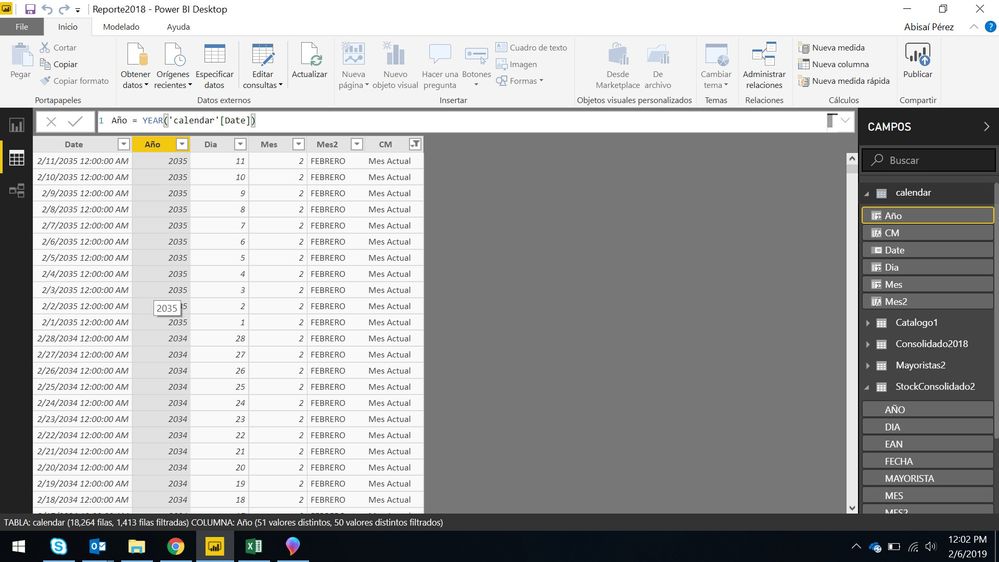FabCon is coming to Atlanta
Join us at FabCon Atlanta from March 16 - 20, 2026, for the ultimate Fabric, Power BI, AI and SQL community-led event. Save $200 with code FABCOMM.
Register now!- Power BI forums
- Get Help with Power BI
- Desktop
- Service
- Report Server
- Power Query
- Mobile Apps
- Developer
- DAX Commands and Tips
- Custom Visuals Development Discussion
- Health and Life Sciences
- Power BI Spanish forums
- Translated Spanish Desktop
- Training and Consulting
- Instructor Led Training
- Dashboard in a Day for Women, by Women
- Galleries
- Data Stories Gallery
- Themes Gallery
- Contests Gallery
- Quick Measures Gallery
- Notebook Gallery
- Translytical Task Flow Gallery
- TMDL Gallery
- R Script Showcase
- Webinars and Video Gallery
- Ideas
- Custom Visuals Ideas (read-only)
- Issues
- Issues
- Events
- Upcoming Events
Join the Fabric FabCon Global Hackathon—running virtually through Nov 3. Open to all skill levels. $10,000 in prizes! Register now.
- Power BI forums
- Forums
- Get Help with Power BI
- Desktop
- Re: Current Month in date table
- Subscribe to RSS Feed
- Mark Topic as New
- Mark Topic as Read
- Float this Topic for Current User
- Bookmark
- Subscribe
- Printer Friendly Page
- Mark as New
- Bookmark
- Subscribe
- Mute
- Subscribe to RSS Feed
- Permalink
- Report Inappropriate Content
Current Month in date table
Hello everybody,
I built a date table for my report and now I want to show a column in this to show the current month...
This table goes from 1/1/2000 from 1/1/2050 because will be using this in the future.
I want a column in this table that shows "Mes Actual" in case month is the current month or "Historico" in case month is not the current month.
I tried with a calculated column
CM = if('calendar'[Mes]=MONTH(today()),"Mes Actual", "Histórico")but in this case it shows "mes actual" in february of every year and I need to show this only in februay of 2019.
Hope you can help me.
Thank You.
Solved! Go to Solution.
- Mark as New
- Bookmark
- Subscribe
- Mute
- Subscribe to RSS Feed
- Permalink
- Report Inappropriate Content
Hi @Anonymous
You're almost there. Just need to include the year in the condition:
CM = if('calendar'[Mes]=MONTH(today()) && 'calendar'[Año]=YEAR(today()),
"Mes Actual", "Histórico")
- Mark as New
- Bookmark
- Subscribe
- Mute
- Subscribe to RSS Feed
- Permalink
- Report Inappropriate Content
Hi @Anonymous
You're almost there. Just need to include the year in the condition:
CM = if('calendar'[Mes]=MONTH(today()) && 'calendar'[Año]=YEAR(today()),
"Mes Actual", "Histórico")